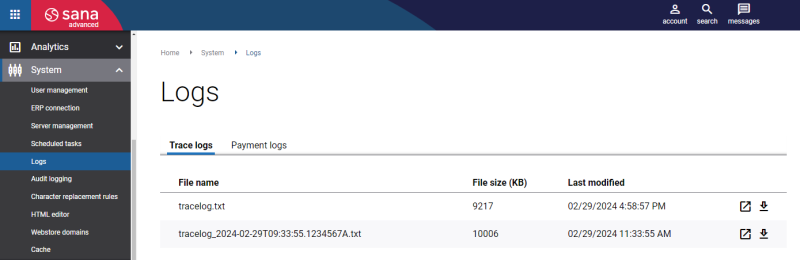Logs
WATCH THE VIDEO
In Sana Admin click: System > Logs.
Logging is the tracking of different events that occur when some software is running. Using Logs in Sana Admin, you can monitor the work of your webstore.
General information about the webstore is stored in the tracelog file, while all messages concerning payment processes are stored in the payment logs. Tracelog file messages can be of three types: Info, Warning, and Error. Payment logs also contain two categories of messages: Payment and PaymentCritical. By checking the Error or PaymentCritical messages, you can detect what problems occurred in the webstore and fix them.
If the log file exceeds the limit of 10 Mb, all information will be moved to a separate log file, while new messages will be recorded to the main log file.
In Sana Admin on the ERP Connection page, you can also enable ERP logging. If it is enabled, all requests from Sana Admin and webstore to ERP and responses will be written into the tracelog file. By default, ERP logging is disabled as it affects performance. There are also privacy reasons why logging should only be enabled for a specific debugging reason. Log files might contain personal data from customers and order data. Therefore, we strongly recommend using the ERP logging functionality only if there is a specific debugging reason.