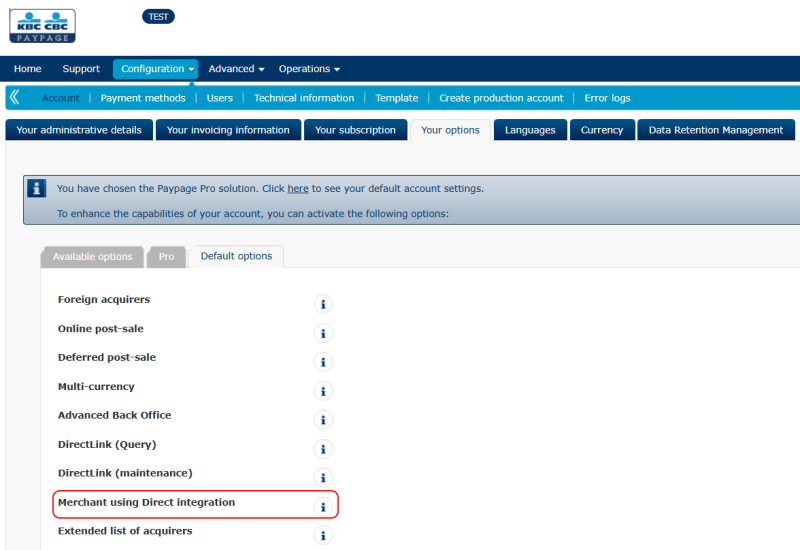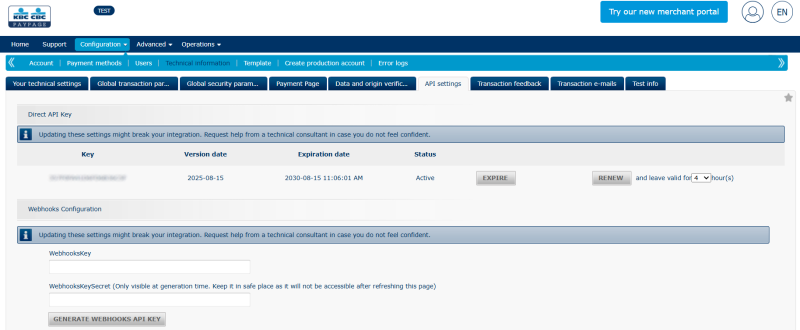KBC Paypage Deprecation Notice
KBC is gradually phasing out legacy Paypage integrations and recommends switching to Worldine Direct. This transition must be completed by December 2025. For details, please refer to the announcement on the KBC Paypage website.
Sana Commerce Cloud supports this migration by offering the Worldline app. You can use it to follow KBC’s recommendation or explore other supported payment solutions, such as Sana Pay.
By migrating from KBC Paypage to Worldline Direct, you can continue using your current setup. However, there are a few things to keep in mind, such as the supported payment methods.
Read the Worldline migration guide to the Direct solution.
How to Migrate from KBC Paypage to Worldine Direct
Step 1: You must activate Direct in the KBC Paypage BackOffice.
Go to: Configuration > Account > Your options.
In Available options, look for DIR (Merchant using Direct integration) and click Activate. If you cannot find it under Available options, it may already be active. To confirm, check under Default options.
Step 2: Go to: Configuration > Technical information > API settings > Direct API Key.
Generate the API Key and Secret. You can use the existing PSPID.
For more details, refer to the Worldline documentation about API key/secret configuration.
Make sure to save the API Secret immediately. Once you leave the page, it will not be visible again. The API Key can be seen at any time.
Step 3: Install the Worldline Sana app from the Sana App Center.
Step 4: Configure the Worldline app in Sana Admin using the generated API Key and Secret.
Step 5: Create the necessary payment methods for the Worldline payment provider.