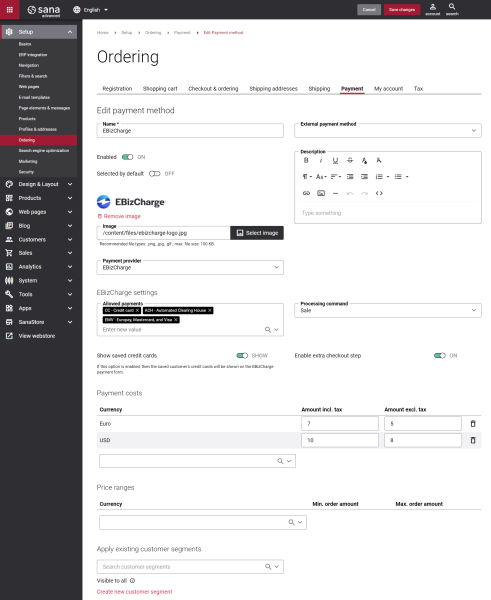Configure EBizCharge Payment Methods
When the EBizCharge payment provider is configured in Sana Admin, you need to set up the payment methods supported by EBizCharge.
Step 1: In Sana Admin click: Setup > Ordering > Payment.
Step 2: On the Payment tab, create and configure the payment methods.
For more information about how to create and configure payment methods in Sana Admin, see Online Payment Methods.
The table below provides the description of the EBizCharge payment provider settings.
|
Field |
Description |
|---|---|
|
Allowed payments |
Here you can select payment methods that should be available to customers. If you leave this field empty, all available payment methods will be shown to the customers. |
|
Show saved credit cards |
If this option is enabled, the Saved Credit Cards tab will be available on the EBizCharge payment form. If a customer already has some saved credit cards, they will be shown on this tab. A customer just needs to select the necessary credit card and enter the CVC/CVV security code. If this option is disabled, the Saved Credit Cards tab will not be available on the EBizCharge payment form. A customer will have to enter the credit card information manually. |
|
Processing command |
Select the necessary transaction type. The available options are:
The Sale transaction type is selected by default. |
|
Enable extra checkout step |
If you enable this option, an extra step called Your Wallet will be shown in the checkout. If you disable this option, an extra step will not be shown in the checkout, and the customer will be redirected to the EBizCharge payment form to process the order and complete the payment. |
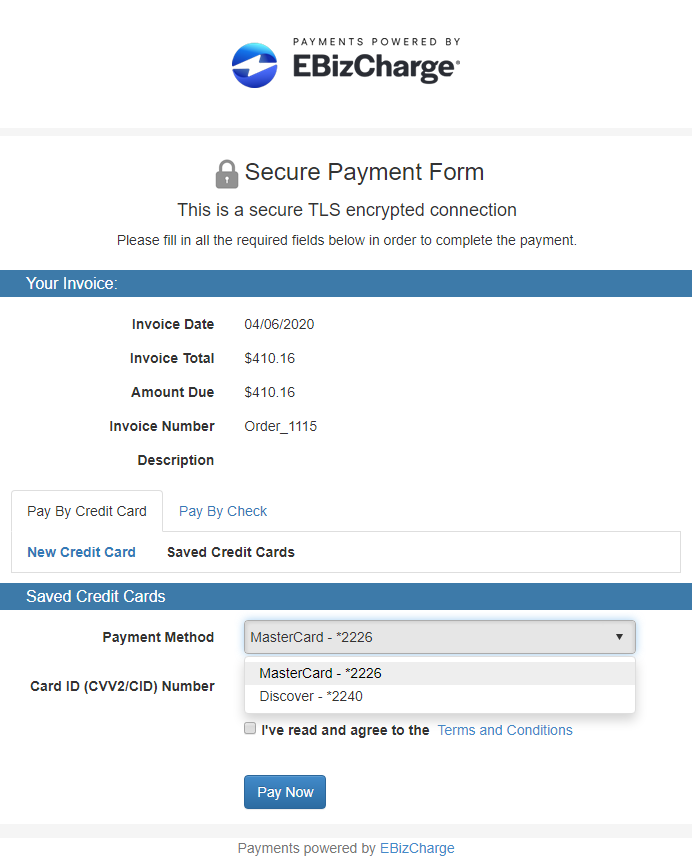
Related Articles
https://developer.ebizcharge.net/docs
https://developer.ebizcharge.net/docs/getebizwebformurl
https://developer.ebizcharge.net/docs/transactionrequestobject