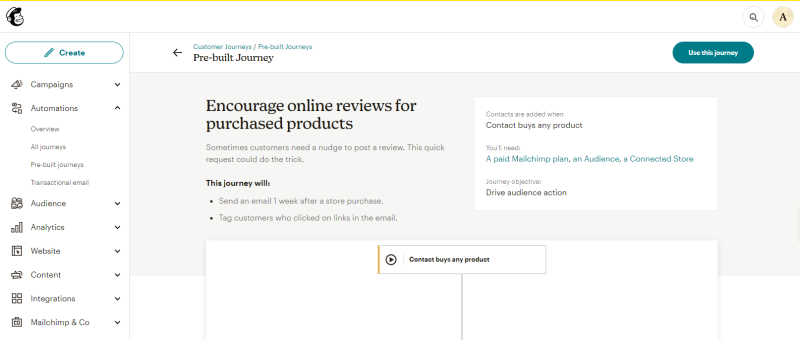Encourage Online Reviews for Purchased Products
Online reviews can help you earn more customers because they impact purchasing decisions. Although customer reviews are changing over the years, however prospective customers continue to read product reviews to help them decide whether to trust a brand. Customer reviews also help your business because they can tell you how customers feel about your products, customer service, and marketing. When you encourage customers to write product reviews and share their thoughts, you can improve your brand reputation and start to build trust.
After purchasing an order, you can send an e-mail to ask your customers to write a product review.
Step 1: In Sana Admin, on the Mailchimp configuration page, enable the Sync e-commerce data setting.
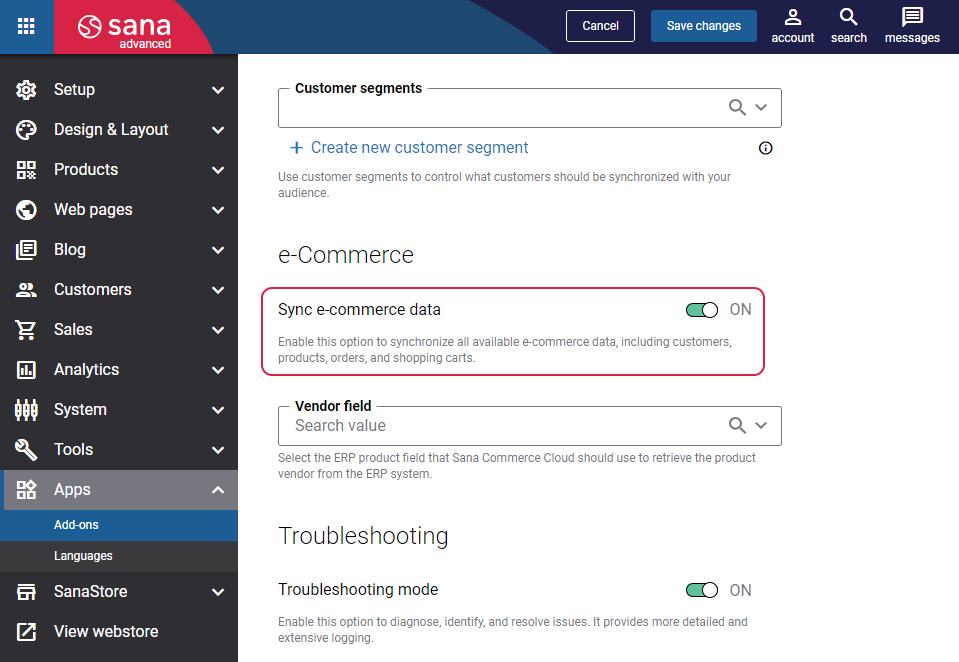
Step 2: In Sana Admin click: System > Scheduled tasks. Run the Product data export scheduled task.
Step 3: In Mailchimp click: Automations > Pre-built journeys. In the Support and manage contacts section, select the Encourage online reviews for purchased products template.
Step 4: Create the journey and activate it.
This way you can send e-mails to your customers after they make purchases in your webstore. In the e-mail you send, there is a link for a product review. Once a customer clicks on a link, a tag will be added to the customer. For more information, see the official Mailchimp documentation Use Click Tracking in Emails.
Tags will help you to organize your contacts in Mailchimp. For more information, see the official Mailchimp documentation Create, Add, or Remove Tags.
Also, you can create e-mails where you thank customers for their reviews and add a discount for the next order. In Sana Admin click: Sales > Discounts. Copy the necessary discount code and paste it into your e-mail. For more information, see Sana Discounts.