Requirements to the CSV File
1. You can add the following catalog data to the CSV file: product IDs, quantity, units of measure, product variant IDs, comment.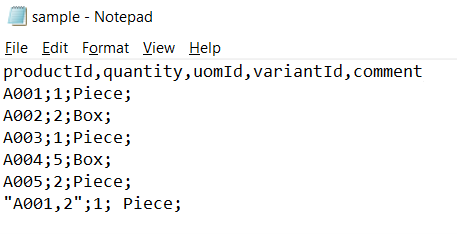
You can use either the item numbers from your ERP system or your customers’ item numbers in the CSV file. For more information, see Customer Item Numbers.
2. We recommend to edit the CSV file using Notepad.
3. The header of the CSV file (the first line) should be in the following format:
productId<separator>quantity<separator>uomId<separator>variantId<separator>comment
Example: productId,quantity,uomId,variantId,comment
4. All fields of the CSV header are required and should be exactly in the same order as shown in the example. If there is no need to specify some product data, for example, a product variant, the user can leave it empty. The Comment field must be present in the CSV header only if you are using the sales order line comments feature.
5. The productId and quantity are the required fields and must be filled in.
6. If any special character that is used as a separator (tab, comma, semicolon, line and caret) in CSV exists in the product ID, you can add double quotes to the product ID, for example “A001,2”.
7. Do not use double quotes in the product IDs in your ERP system. Such products cannot be imported using the add-on.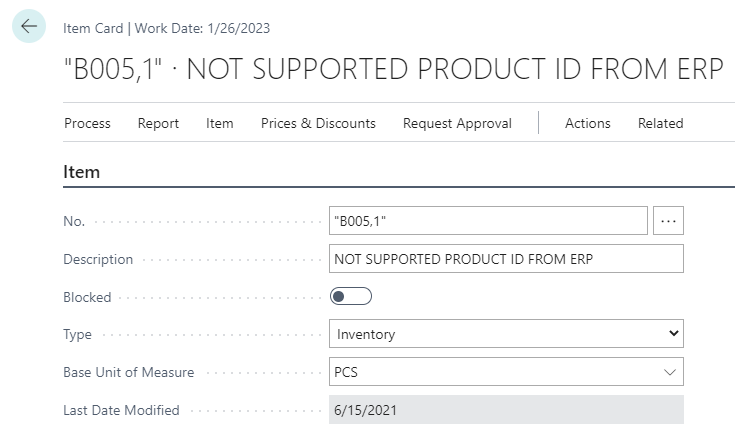
8. If a customer includes product comments in the CSV file and uses for the comments the separator (tab, comma, semicolon, line and caret) selected in the Separator dropdown field in the Shopping cart upload content element, the comment must be enclosed in double quotes.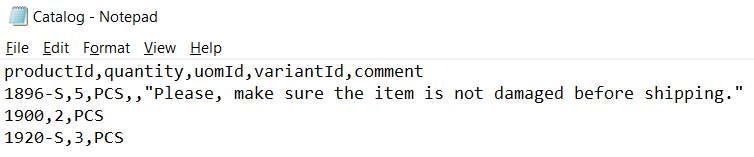
For example, if the selected separator is a comma and the product comment also contains a comma, the comment must be enclosed in double quotes. Otherwise, only the part of the comment before the comma will be displayed in the shopping cart.
9. The maximum character limit for each comment in the CSV file is 900.
10. Products configured using the e-Con Product Configurator are not supported.
11. For units of measure and product variants you should use UOM and product variant IDs from the ERP system.
12. Formatted text (such as bold, italics, underlining, different fonts, or HTML inputs) is not supported in the CSV file. Any formatted text will be automatically converted and displayed as plain text.
When customers import the products to the shopping cart, they should select the separator from the list which is used in the CSV file. If a separator selected on a page does not match the one in the CSV file, customers will see the error. The following separators are supported: tab, comma, semicolon, line and caret.
