Sana and Countdown
Compatibility: Sana Commerce Cloud 1.0.4 and higher.
Countdown is a content element which can be added to the web pages (content pages, product and product list pages) and system pages of the Sana webstore. Using the Countdown content element, you can actively show your customers and webstore visitors a countdown to a special event, sale, anniversary, product launches etc.
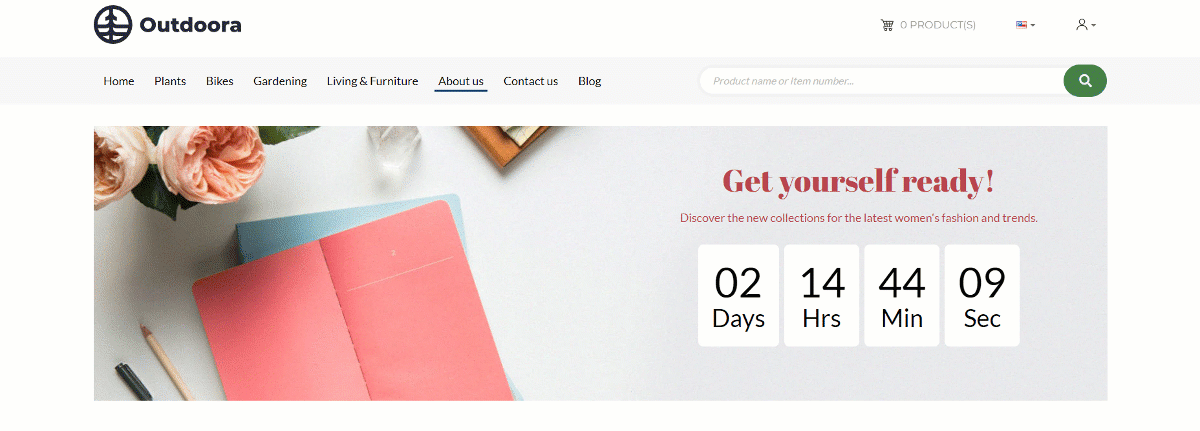
The Countdown content element allows to set up a one-time countdown or a recurring countdown.
For example, to configure a one-time countdown you just need to set the start and end date and time. Once the start date and time is reached, it automatically counts down to the selected end date and time.
If the start date and time is still not reached, it will remain with the zero values.
If the start date and time is not specified, then it will start to count down from the current time to the specified end date and time.
When the countdown is over and it is already the specific date and time you set, it remains with the zero values.
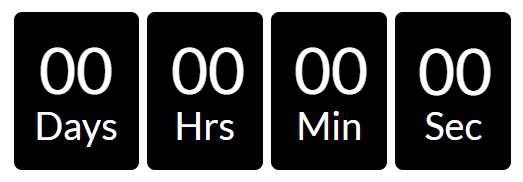
Using the Countdown content element settings, you can set up a more complex, recurring countdown.
For example, you have an event in your webstore which takes place every week on a specific date, thus you can set up a countdown timer which will remind your customers how much time is left for the upcoming event and the countdown will reoccur every week.
Recurring countdown can be also useful, if you want to inform your customers about cut-off dates. Cut-off date is a specific date that products need to be shipped to make it to a destination on time. You can set up a recurring countdown and inform your customers, for example every week, about how much time they have to submit the orders, so that the orders can be delivered on time.
To use the recurring countdown, you need to set the start date and time and the end time, then you need to configure the recurrence pattern. When the start time is reached on the specific date, it automatically counts down to the selected end time. When the end time is reached, the countdown starts again. The number of times the countdown reoccurs depends on how you configure the recurrence pattern.
If the countdown is over and according to the configured recurrence pattern the countdown is not supposed to reoccur again, then it remains with the zero values.