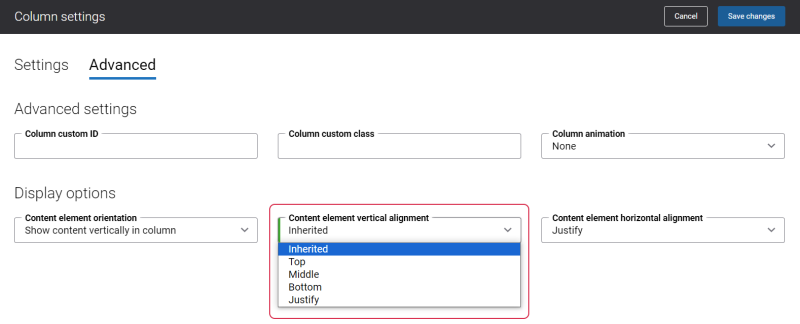Advanced Related Products Content Element Vertical Alignment
You can align Advanced related products to the top, middle or bottom of the column. To do this, you need to set the value in the Minimum column height setting or the Minimum row height setting which is going to be bigger than the height of Advanced related products, for example 1000px. Then, select the necessary alignment in the Content element vertical alignment field, on the Advanced tab in the Row settings or Column settings. In this way, Advanced related products will be aligned to the top, middle or bottom of the column and the rest of the column will be blank.
The Content element horizontal alignment setting in the column settings and the Content horizontal alignment setting on the Advanced tab of the content element are not supported by the Advanced related products add-on. For more information, see Content Elements and Column Settings.
For more information, see Row Settings and Column Settings.