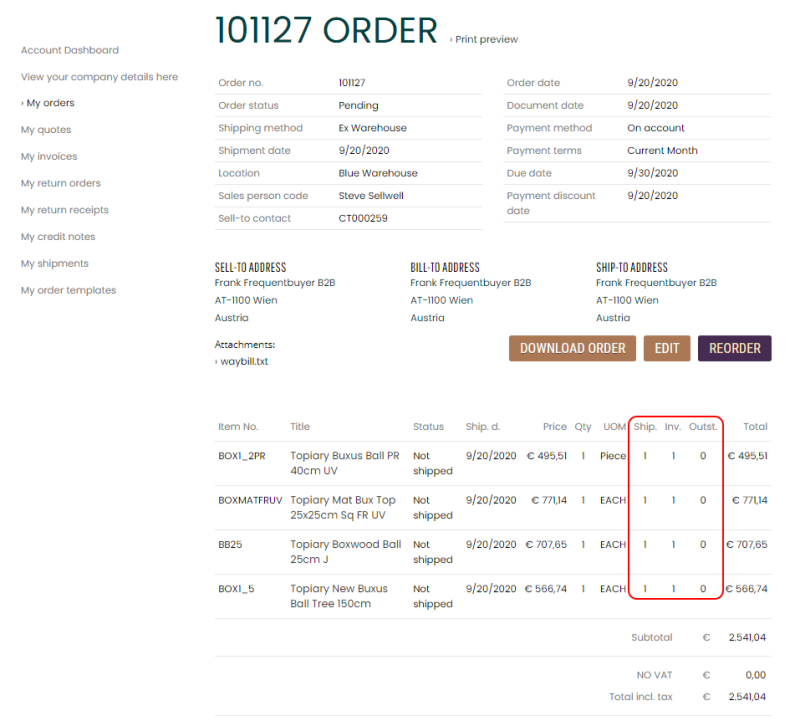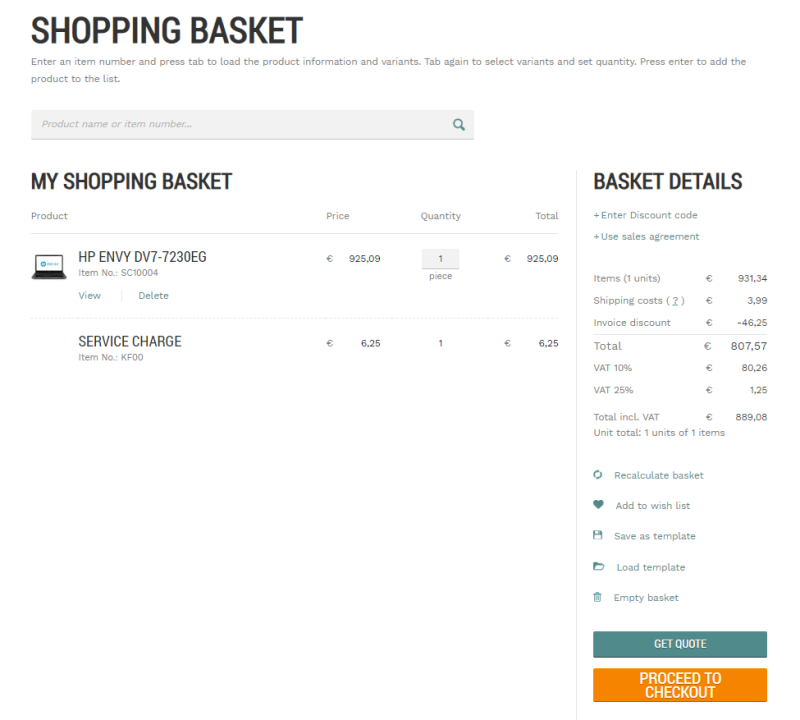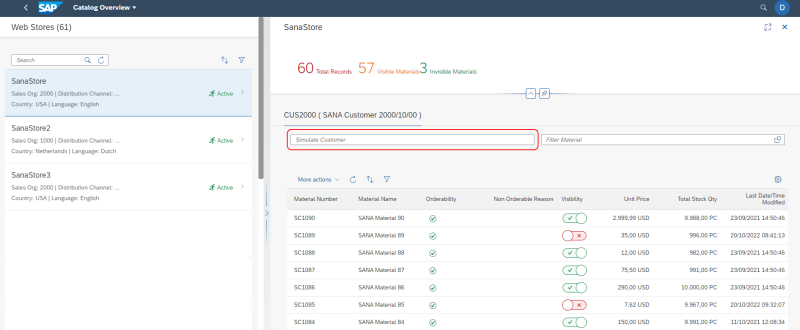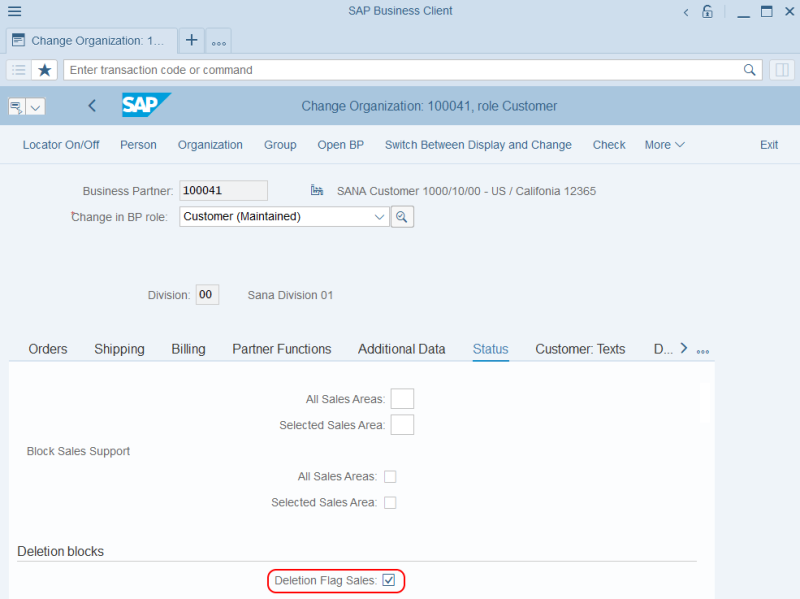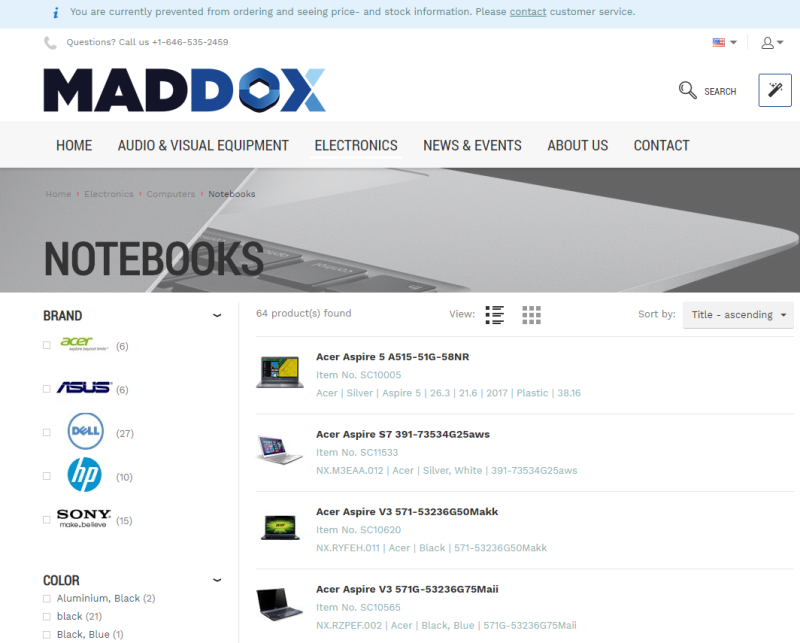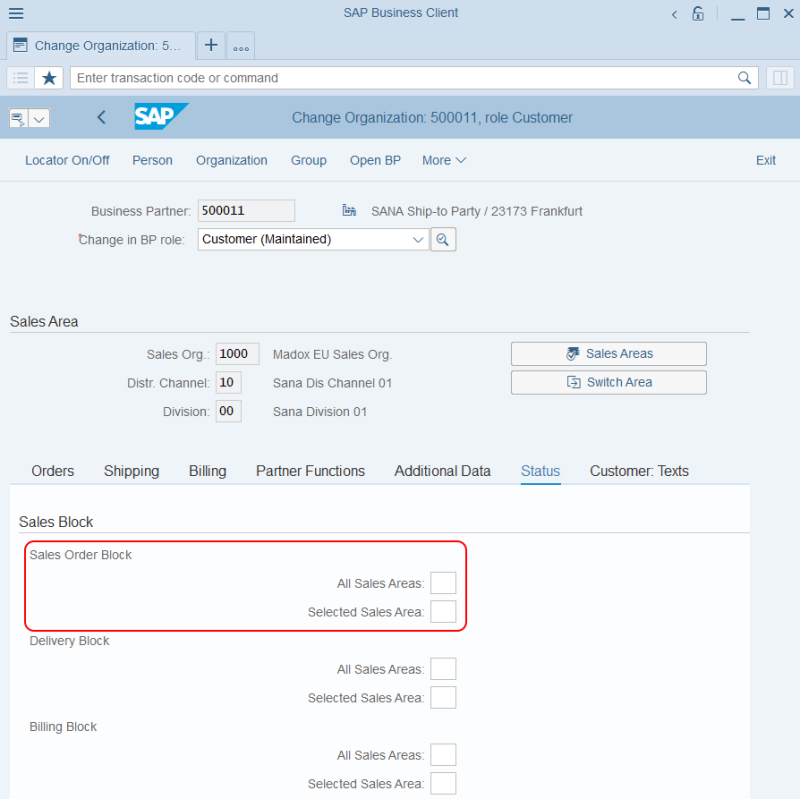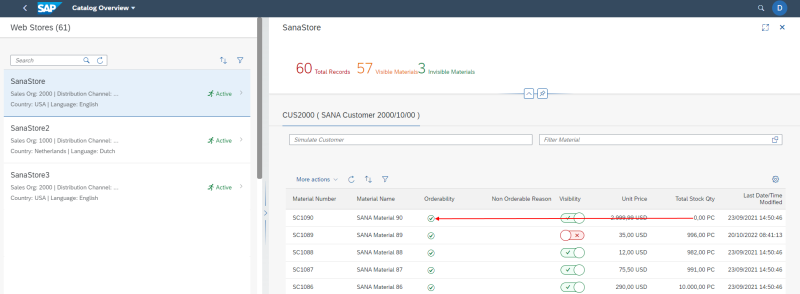Sana Commerce Cloud 115 for SAP S/4HANA
Release date: October 26, 2022
Check out the release notes below to see what’s new in Sana Commerce Cloud 115 for SAP S/4HANA.
The Sana Commerce Cloud 115 extension for SAP S/4HANA is compatible with Sana Commerce Cloud 1.0.x and 1.x.
Almost every release of the Sana Commerce Cloud extension for SAP S/4HANA also brings a lot of technical enhancements, performance improvements, and bug fixes that are not visible in the user interface and thus are not documented in the release notes.
Order Details: Invoiced, Shipped, and Outstanding Quantity
Customers can now see in the order details how many items have been shipped and invoiced, as well as the outstanding quantity. This information is taken from SAP S/4HANA when the order is shipped or invoiced.
Freight / Service Charge
Sana Commerce Cloud now supports freight / service charges from SAP S/4HANA. You can use it to calculate the extra fee for some services related to the products purchased, for example for the delivery service or, if a product was packed, for the packaging.
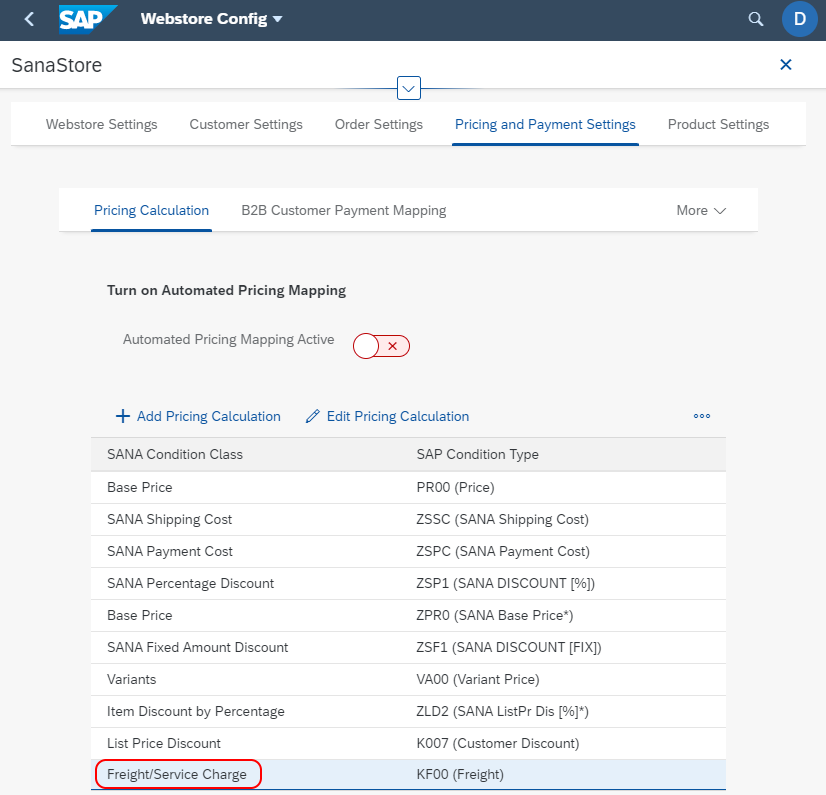
If you use service charges in SAP S/4HANA, then when a customer adds some products to the shopping cart in the Sana webstore, and the service charge is calculated in SAP S/4HANA, it will be shown to the customer in the shopping cart.
Show Customers Only Within the Sales Area
In SAP S/4HANA, the sales area is a combination of three organizational units - sales organization, distribution channel, and division. The sales area is used in the company’s sales processes, managing master data and generating reports. The Sana webstore in SAP S/4HANA is also assigned to a particular sales area.
Thus, when setting up the Sana webstore or viewing some data in the Sana Fiori apps, we only show customers from the same sales area that is assigned to the webstore, but not customers from all sales areas as it was before.
This applies to:
- Catalog Overview app, Simulate Customer field
- Webstore Config app, Webstore Settings tab, Anonymous Customer No. field
- Webstore Config app, Webstore Settings > Visible Countries tab, Template Customer field
Customers in Reference Sales Areas
Sana Commerce Cloud now supports customer accounts for reference divisions (TVKOS) and distribution channels (TVKOV). In SAP S/4HANA you can specify a division where you can create customer accounts and share them with other divisions. One division is used as a source of customer accounts for other divisions. It allows to manage customer master data in one place.
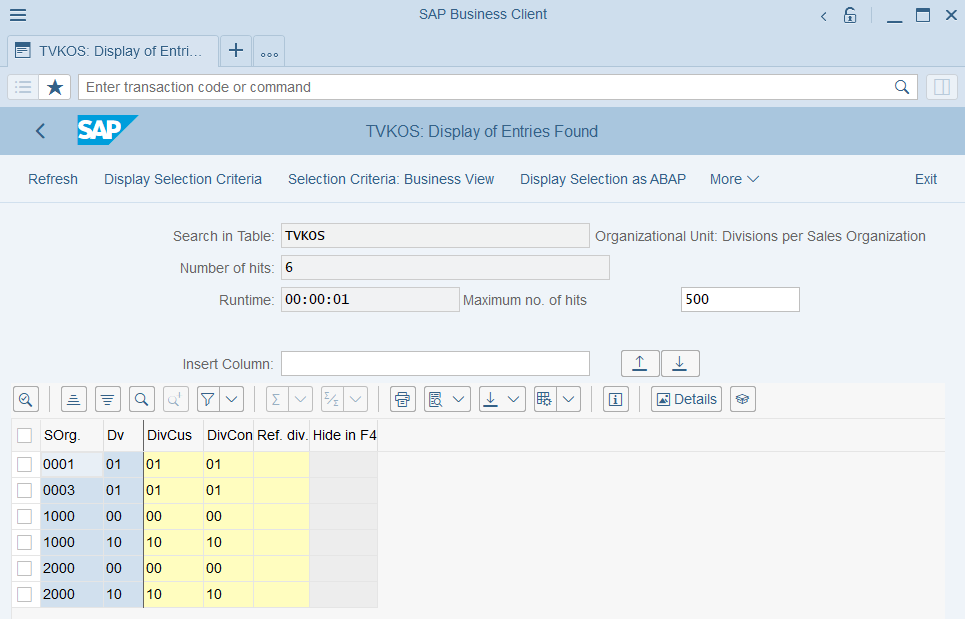
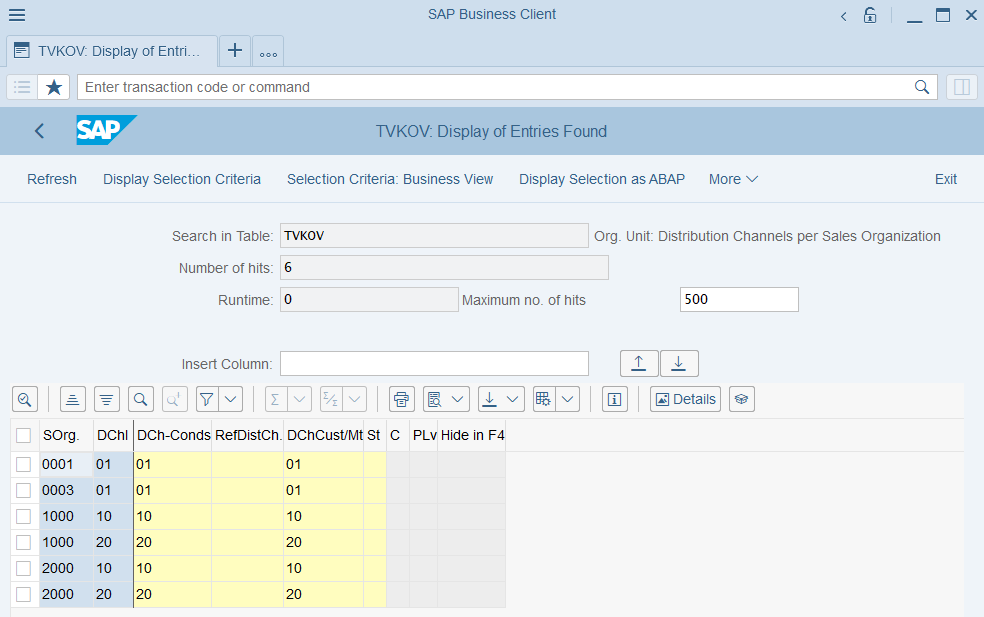
Deletion Flag for Customer
In SAP S/4HANA it is possible to mark all data in the customer master record for deletion for the specified sales area.
If the deletion flag is set for a customer in SAP S/4HANA, the customer can still log in to the webstore, but cannot create orders, or see prices and stock.
Three-Letter Currency Codes
Sana Commerce Cloud supports only three-letter currency codes, for example, USD and EUR. All other currencies in SAP S/4HANA are now not indexed by Sana.
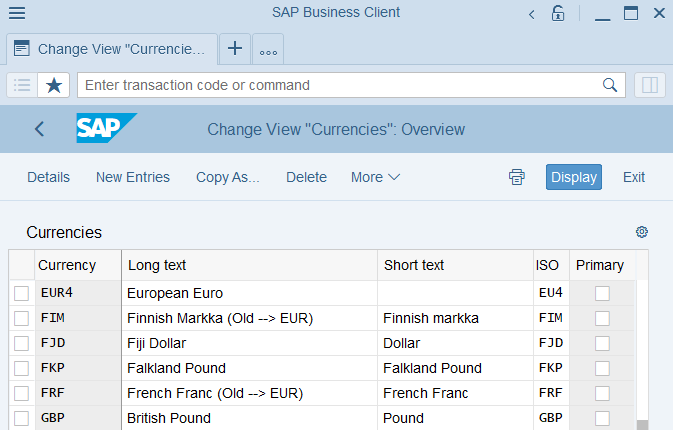
Previously, we encountered the problem that two-letter or four-letter currency codes could be present in the client’s SAP S/4HANA system, causing the General information import task to fail.
Show Sales Order Comment for All Languages
When customers place orders in the Sana webstore, they can enter some comments.
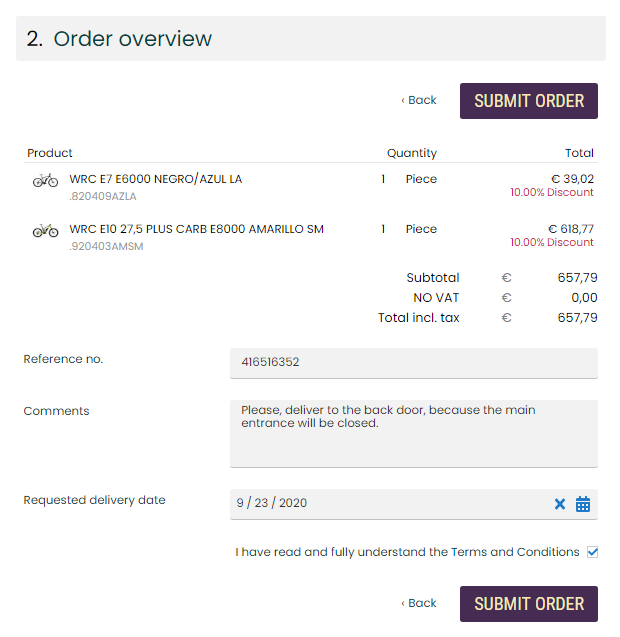
These comments are stored in the sales order header texts in SAP S/4HANA.
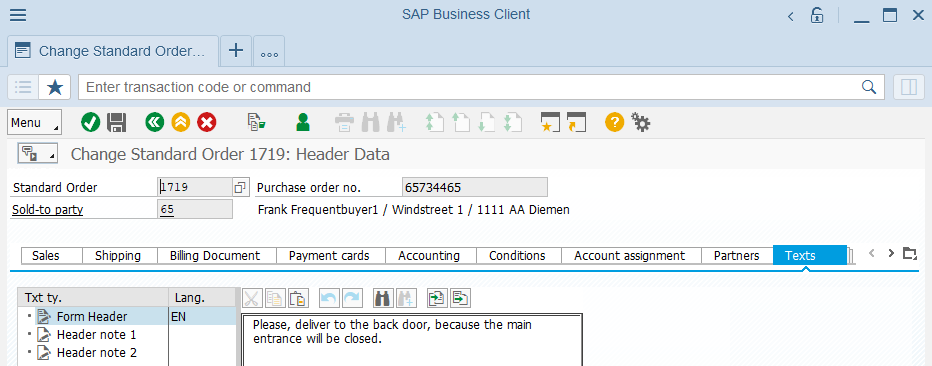
In the details of a sales order, comments added by the customer are now displayed for any language of the webstore selected by the customer. Previously, the comment was displayed only for the default webstore language.
Blocking a Shipping Address
In SAP S/4HANA the Ship-to party partner function is used to add shipping addresses to a customer. The customer can have multiple ship-to parties. In SAP S/4HANA it is possible to block sales order processing for a particular ship-to party and sales area. If the ship-to party is blocked for all sales areas or the one assigned to the webstore, the customer will not be able to use that shipping address in the webstore when placing an order.
Show Errors from SAP in Different Languages
In some cases, due to incorrect data or configuration in SAP S/4HANA, an error may be sent to Sana and shown in the webstore. For example, this may happen during basket calculation or checkout. If something goes wrong in SAP S/4HANA, it can send an error to Sana.
We have implemented the ability to add known error messages in different languages.
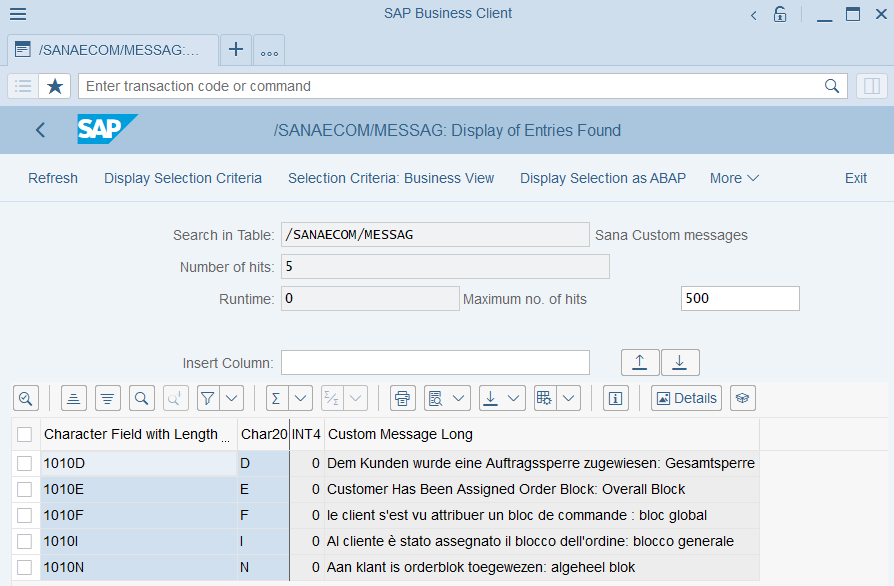
If you know that a certain error message can be shown in the Sana webstore from SAP S/4HANA in a certain scenario, and you want to show it in all available webstore languages, you can contact your Sana representative and this can be implemented for your project.
Catalog Overview Improvements
Stock Doesn’t Affect Material Oderability
In the Sana Catalog Overview Fiori app, stock does not affect material orderability. Even if stock is 0, the material is still shown as orderable. Material orderability is checked based on the data validation rules. Previously, if the stock was 0, the material was shown as non-orderable. This change applies only to the Catalog Overview Fiori app, not the Sana webstore.
Performance
In the Catalog Overview Fiori app, you can make visible or invisible all materials in the Sana webstore, as well as materials in a certain range. Previously, changing the visibility of materials in bulk was tangible in terms of performance and a fairly slow process, but we've improved that.