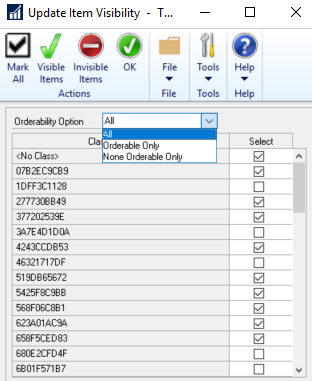Update Item Classes and Items Visibility
There are different ways to show and hide items and items classes from your Microsoft Dynamics GP system in the Sana webshop – you can manage visibility of each item and item class separately, or if you need to change visibility of a large number of items or item classes, you can do this from the Webshop Catalog Overview window.
We created two separate windows to manage item classes and items visibility.
- To change item classes visibility, you just need to select those classes which you want to show in the Sana webshop.
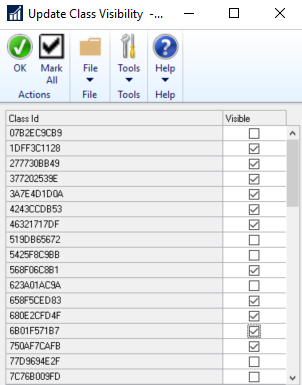
- You can change items visibility based on the item classes they are assigned to, or items that are not assigned to any item class, and also based on item orderability.