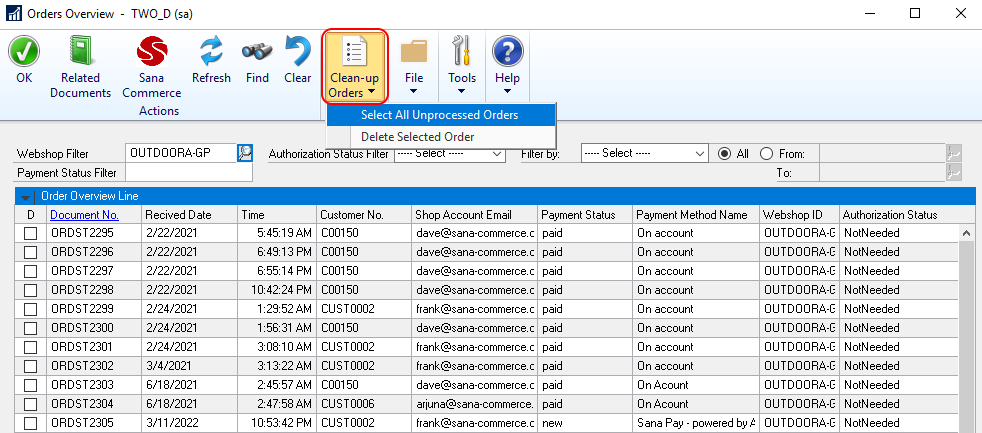Delete Unpaid and Declined Orders
Keeping unpaid and declined orders in Microsoft Dynamics GP leads to stock reservation and accumulation of unnecessary data. Therefore, you can now delete unpaid and declined orders which are stored for a long time to release the reserved stock and remove the unnecessary data. You can delete:
- Unpaid orders: If a customer does not finalize the order payment, for example, cancels it, or closes the Web browser or tab, the sales order will remain with the status New in Microsoft Dynamics GP.
- Declined orders: Orders created by customers with the sub-account role that are declined by the authorizers.
These orders can be deleted from the Webshop Orders Overview window.