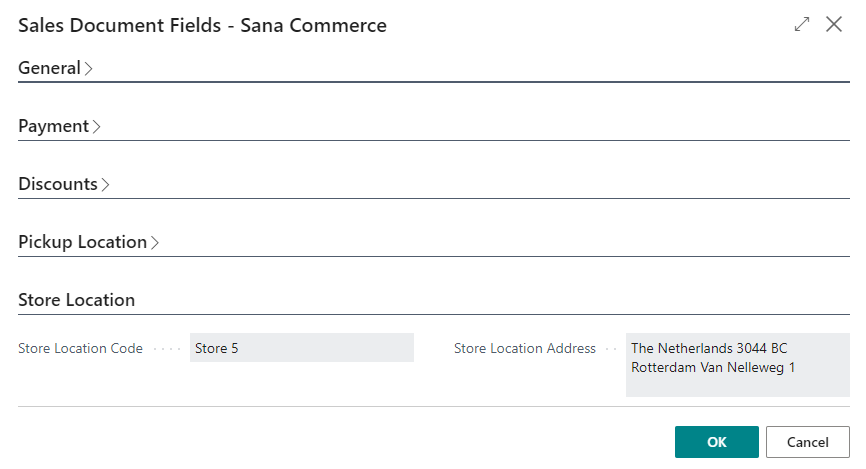Store Location Address in Sales Order
In Sana Commerce Cloud 1.68, we released locations that provide customers with an alternative delivery location where they can collect their orders. Instead of delivering a package to the customer’s home or business address, customers can select a location and collect their order at a time that is convenient for them. The location can be a physical store, a warehouse, a pickup location of delivery service, or any other place you specify.
We continue improving this functionality and this time we have added a new section called Store Location to the Sales Document Fields of Sana Commerce in sales orders. When a customer places an order in the Sana webstore and chooses to deliver it to a certain location, and if this location in Sana Admin is mapped to the location in Microsoft Dynamics 365 Business Central, it will be saved to the Sales Document Fields of Sana Commerce in the sales order.