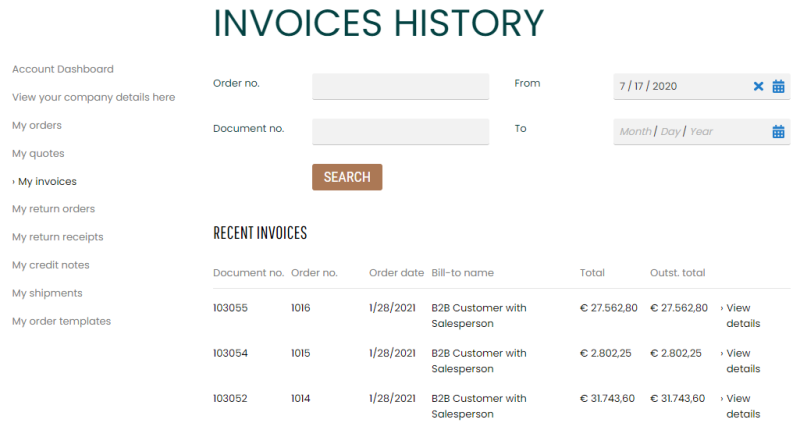Show Prepayment Invoices in Sana
When Sana is connected to Microsoft Dynamics 365 Business Central, customers can pay their orders online based on prepayment %. A prepayment is an amount paid in advance by a customer to a merchant for an order. It is invoiced and posted to a sales order before final invoicing.
Previously, we didn’t show the prepayment invoices in the invoices history in the Sana webstore, but only the final invoices. With Sana Commerce Cloud for Microsoft Dynamics 365 Business Central, both prepayment invoices and final invoices are now shown in the invoices history in the Sana webstore. If you don’t want to show the prepayment invoices to your customers in the Sana webstore, you can disable them in Microsoft Dynamics 365 Business Central.