Saving Additional Shipping Address Information
When customers create an order in the Sana webstore, they can enter a different shipping address manually. In Sana Admin you can set up which fields of the shipping address must be filled in by customers when placing an order. When the order is saved to Microsoft Dynamics 365 Business Central, the entered shipping address will be added to the customer.
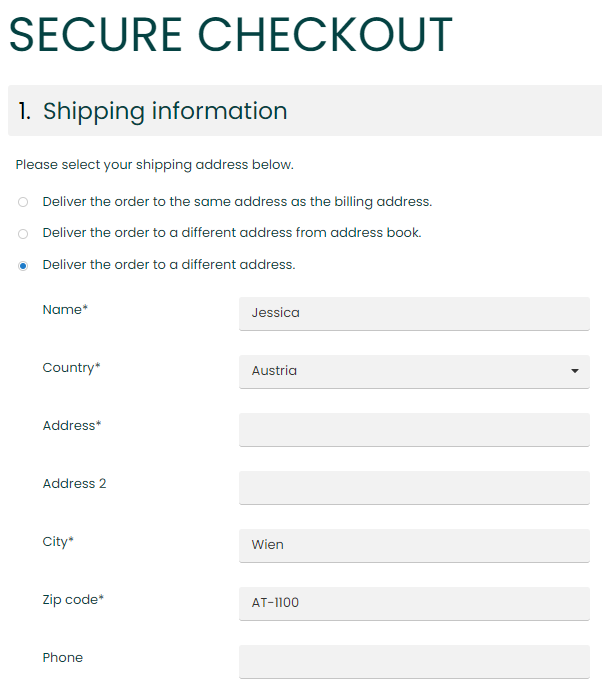
There was a limitation that only data from a few basic fields of the shipping address was saved to Microsoft Dynamics 365 Business Central, such as Address, Address 2, Country, State, City and Zip Code. Other data was not saved with the shipping address to Microsoft Dynamics 365 Business Central. We fixed this problem and now additional shipping address information can be also saved to Microsoft Dynamics 365 Business Central when a customer places and order in the Sana webstore and enters another shipping address manually.