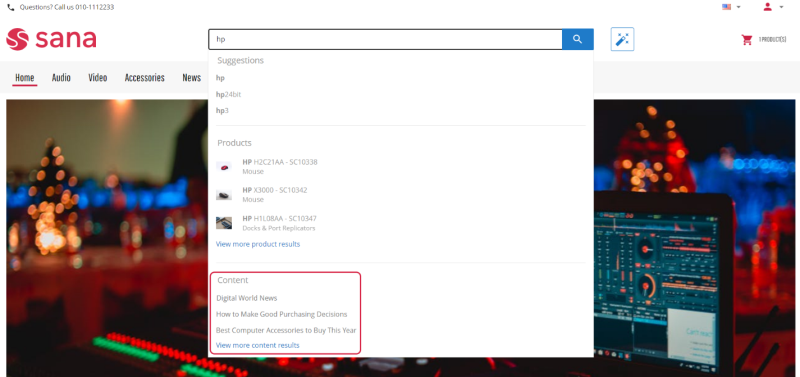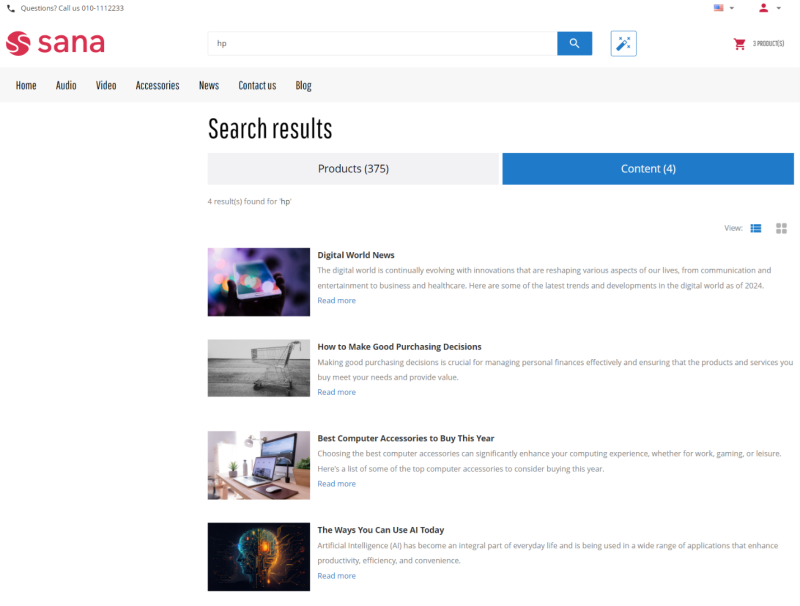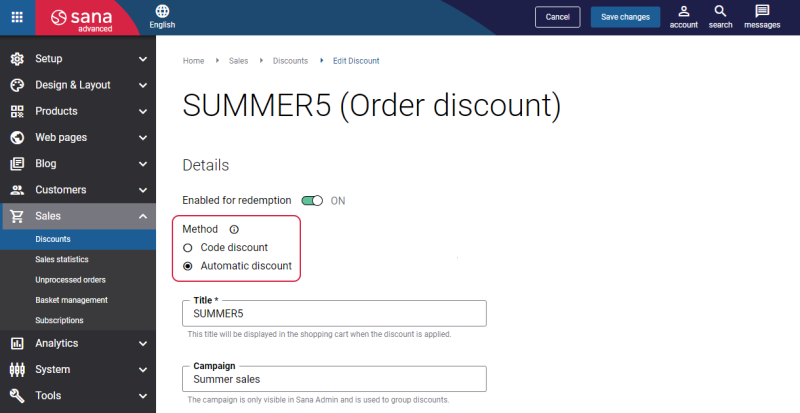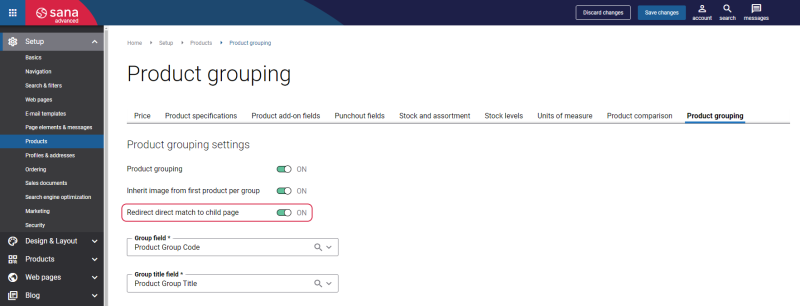Sana Commerce Cloud 1.96
Release date: June 12, 2024
Active support: until 12/06/2027
Passive support: until 12/06/2029
Learn about new features, improvements, and bug fixes in this release.
What’s New?
Content Search
Previously, in the Sana webstore users could search products by their IDs, names, by various product information in your ERP system and by content on the product details pages. In this release we are happy to introduce to you the new feature called Content search, using which webstore visitors can search for content, like blog articles, content pages, FAQ pages and news pages.
For a webstore user, the ability to search for content in addition to products is crucial in enriching the overall shopping experience. Access to comprehensive content such as blog articles, buying guides, news articles, how-to articles, FAQs provides essential information that aids in making informed purchasing decisions. This capability not only helps users understand the nuances of products but also builds trust and enhances the credibility of the webstore.
When a user starts typing something in the search bar in the webstore, the products and content which match the search query will be shown in the search results dropdown list in the Products and Content sections accordingly. Up to 3 content pages will be shown. If there are more than 3 content pages available which match the search query, the link will be shown in the Content section, using which a user can see all relevant content pages.
On the Search results page, all products which match the search query are shown on the Products tab and all content pages which match the search query are shown on the Content tab.
Automatic Sana Discounts
We continue expanding our capabilities with the Sana discounts functionality to make it as intuitive and flexible as possible.
Previously, a customer always needed to manually enter the discount code to apply it to the shopping cart. In other words, all Sana discounts were code method discounts.
Now, there are two discount methods:
-
Code discount
-
Automatic discount
An automatic discount automatically applies to the shopping cart once all discount conditions are met. Sana Commerce Cloud applies the automatic discount which is the most profitable for a customer. If the shopping cart meets the criteria of 2 or more discounts, the one that offers the larger discount will be applied.
If customers have a code discount which is more profitable for them, they can apply it to the shopping cart. Code and automatic discounts cannot be applied simultaneously. Only one discount can be applied to the shopping cart.
Product Grouping: Show Individual Products in Search Results
In this release, we are introducing a new setting Redirect direct match to child page to improve the Product grouping functionality.
Previously, when a customer searched for a product, the product group was shown in the search results but not the individual product. It worked the same for the main webstore search and the search bar in the shopping cart of the business page layout.
Using the Redirect direct match to child page option, you can specify what search results customers get when they search for a product by product ID in the Sana webstore. This only applies to search by product ID.
-
If this option is enabled, the individual product is shown in the search results but not the product group it belongs to.
-
If this option is disabled, the product group is shown in the search results but not the individual product.
When a customer searches for a product by a product ID in the shopping cart, an individual product is always shown but not the product group.
For more information, see Product Groups Presentation in the Webstore.
Bug Fixes
One of the benefits of the minor releases on a regular basis is that you constantly receive bug fixes. Below you can see the list of some bugs that we fixed in this release. We do not add all bug fixes, but only the most important ones, since there are many technical fixes, minor design fixes, or performance-related fixes that we do not add to the release notes.
- Fixed an issue with the Save button not showing when a registration form field which is selected for the duplication check is removed.
- Fixed an issue with the loading indicator showing on the product list page with the continuous scrolling paging type.
- Fixed an issue with the redirect to the wrong page when a user selects a product set for a product list page and saves it.
- Fixed an issue with the product carousel arrows showing on the Product compare page when only four products are selected for comparison.
- Fixed an issue with the image showing in the original size in the e-mail after the image size was adjusted in the e-mail template.
- Fixed an issue with the Search bar content element content horizontal alignment which affects search suggestions.
- Fixed an issue with the discount applying to the shopping cart when it is not supposed to be applied. A discount which has a minimum quantity per unit of measure requirement is applied to the shopping cart when a product without unit of measure is added.
- Fixed an issue with the Product price content element showing on the product details page of a nonorderable product when the Price visibility for non-orderable products option is disabled.
- Fixed an issue with the GetOrders request not being processed by SAP S/4HANA and as a result order filtering is not working on the Orders page in the webstore.
- Fixed an issue with the products disappearing from the product groups when the Product import scheduled task is running.
- Fixed an issue with the incorrect sales order date showing in the order history in the webstore.
- Fixed an issue with the Basics tab on the Search & filters page which is not available to the Sana Admin user with the Product content manager role.
- Fixed an issue with requesting related table fields for entities that do not support it.
- Fixed an issue with updating the product index but not rebuilding after index task failure caused by application restart.