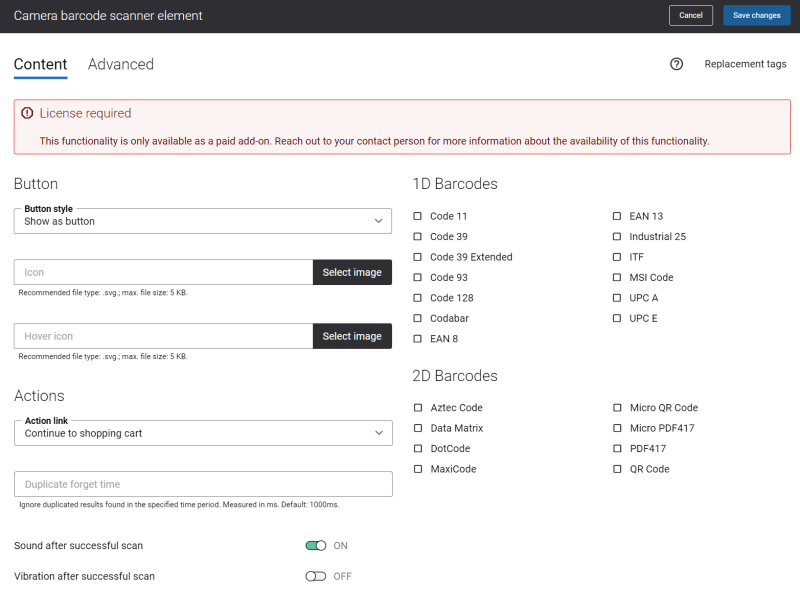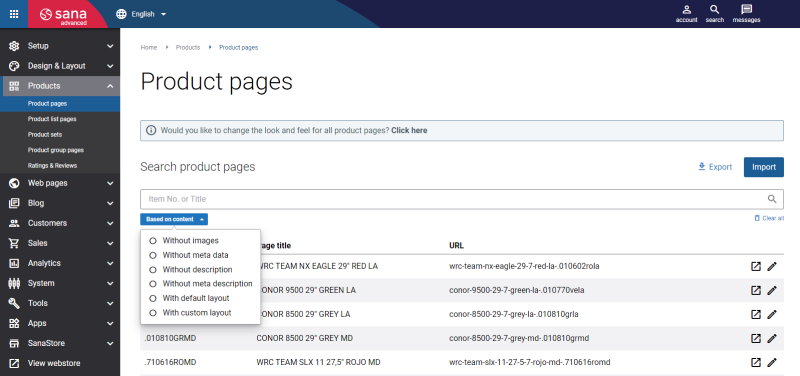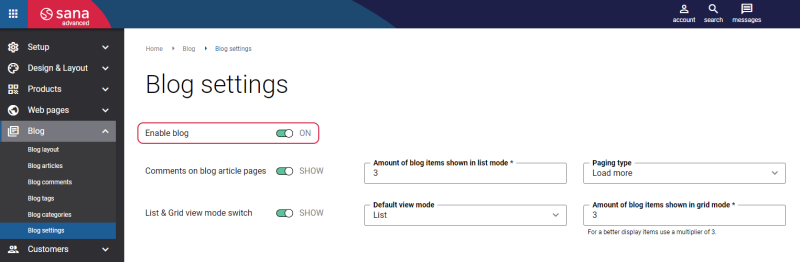Sana Commerce Cloud 1.79
Release date: October 18, 2023
Learn about new features, improvements, and bug fixes in this release.
What’s New?
Camera Barcode Scanning
In one of the previous releases we introduced the Bluetooth barcode scanner content element. We decided to provide you with more possibilities when it comes to barcode scanning and that is why we implemented another content element called Camera barcode scanner. Now you can allow your users to add products to the shopping cart via barcode scanning using either the camera within the mobile device or using the external scanning device.
Camera-based barcode scanners work by using a camera on mobile device to take a picture of a barcode image. Then, the device uses the image processing techniques to decode the barcode pattern and present the information to a user. Camera-based barcode scanning is easy to use, cost effective and scalable. Camera barcode scanning can make it easier for you to conduct business.
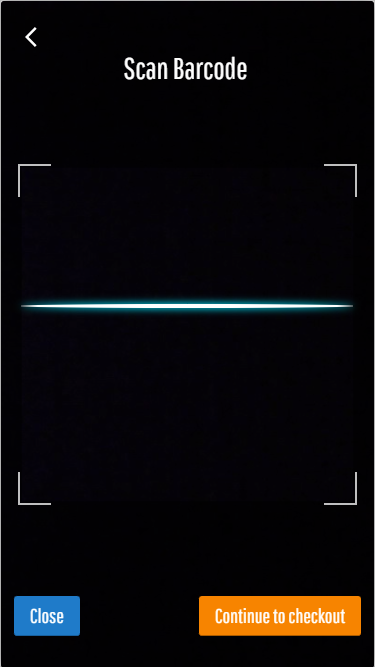
Keep in mind that the Camera barcode scanner content element is the paid add-on. That is why, if you would like to use it, you need to reach out to your Sana Commerce representative for more information.
Product, Product Group, Product List Pages: Based on Content Filter
In Sana Admin you can easily search and filter the pages. Just a few releases ago we added the Add filter button which is used to select the necessary filter options to find what you need.
This release we added the Based on content filter to the product, product group and product list pages.
For example, using the filter Based on content, you can filter the product pages:
-
Without images
-
Without meta data
-
Without description
-
Without meta description
-
With default layout
-
With custom layout
Before it was not possible to filter the product pages based on the default or custom layout. This release provides the ability to filter product, product group and product list pages based on the following criteria:
-
With default layout
-
With custom layout
This way, you can quickly find the product pages you need.
Enable and Disable Blog Functionality
In this release, we added a new option to the blog settings. Use the Enable blog option to enable or disable the blog functionality in the Sana webstore.
If you disable blog, make sure it is not available in the webstore navigation.
Other Changes
-
The editable table rows in Sana Admin are now clickable, for example, themes, shop accounts, discount codes, product pages, content pages, etc. Clicking on a row opens its details, just like clicking on the Edit button.
-
Webstore search improvements: webstore visitors can search for products with or without diacritical marks in their names, for example, if the names of products are written in French with diacritical marks.
-
WCAG improvements.
Bug Fixes
One of the benefits of the minor releases on a regular basis is that you constantly receive bug fixes. Below you can see the list of some bugs that we fixed in this release. We do not add all bug fixes, but only the most important ones, since there are many technical fixes, minor design fixes, or performance-related fixes that we do not add to the release notes.
- Fixed an issue with the error showing on the Blog system page when it is configured for different languages.
- Fixed an issue with the incorrect work of the performance profiler.
- Fixed an issue with the error showing on the product set page when VisibleTo and VisibleFrom fields are used to create a rule and the entered value is incorrect.
- Fixed an issue with the account ID which cannot be deleted for a shop account.
- Fixed an issue with the validation message not showing on the Single sign-on - Shop accounts page when the automatic creation of a shop account is enabled, but the account ID is not specified, and the page is saved.
- Fixed an issue with the text elements disappearing when texts on a page are changed using the in-site editor.
- Fixed an issue with the facet names displaying incorrectly on a page when a facet name is changed using the in-site editor.
- Fixed an issue with the changes not discarding on the Cookiebar tab on the Page elements & messages page when a user changes the cookie bar type from Do not show to Sana cookiebar or Usercentrics and then discards the changes.
- Fixed an issue with the audit log which does not record the changes made on the Cookiebar tab on the Page elements & messages page.
- Fixed an issue with the internal page search bar which works incorrectly when the space is entered and deleted in the search bar and then any other letter or word is entered.
- Fixed an issue with the Product image import scheduled task which fails when an image in the BMP3 file format is indexed.
- Fixed an issue with the content page which cannot be saved when an add-on is removed from it.
- Fixed an issue with the selected facetted filter values not showing in the URL of the product list or search results pages.
- Fixed an issue with the wrong blog articles showing on the search results page when a user opens the Blog page, searches for some blog article, opens it and then goes back to the search results page.
- Fixed an issue with the error showing in the shopping cart and products not adding to it when firstly a customer adds products to the shopping cart and then a customer service representative impersonates this customer and tries to add products to the shopping cart.