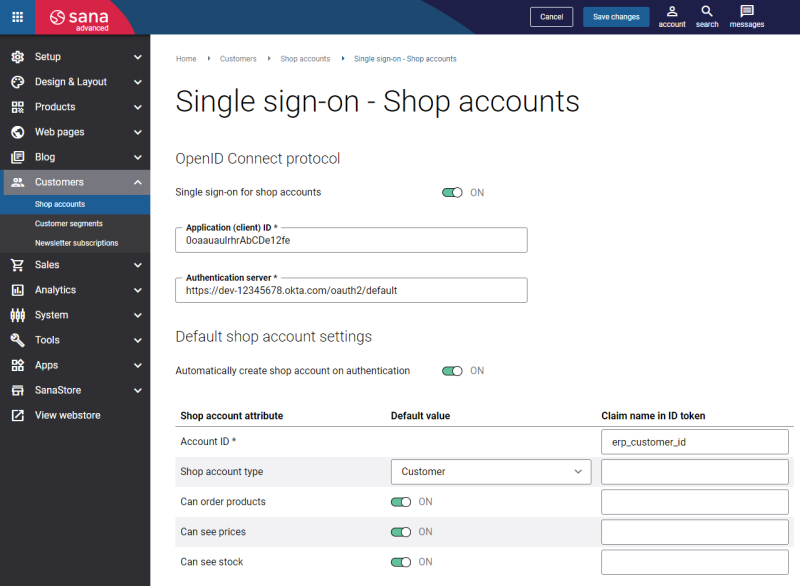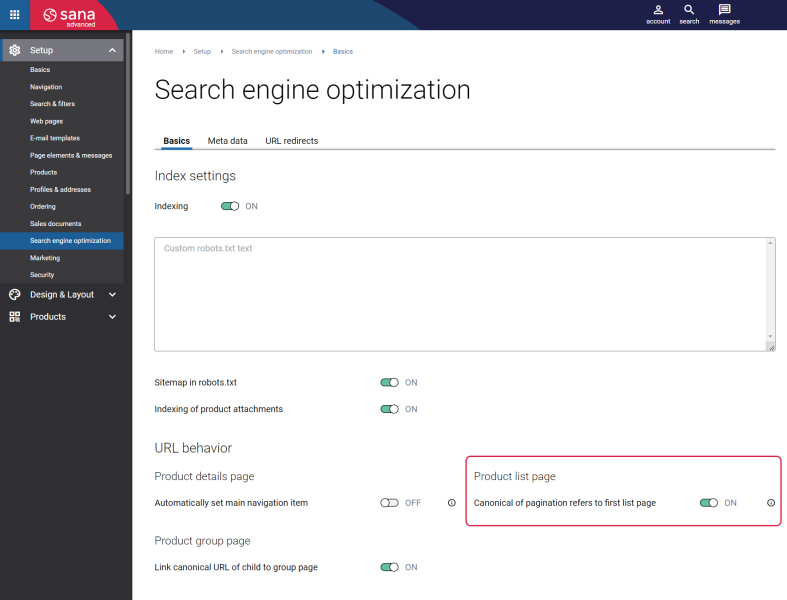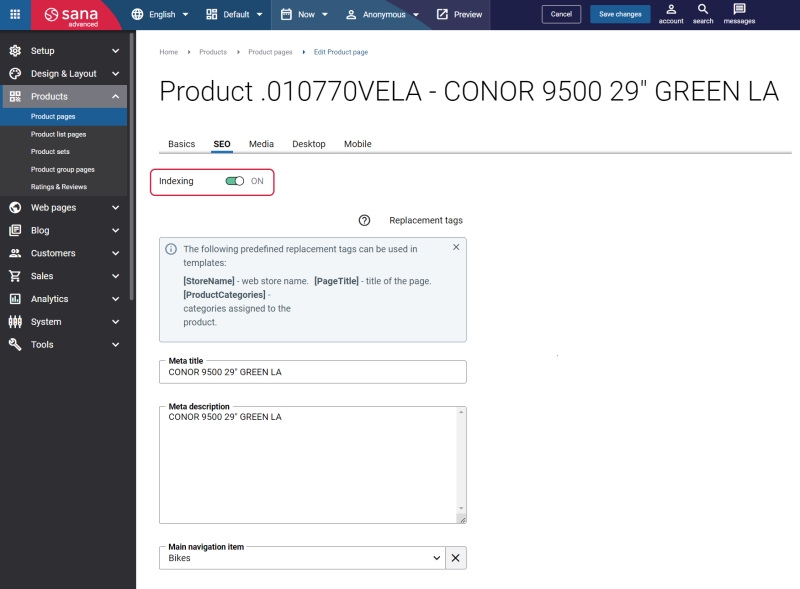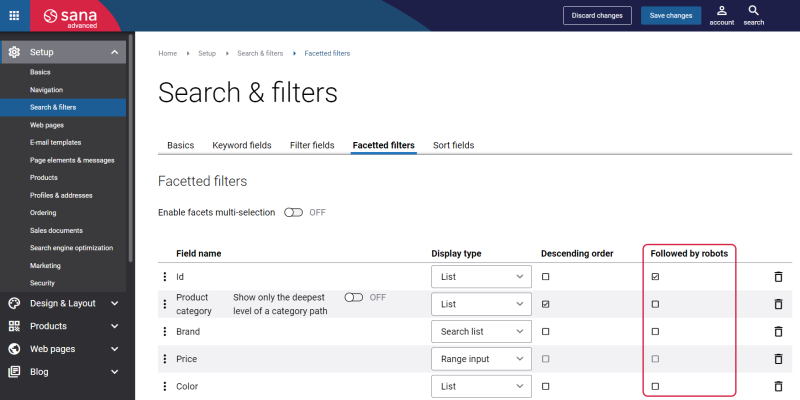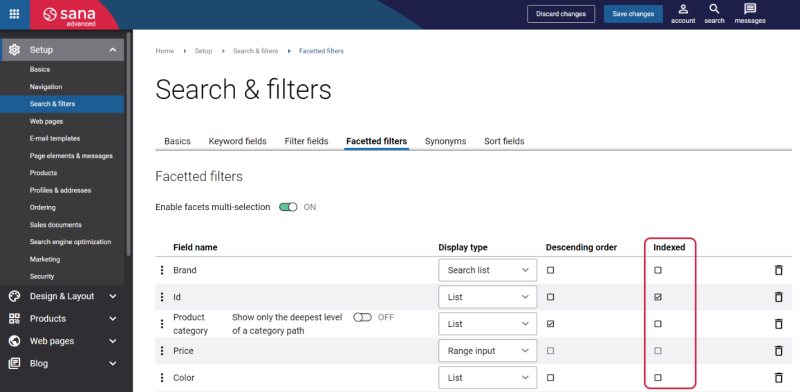Sana Commerce Cloud 1.78
Release date: October 4, 2023
Learn about new features, improvements, and bug fixes in this release.
What’s New?
Single Sign-On: Automatically Create Shop Accounts
Just a few releases ago, we added a possibility for customers to log in to the Sana webstore using their identity provider accounts. Until now, one of the requirements was to manually create shop accounts in Sana Admin for users in the identity provider to pair them. So, you had to create the same users in the identity provider and Sana Admin.
This release provides the ability to automatically create shop accounts when customers first log in to the Sana webstore using identity provider accounts. This functionality is based on claims in the identity provider. Claims are pieces of information about a user that are sent by the identity provider to the application.
For more information, see Single Sign-On.
SEO Changes and Improvements
We strongly believe that concentrating on SEO can be extremely beneficial for the success of your webstore. That is why with each release we try to provide you with more SEO settings and improvements, using which you can direct higher quality leads to your webstore and take your business to the next level. In this release we did the following:
-
We added the new option called Canonical of pagination refers to first list page to the Search engine optimization page in Sana Admin. Using this option you can canonicalize pagination, which means that you can define which product list page should be set as canonical. Also you can redefine the Canonical of pagination refers to first list page option for each product list page separately.
Canonicalization of pagination can ensure that the search engines crawl through the pages properly and can help to understand the relationship between paginated pages, so that only the most relevant ones will be indexed by search engines.
For more information, see URL Behavior.
-
In one of the previous releases we added the option Indexing to the Blog system page. Using the option Indexing you can allow or deny a page to be indexed and crawled by search engine robots. In this release we added this option to many more pages. Now you can enable or disable indexing for the product details, product list, product group, content, blog article pages and the FAQ page.
-
In Sana it is possible to allow or forbid search engine crawlers to follow the facet items (links) on the product list and search results pages. For this purpose previously the Followed by robots checkbox for the facetted filters could be used. To make it more clear we renamed this checkbox and now it is called Indexed.
Facetted filters with the old checkbox naming
Facetted filters with the new checkbox naming
Other Changes
Technical changes have been made to improve performance and prevent loading large amount of data from ERP on product list pages when using Continuous scrolling or Load more paging type.
Bug Fixes
One of the benefits of the minor releases on a regular basis is that you constantly receive bug fixes. Below you can see the list of some bugs that we fixed in this release. We do not add all bug fixes, but only the most important ones, since there are many technical fixes, minor design fixes, or performance-related fixes that we do not add to the release notes.
- Fixed an issue with the content on the Mobile tab on the content page which is not synchronized with the Desktop tab when new content is added to it.
- Fixed an issue with the wrong payment status in the Invoice payment confirmation for shop managers e-mail.
- Fixed an issue with the Contact us form field of the Date type which is shown in incorrect format in the Contact us e-mail.
- Fixed an issue with the switching between list and grid modes on the product list pages which is not tracked by Google Tag Manager.
- Fixed an issue with the incorrect page number showing in the URL of the product list page when the Load more paging type is used.
- Fixed an issue where the checkout cannot be completed when a non-orderable product is submitted and the Optimize for large orders order processing strategy is used.
- Fixed an issue were users are redirected to a wrong page when they open the Media tab of a product page or a product group page and change the language.
- Fixed an issue with the There are unsaved changes message showing on the Mobile tab of the Search system page when a user changes the preview option.
- Fixed an issue with the Button content element which cannot be saved when the internal page or the external URL are selected as the Link and the link itself is not specified.
- Fixed an issue where once the URL redirects are imported, the detailed import summary is not shown on the Import URL redirects page if there are some mistakes in the CSV file.
- Fixed an issue with the incorrect error message showing in the import summary on the Import URL redirects page when the CSV file with the imported URL redirects contains the non-existing internal link.
- Fixed an issue with the product group title which is not set in the ERP system and remains empty in Sana Admin after import.
- Fixed an issue with the error message showing on the page when a user opens some product page in Sana Admin, previews it in the webstore and clicks on the miniature basket icon.
- Fixed an issue with the locations being handled inappropriately by Sana after they are imported from the ERP system and they do not have country codes.
- Fixed an issue with the product list page where the incorrect number of products is shown when more products are loaded and then the view mode is changed.
- Fixed an issue with pagination on the Synonyms page which is shown incorrectly when a user switches to another language and there are less synonym records for this language then for the previous one.
- Fixed an issue with the edit order message which disappears from the shopping cart when a user adds some product using quick order and then clicks on the Empty shopping cart button.
- Fixed an issue with the Back button showing on the Create return order page in the webstore when the Return order documents option is disabled for a customer in Sana Admin.
- Fixed an issue with the error showing when a user applies a sales agreement and then removes products from this sales agreement from the shopping cart.