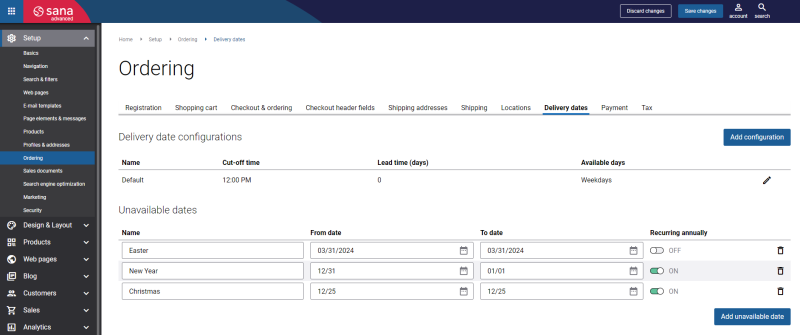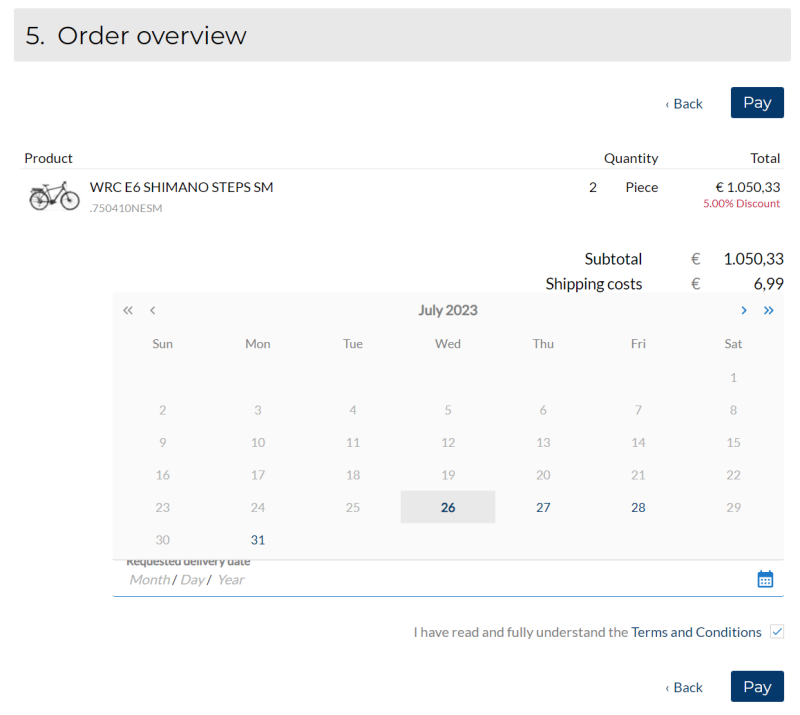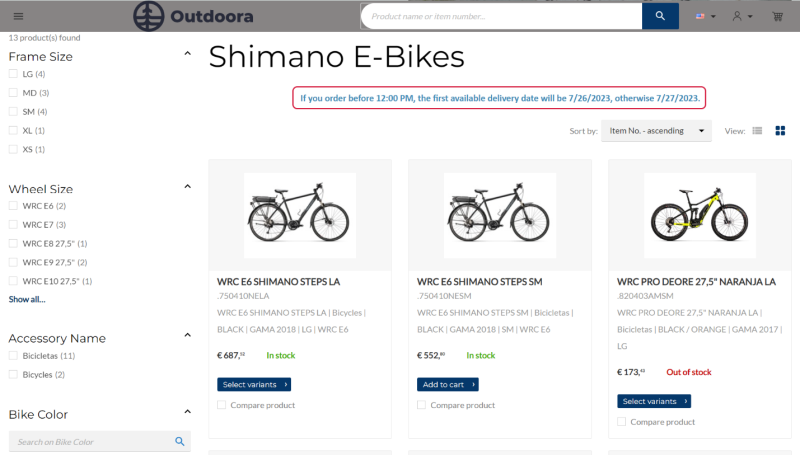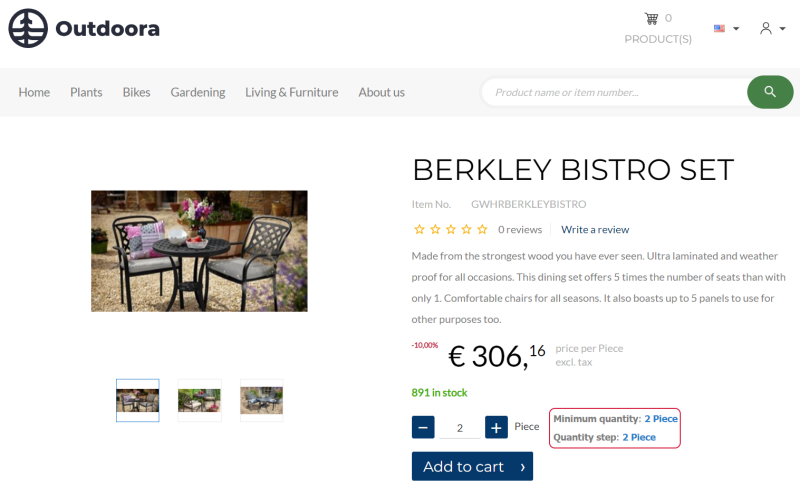Sana Commerce Cloud 1.73
Release date: July 31, 2023
Learn about new features, improvements, and bug fixes in this release.
What’s New?
Delivery Dates
We are happy to present to you our new Delivery dates feature. It gives you more flexibility in managing your delivery dates.
Sana allows customers to select the requested delivery date for the order during checkout. Previously, all dates in the requested delivery date calender were available, making it possible that a customer could choose the date which was not available for delivery.
Now, you can avoid this situation. If you have some dates on which the delivery is not possible, using the delivery date settings in Sana you can simply block these days. This will ensure that your customers will not choose these days as requested delivery date during checkout. It is useful when, for example, your company does not work on the weekends, or you have a few uncommon holiday days like any business days.
Besides, using the delivery date settings in Sana, you can configure cut-off time and show the message with the explanation of the delivery conditions on any page in the webstore. The Cut-off time info content element is used to add the cut-off time message to a page.
Min, Max & Quantity Step Information
We implemented a new content element called Min, Max & Quantity Step Information. The quantity settings were available in the ERP systems long ago, but when they were applied to products in the webstore, it was not always obvious for the customers how the product quantity works. That is why we created the Min, Max & Quantity Step Information content element, the purpose of which is to add text to the product details page which explains to customers what product quantity they can purchase. This content element makes it immediately clear to customers what is the minimum or maximum quantity they can order, or by what value the quantity of a product is increased or decreased.
Product Names When Connected to the PIM System
There could be a situation when some webstore pages display product names from the PIM system, but when adding a product to the shopping cart, its name was taken from the ERP system. This occurred when the product names in the PIM system and ERP differed.
Since products are shown with PIM names, for example, on the product details and product list pages, while in the shopping cart and on the order details pages the same products are shown with the names retrieved from the ERP system, it can confuse a user.
So now product names are retrieved from the ERP or PIM system, written to the Sana database, and displayed on all webstore pages, including the shopping cart.
Bug Fixes
One of the benefits of the minor releases on a regular basis is that you constantly receive bug fixes. Below you can see the list of some bugs that we fixed in this release. We do not add all bug fixes, but only the most important ones, since there are many technical fixes, minor design fixes, or performance-related fixes that we do not add to the release notes.
- Fixed an issue with the payment status showing in the e-mail header when an order is paid using the Internal (on account) payment method.
- Fixed an issue with the incorrect product quantity rounding.
- Fixed an issue with the Prices import scheduled task failing.
- Fixed an issue with the edited in the in-site editor facetted filter values which are not shown correctly after a page is refreshed.
- Fixed an issue with the extra checkout field the value of which is kept when a customer reorders an order.
- Fixed an issue with the footer with the Footer with newsletter subscription and social media icons template which cannot be saved when the Code content element is uninstalled.
- Fixed an issue with the incorrect location address saved to the sales order when the state specified in the location address is either incorrect or does not exist in the ERP system.
- Fixed an issue with the productimages folder which does not exist when Sana is rolled out from scratch or when the productimages folder is removed and then the application is started.
- Fixed an issue with the blog articles not showing on the Blog page in Sana Admin when the disabled language is selected.
- Fixed an issue with the Publish date field in the settings of a blog article which do not save the new value after the old one is removed.
- Fixed an issue with the comments, reference number and requested delivery date fields in the checkout the values of which are not saved after a page is refreshed and values in these fields are edited.