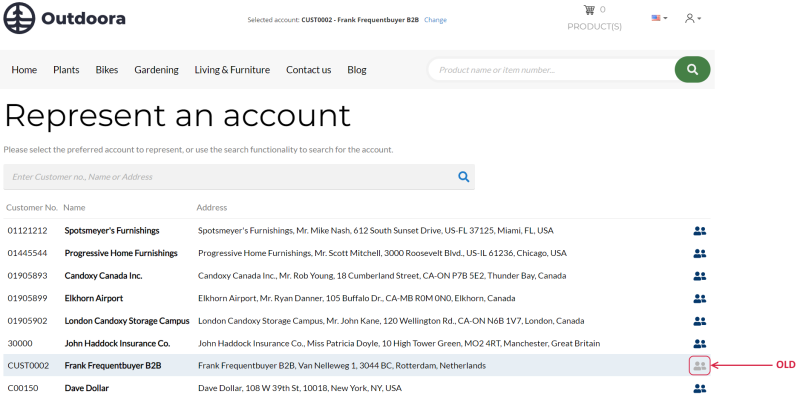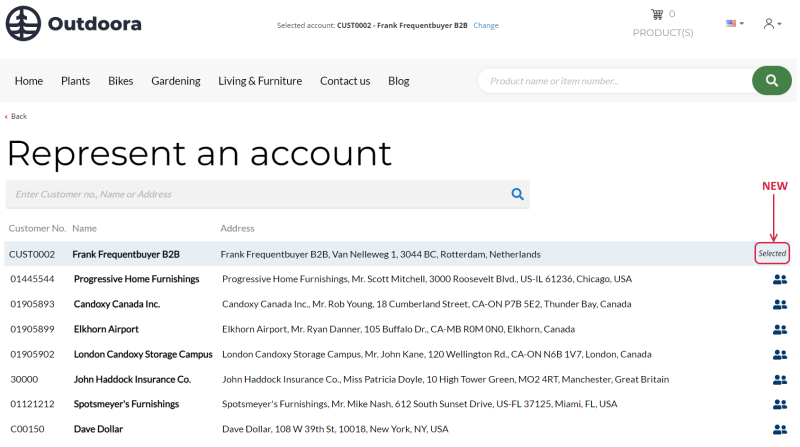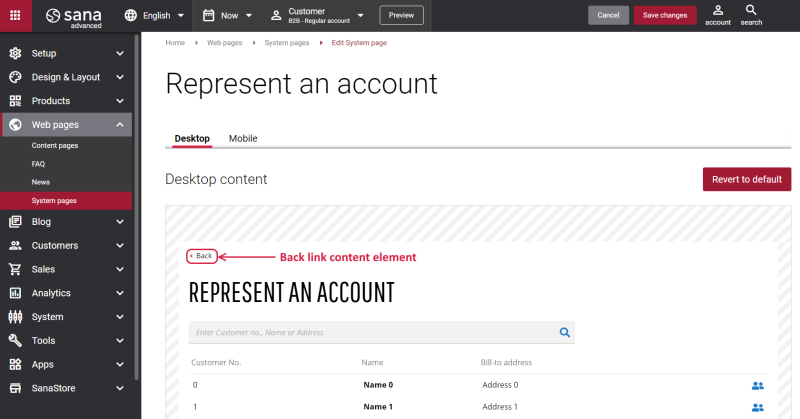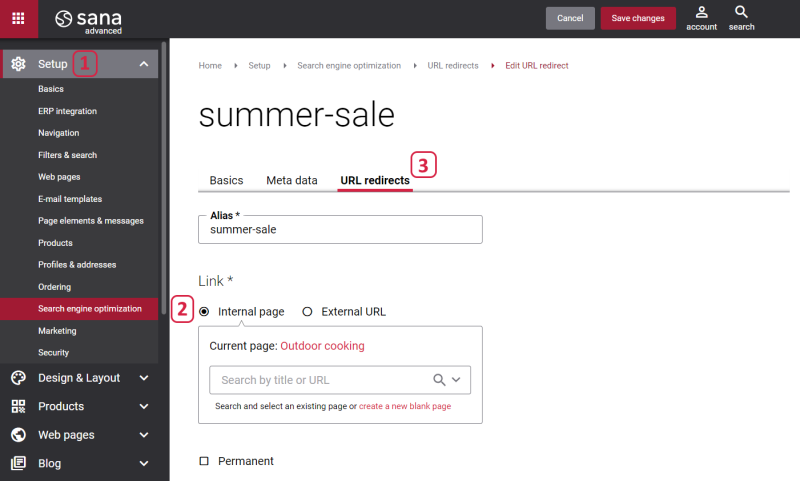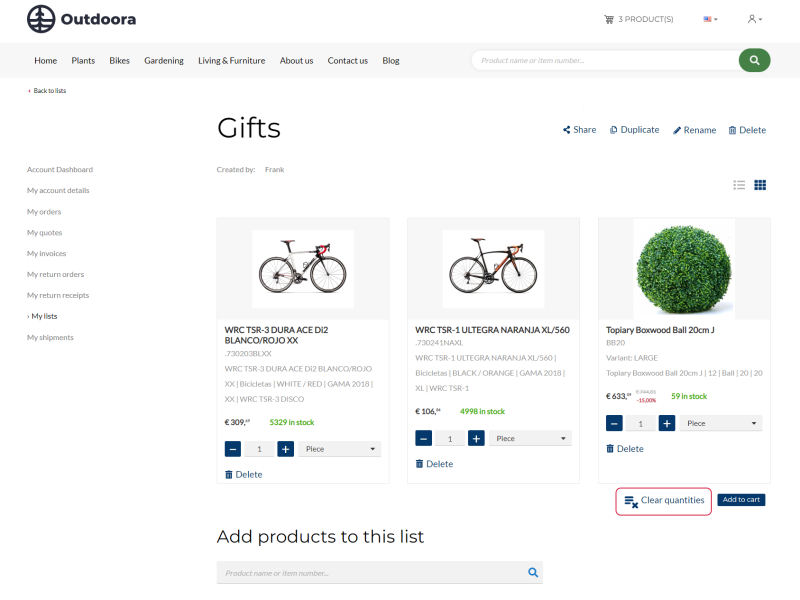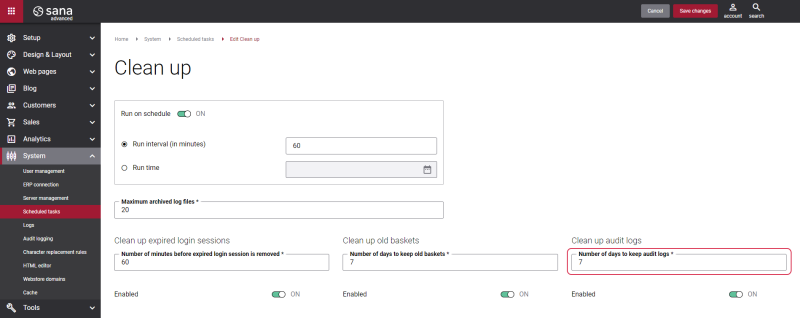Sana Commerce Cloud 1.65
Release date: April 5, 2023
Learn about new features, improvements, and bug fixes in this release.
What’s New?
Base Unit of Measure Information Content Element
This feature is currently not supported for SAP Business One and SAP ECC. For other ERP systems, we released the necessary ERP changes on March 29, 2023. Therefore, to use this content element you must upgrade the Sana Commerce Cloud add-on in your ERP system.
We implemented a new content element called Base Unit of Measure Information. It is used to show the quantity and price for base unit of measure on the product details page in addition to showing the item price for other units of measure. The Base unit of measure information is mostly an informative content element. For example, you can show to a customer on the product details page that 10 pieces of some product in one box are sold at a certain price. You can set a reduced price for a box with 10 pieces. A customer will see that buying a box will be cheaper, than buying each piece separately. This information can help a customer make a better purchasing decision. The Base unit of measure information content element can be also useful if you sell products in bulk.
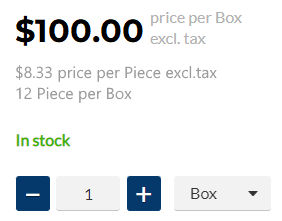
One Shop Account Multiple Customers Functionality Improvements
We added the ability to create one shop account for multiple customers a couple of releases ago. We are working very hard to improve this feature so that you could have the best experience with it. In this release, we did the following changes:
-
Previously, this icon
 was shown for a customer account who was represented on the Represent an account page. We replaced this icon with the text Selected. Also, now a customer who is currently represented is shown at the top of the list.
was shown for a customer account who was represented on the Represent an account page. We replaced this icon with the text Selected. Also, now a customer who is currently represented is shown at the top of the list.
-
We added the new Back link content element to the Represent an account system page, using which customers can go back to the previous page from the Represent an account page in the webstore. It is possible to change a text of the back link and set a specific page to which customers will be redirected when they use the back link.
URL Redirects New Location
Previously, we added a new page called Search engine optimization to Sana Admin and in this release, we decided that it would be rather logical to move URL redirects to that page. So, now to find the URL redirects, in Sana Admin click: Setup > Search engine optimization > URL redirects.
Before, the URL redirects were available at the following location in Sana Admin: Web pages > URL redirects.
We didn't make any changes to the URL redirects functionality, only the location was changed.
List Improvements
We continue improving the Lists functionality and in this release, we introduced a new option on the List details page. Clicking on the Clear quantities button, you can remove all quantities specified for products. This option is available only for the List B2B page layout and is especially useful if you have a long list of products.
Clean Up Scheduled Task Improvement
In this release, we did a small change to the Clean up scheduled task settings. We changed the number of days to keep audit logs. The value should be between 7 and 720.
Tracking the Number of Products Found in Google Analytics
In Google Analytics, you can now track the number of products found for a particular search query. To do this, you need to create an additional data layer variable (total_count) in Google Tag Manager and add it as a parameter to the search event.
For more information, see Webstore Search Tracking.
Bug Fixes
One of the benefits of the minor releases on a regular basis is that you constantly receive bug fixes. Below you can see the list of some bugs that we fixed in this release. We do not add all bug fixes, but only the most important ones, since there are many technical fixes, minor design fixes, or performance-related fixes that we do not add to the release notes.
- Fixed an issue with copying the content elements using the CTR + drag action in visual designer.
- Fixed an issue with visual designer not loading on some tabs on the footer and header pages in Sana Admin.
- Fixed an issue with the changes made on the My Account tab on the Ordering page not saving in the Essential plan.
- Fixed an issue with a quote with pre-order products which couldn’t be converted to order.
- Fixed an issue with the auto scrolling to the necessary fields on the Security settings page in Sana Admin.