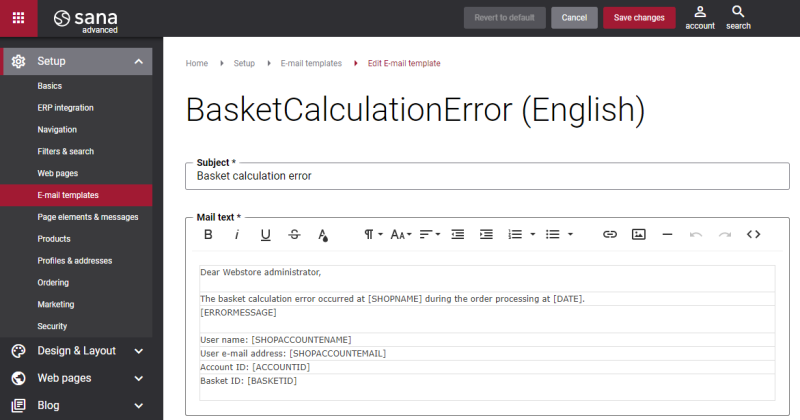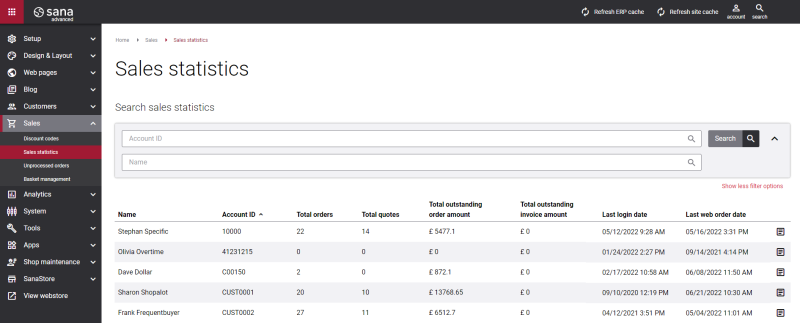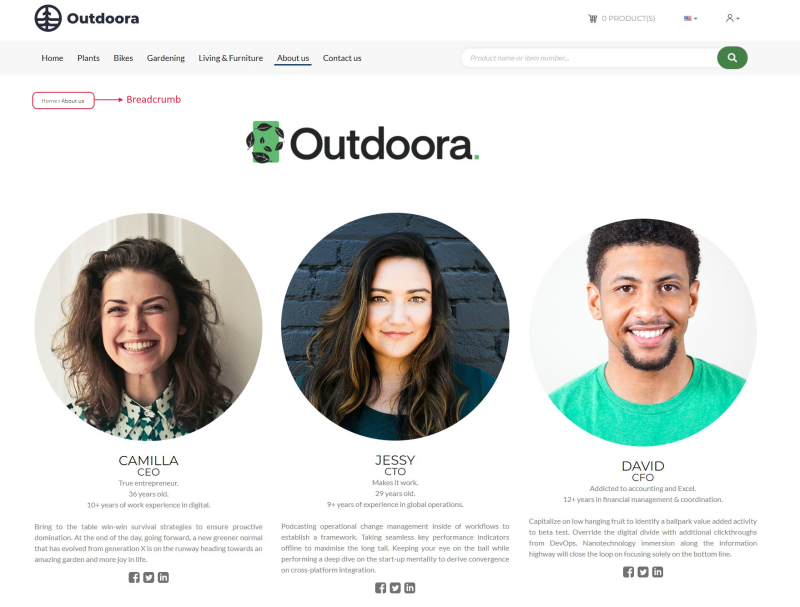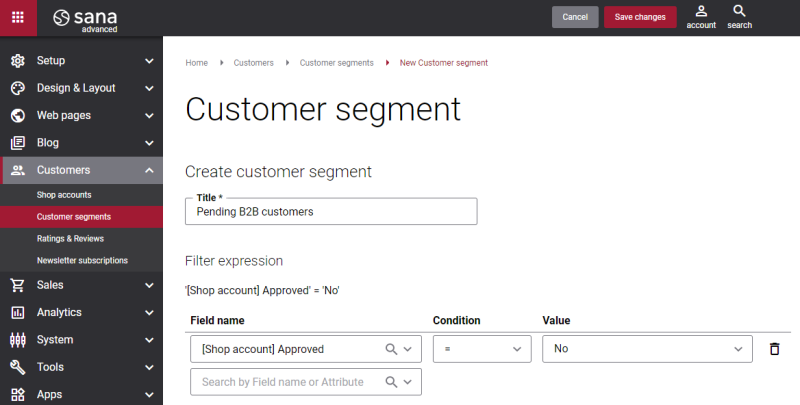Sana Commerce Cloud 1.53
Release date: October 19, 2022
Learn about new features, improvements, and bug fixes in this release.
What’s New?
Notify the Webstore Administrator About an Error in the Shopping Cart
To provide better customer service, we have improved error handling in the shopping cart. When a customer adds products to the shopping cart, the ERP system performs a real-time calculation, and if any error occurs due to invalid data or configuration in ERP, a system email called Basket calculation error will be sent to the webstore administrator (Administrator notifications e-mail addresses) with all the details. This way, the customer service representative can respond faster to the problem and contact the customer to fix it.
Improved Processing of Payment Transactions Created Outside of Sana
Some payment providers may support payments outside of Sana, for example, Sana Pay may send a payment link to the customer's email address after placing an order. The link takes customers to a secure payment page where they can pay with their preferred payment method. Sana received a payment callback with a payment transaction ID that was not in the database and ignored it, returning an empty response, which led to some problems.
Sana Commerce Cloud can now better process such payment transactions and send the correct response to prevent the notification queue from being blocked.
Sort Customers by Last Login Date and Last Web Order Date
In release 1.52, we moved two fields Last login date and Last web order date from the Shop accounts page to Sales statistics. Many users used these fields to check the most recent orders and customer logins. Now you can sort customers by these fields again.
Breadcrumb on Content Pages
To improve webstore navigation, content managers can now add a breadcrumb to content pages.
There is a Breadcrumb content element that is now available for content pages. If you have multi-level navigation and content pages are linked to lower-level menu items, you can add a breadcrumb to such content pages to help webstore visitors better understand their position in the webstore.
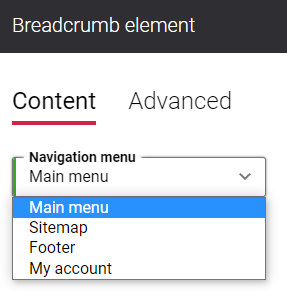
Customer Segments Based on Shop Account Status
In release 1.51, we introduced B2B customer registration. When B2B customers register in the Sana webstore, they must be approved by a webstore administrator. If B2B customers are activated but not approved, they can log in to the webstore, browse the catalog, and even create orders, but they can only pay online using a debit or credit card.
Now you can create a customer segment based on the shop account status for B2B customers to show specific information, shipping or payment methods.
Preview or Download Product Attachments
If you use product attachments, you can now control how they should open when the user clicks on the link – open product attachments in a web browser or download them to the user’s computer. You can select the desired option in the settings of the Product attachments content element.
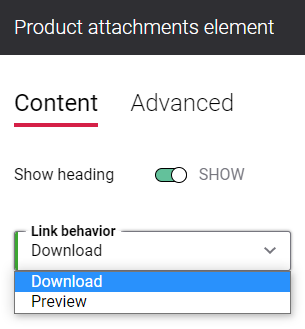
List Improvements
We continue to improve the new Lists functionality released in version 1.50. This time we:
- Added the possibility to add a product configured with the e-Con Product Configurator to the list. When a product is configured and added to the shopping cart, that product can then be added from the shopping cart to the list.
- We changed the style of buttons on the Lists page to fit the overall webstore design.
Bug Fixes
One of the benefits of the minor releases on a regular basis is that you constantly receive bug fixes. Below you can see the list of some bugs that we fixed in this release. We do not add all bug fixes, but only the most important ones, since there are many technical fixes, minor design fixes, or performance-related fixes that we do not add to the release notes.
- Fixed an issue with editing Sana texts on the product group pages.
- Fixed an issue with deleting a quote when canceling a payment.
- Fixed an issue with rendering the Button content element on pages.
- Fixed an issue with sharing lists between webstores (in case of a multi-store solution) when a customer with the same ID is registered in both webstores.
- Fixed an issue with a failed ERP connection integrity check in Sana Admin when Web service URL contains a space.