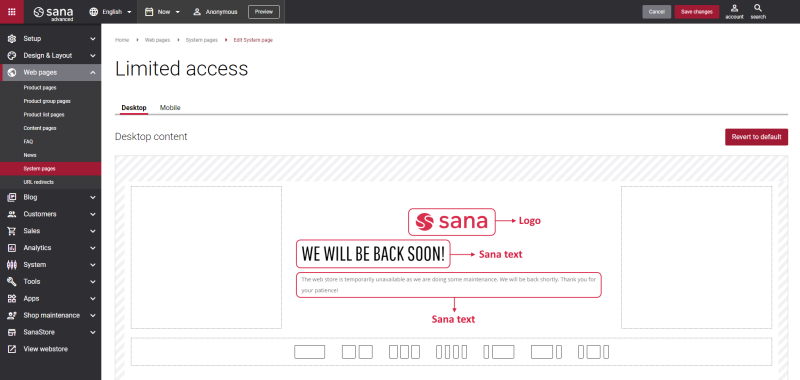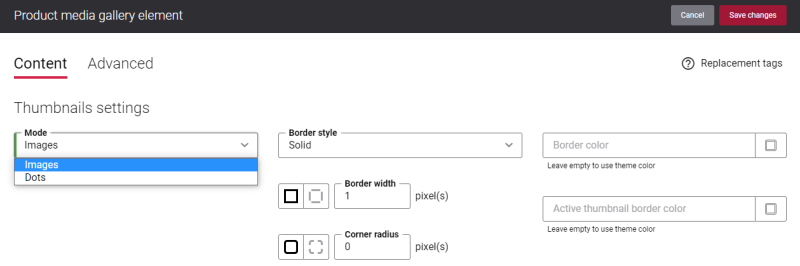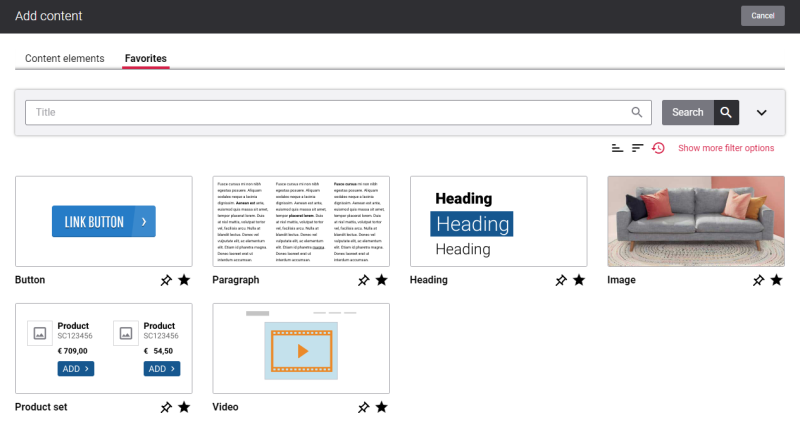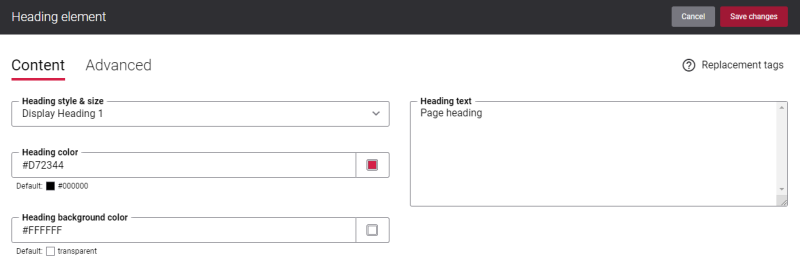Sana Commerce Cloud 1.47
Release date: July 28, 2022
Learn about new features, improvements, and bug fixes in this release.
What’s New?
Edit the “Limited Access” System Page
It is now possible to edit the Limited access system page. It is shown when the webstore is in the limited access mode. This mode blocks access to the webstore to external users.
The Limited access page consists of several standard content elements which can be re-arranged. You can also add other content elements to the page or create a completely different page with its own content and design.
Improved Product Media Gallery
We have added new options to the Product media gallery content element, which is used to show product images and videos on the product details page.
Now you can:
- Show product image thumbnails as images or dots.
- Set up different border settings for product image thumbnails, such as border style, width, radius, and color.
- Choose the color of the dots.
Favorite Content Elements
In addition to pinning content elements, you can now add content elements that you use most often to your Favorites list.
Audit Logging Improvements
We have implemented a few improvements in the audit logging functionality, such as tracking:
- Failed login attempts to see if someone is trying to guess login credentials or hack Sana Admin.
- Changes on the Search & results and Server management pages.
Heading Background Color
With the Heading content element, you can now set a background color for the heading text. This gives you more options for styling the heading text.

Bug Fixes
One of the benefits of the minor releases on a regular basis is that you constantly receive bug fixes. Below you can see the list of some bugs that we fixed in this release. We do not add all bug fixes, but only the most important ones, since there are many technical fixes, minor design fixes, or performance-related fixes that we do not add to the release notes.
- Fixed issue with opening the Scheduled tasks page in Sana Admin for Sana with load balancing setup.
- Fixed issue with displaying the Product suggestions content element in the visual designer when the product suggestions page is not set.
- Fixed issue with loading the Button content element with a Sana text in different languages in Sana Admin.
- Fixed issue with loading product pages in Sana Admin after installing Sana and connecting it to ERP.
- Fixed issue with displaying sales agreement terms for sales order lines in the order details.
- Fixed issue with editing sales orders placed by contacts and sales agents using the order processing strategy optimized for large orders.
- Fixed issue with building product list page URLs with facetted filters for sitemap.