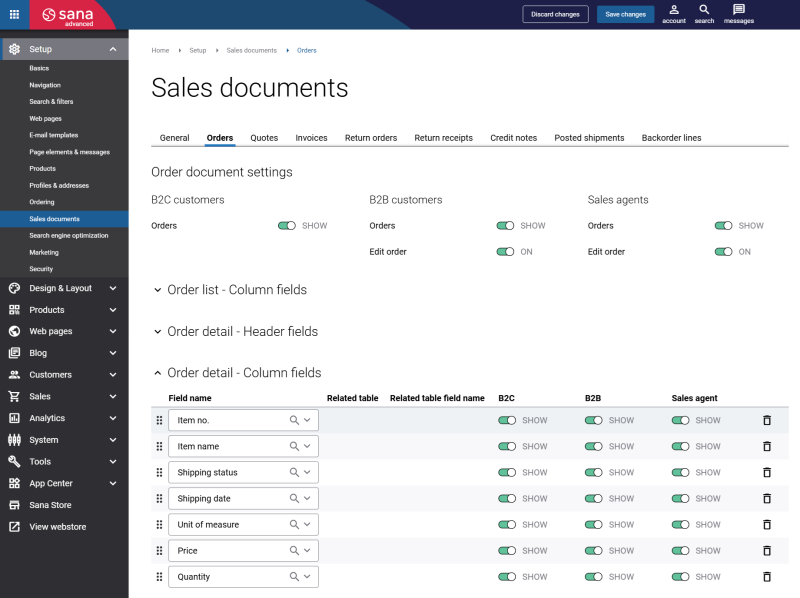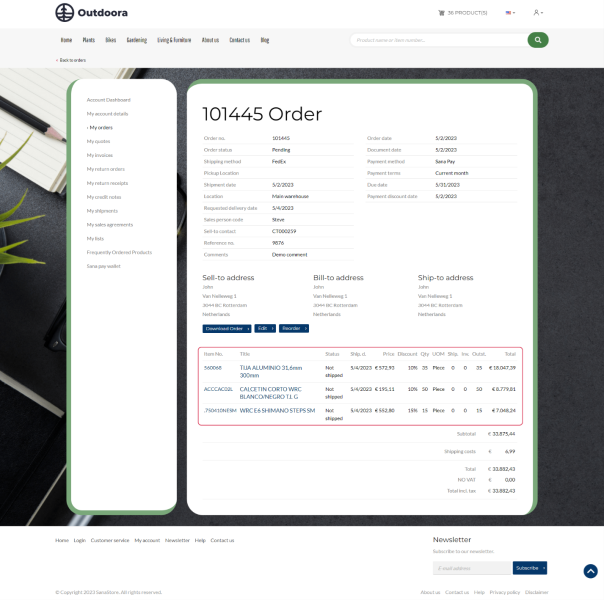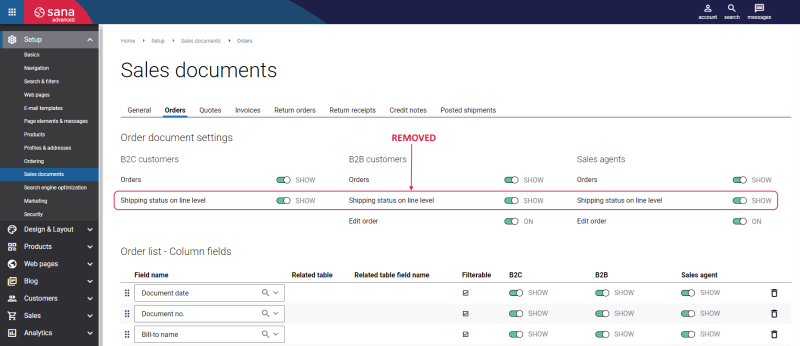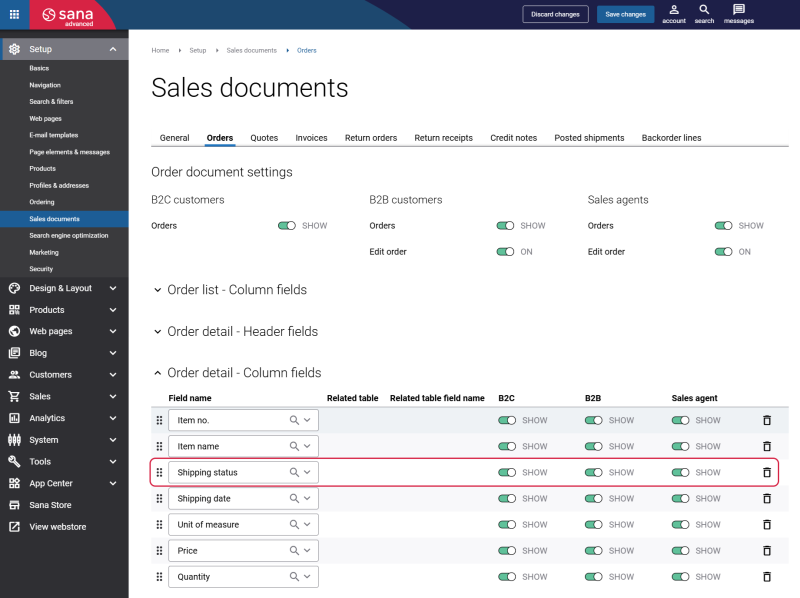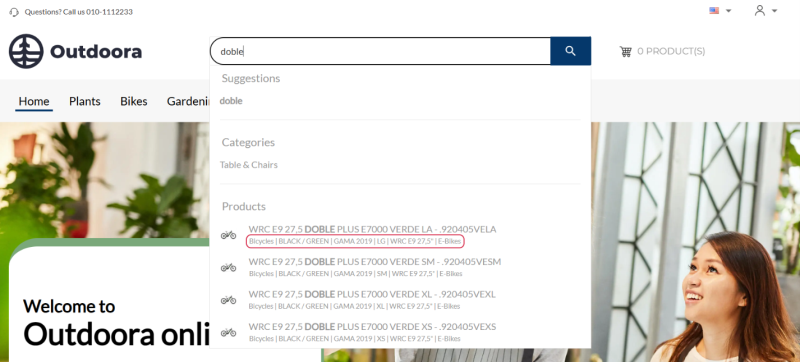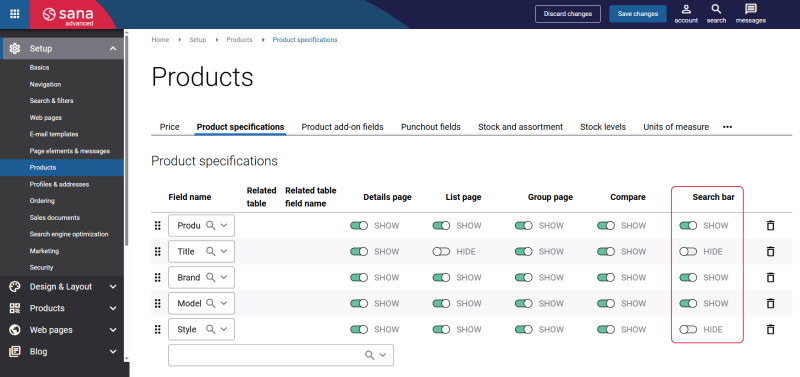Sana Commerce Cloud 1.118
Release date: April 16, 2025
Learn about improvements and bug fixes in this release.
What’s New?
Sales Document Detail - Column Fields
Customizable Sales Document Detail - Column Fields
This release brings greater flexibility to how sales documents are displayed and managed in your webstore.
Previously, you could customize the fields shown in the header of sales documents and as columns on the sales document list (overview) page. With this update, you can now also add or remove fields displayed as columns on the sales document lines in the webstore. We added a new section to the Sales documents page in Sana Admin within each sales document type, using which you can manage fields on the sales document lines.
This allows you to tailor the document layout more effectively to better suit your business needs and viewing preferences.
Shipping Status Field Improved Configuration
Additionally, we have removed the Shipping status on line level option from the settings of each sales document on the Sales documents page.
Instead, shipping status is now available as a configurable field, that you can include in the sales document lines.
Sana Pay+: Sync Payment Journals
To make the payment process more automated and integrated with the ERP system, we introduced the Sync payment journals scheduled task. It is used by Sana Pay+ to automatically create payment journals in your ERP system after a payment capture or refund. This ensures a seamless accounting process between the Sana webstore and your ERP system.
Display Product Specifications in the Search Bar
In this release, we have enhanced the search experience and product visibility in the webstore. These updates aim to make it easier for customers to find relevant products and get more information quickly, helping enhance the search functionality and overall user experience in your webstore.
We have implemented the ability to show relevant product specifications directly in the search results dropdown. Now, when customers begin typing a keyword or a search term in the webstore’s search bar, a list of matching products will appear with not only the product name but also key product specifications, providing customers with more detailed information right from the search results.
You can show or hide product specifications in the search bar using the new Search bar column on the Products page in Sana Admin.
Subscriptions Improvements
Create Subscription from Product Details Page
We are introducing an improvement to subscriptions. Customers can now create a subscription and add a product to it directly from the Add to subscription pop-up window on the product details page in the Sana webstore.
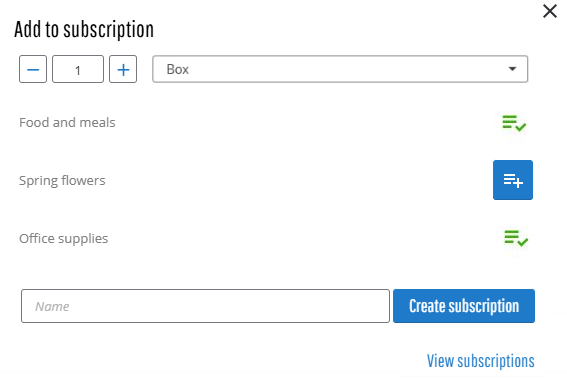
This enhancement makes it easier and faster for customers to create a subscription – instead of going back and forth between the subscription and product catalog – customers can now create their subscriptions, and add products to them with just a few clicks.
Changes in E-Mail Templates
Subscription notifications are essential messages that keep webstore customers and administrators informed about different updates. In this release, we slightly changed the e-mail template identifiers, subjects, and content of the subscription e-mails. It ensures that communication between buyers and merchants remains clear, informative, and consistent.
Other Changes
Enhanced security to ensure a safer and more reliable user experience.
Bug Fixes
One of the benefits of the minor releases on a regular basis is that you constantly receive bug fixes. Below you can see the list of some bugs that we fixed in this release. We do not add all bug fixes, but only the most important ones, since there are many technical fixes, minor design fixes, or performance-related fixes that we do not add to the release notes.
- Fixed an issue with the Requested delivery date field in the shopping cart where users couldn't select today's date or complete the order if their time zone differed from the server's.
- Fixed an issue with the Cut-off time info content element that appeared in the webstore in cases when it shouldn't, and displayed incorrect delivery dates.
- Fixed an issue where a customer is saved to the database even after a failed registration in the webstore, causing the Shop accounts page in Sana Admin to fail to open.
- Fixed an issue where an error is shown in Sana Admin when a user with the Order processor, or Shop account creator, or Sana commerce insights viewer role clicks on the Search button.
- Fixed an issue where the Connection test is in progress message is displayed, causing endless loading instead of showing an error message when a user enters incorrect connection data and clicks on the Test connection button on the ERP connection tab in Sana Admin.
- Fixed an issue with the error occurring on the ERP connection tab in Sana Admin when a user changes the ERP connection type.
- Fixed an issue with the incorrect sorting of shop accounts by last login date on the Shop accounts page in Sana Admin.
- Fixed an issue with some errors not being recorded in the Sana trace logs.
- Fixed an issue with the error showing when a customer logs in to the webstore and the coockiebar is configured for the webstore.
- Fixed an issue with the location name translations that do not work.
- Fixed an issue with the placeholders showing on the search results page instead of some product data when a customer clicks on the Search button again.
- Fixed an issue with the single sign-on shop accounts import failing in the Sana Pro plan.
- Fixed an issue with the webstore search when Tweakwise is used. When a user searches for a product by its ID, Sana's exact product ID search logic incorrectly displayed the product in the search bar dropdown, even though it wasn’t returned as a suggestion from Tweakwise.
- Fixed an issue with the shopping cart line not updating after editing when the multi-location stock feature is disabled and a product with multi-location stock is added to the shopping cart.
- Fixed an issue where the order quantity is not updating after editing an order.
- Fixed an issue with the search results page that does not open for certain searches.
- Fixed an issue where a customer with one to multi relation fails to log in to the webstore.
- Fixed an issue where a customer is immediately logged out after logging in to the private webstore.
- Fixed an issue where products added by a prospect represented by a sales agent are not added to the shopping cart.
- Fixed an issue where the shop account impersonation does not work when the binding of a session is enabled for the webstore.
- Fixed an issue that prevented converting a quote to an order with checkout when using a custom shipping address. Selecting the option to enter a custom shipping address would block the conversion process from completing.