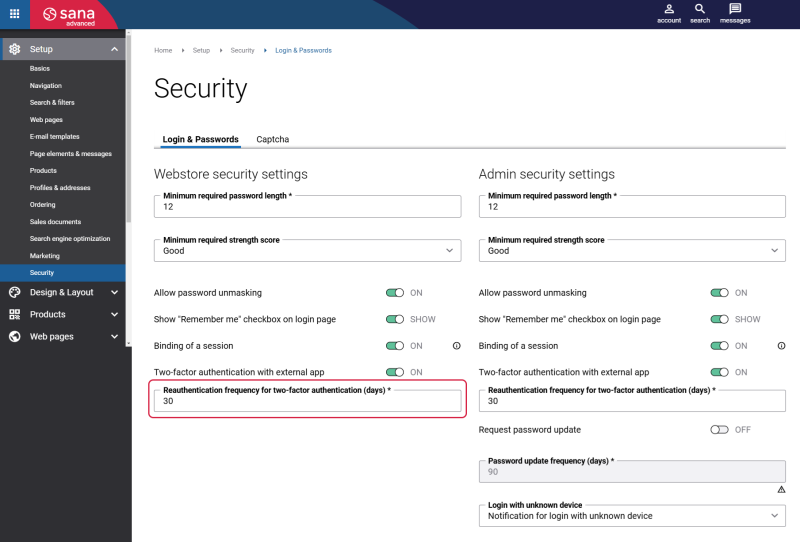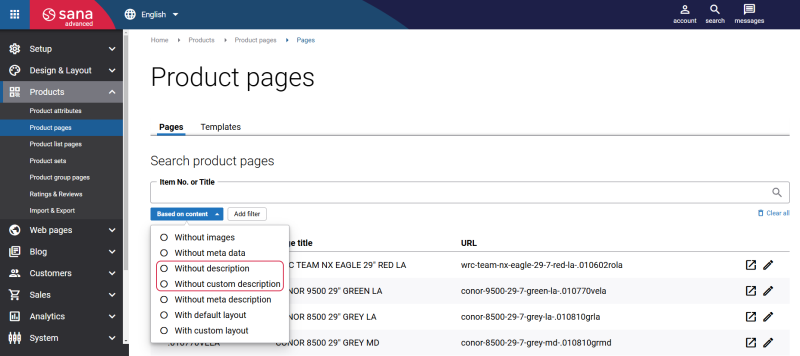Sana Commerce Cloud 1.114
Release date: February 19, 2025
Learn about new features, improvements, and bug fixes in this release.
What’s New?
Two-Factor Authentication: Set Reauthentication Frequency for Webstore Customers
In this release, we have improved the two-factor authentication experience for webstore customers. Previously, customers were required to complete the two-factor authentication process each time they logged in to the webstore. With the introduction of the Reauthentication frequency for two-factor authentication (days) setting, customers now have a more flexible and seamless login experience.
The new Reauthentication frequency for two-factor authentication (days) setting allows to define a specific period (in days) for reauthentication after customers log in to the webstore. During the two-factor authentication process, customers can select the Don't ask again checkbox. If this checkbox is selected, customers will not be asked to complete two-factor authentication on future logins until the period specified in the Reauthentication frequency for two-factor authentication (days) field expires. Once the specified number of days passes, webstore customers will need to reauthenticate again to ensure continued security.
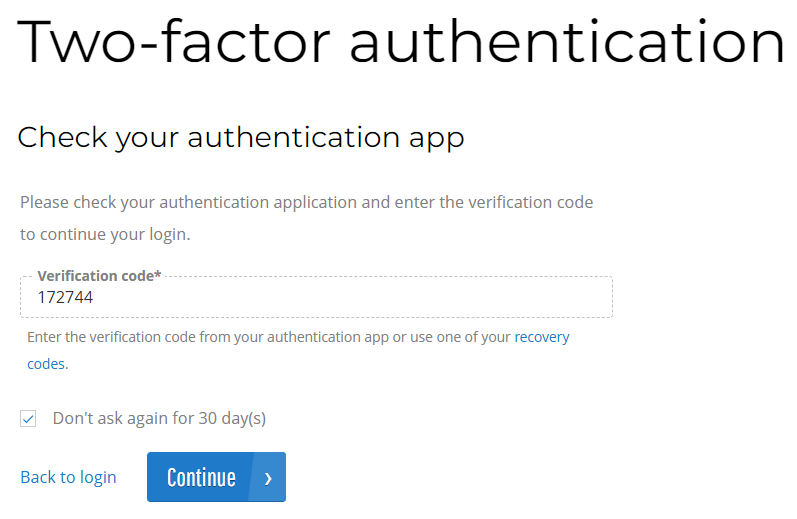
This update improves user experience by reducing the frequency of two-factor authentication prompts, while maintaining a strong level of security for webstore customers.
New Filter for Displaying Products Without Descriptions in Sana Admin and ERP
In this release, we've enhanced product filtering on the Product pages in Sana Admin. Previously, the Without description filter option only displayed products without descriptions in Sana Admin, ignoring product descriptions in the ERP system.
To improve this functionality, we have changed the behavior of the old filter and introduced a new filter option.
-
Without description: Displays products that have no description available, meaning the product description is absent in both Sana Admin and ERP.
-
Without custom description: Displays products that do not have a description in Sana Admin.
The same changes have also been applied to the SEO report widget on the Sana Admin dashboard (homepage).
Additionally, the product descriptions from ERP are now displayed on the product pages in Sana Admin and can still be overwritten as before.
These changes provide more accurate filtering and help you manage products more efficiently.
For more information, see Product Description.
Bug Fixes
One of the benefits of the minor releases on a regular basis is that you constantly receive bug fixes. Below you can see the list of some bugs that we fixed in this release. We do not add all bug fixes, but only the most important ones, since there are many technical fixes, minor design fixes, or performance-related fixes that we do not add to the release notes.
- Fixed an issue with the shop accounts and newsletter subscriptions indexing performance.
- Fixed an issue with the order ID in the URL that does not change after quote to order conversion. When a customer creates a quote with an attachment, and then converts a quote to the sales order, the order ID in the URL does not change, and the attachment cannot be opened.
- Fixed an issue with the Basics page in Sana Admin that cannot be opened in the Essential and Pro plans.
- Fixed an issue with the single sign-on login to the webstore. When a webstore customer login attempt fails, a customer is not redirected to the identity provider's Login page after clicking on the Login link in the webstore.
- Fixed an issue with the incorrect work of the range input facetted filter in the Horizontal facetted filters content element.
- Fixed an issue with the facetted filter values that are not loaded in different scenarios.