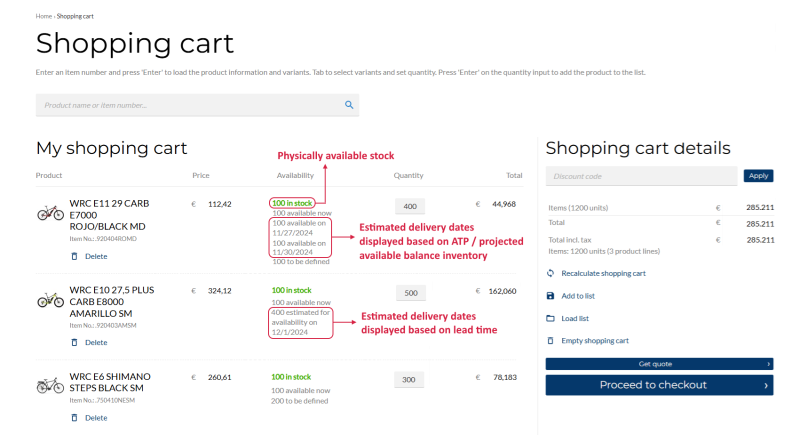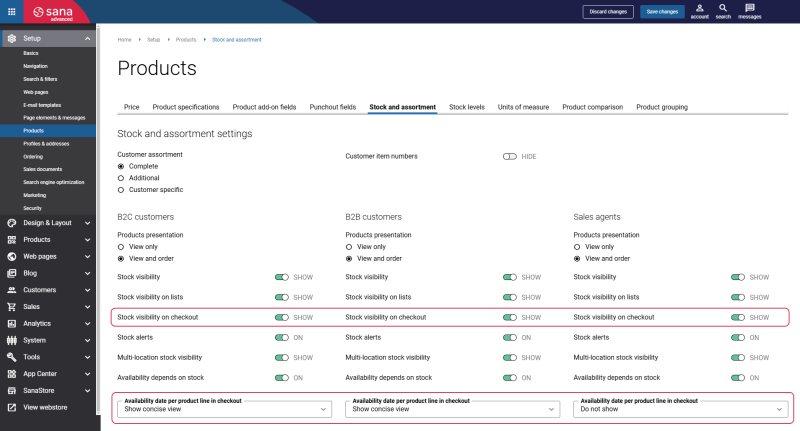Sana Commerce Cloud 1.108
Release date: November 27, 2024
Active support: until 27/11/2027
Passive support: until 27/11/2029
Learn about new features, improvements, and bug fixes in this release.
What’s New?
Real-Time Stock Information at Checkout
Sana ERP Connector compatibility:
- Microsoft Dynamics 365 Business Central - [Sana ERP connector version 10.0.108 and later]
- Microsoft Dynamics 365 for Finance and Operations - [Sana ERP connector version 10.0.108 and later]
- Microsoft Dynamics NAV - [Sana ERP connector version 10.0.108 and later]
- Microsoft Dynamics AX - [Sana ERP connector version 10.0.108 and later]
- SAP S/4HANA - [Sana ERP connector version 134 and later]
In one of the previous Sana Commerce Cloud releases, we added a possibility to show or hide product stock in the shopping cart and checkout in the webstore. We understand that customers want to have a clear, up-to-date overview of product availability before placing orders and get their products as quickly as possible.
Therefore, we have enhanced the checkout experience in Sana Commerce Cloud by providing real-time stock information at checkout and in the shopping cart. When customers add products to the shopping cart and proceed to checkout, Sana Commerce Cloud can show how many units are physically available in stock. If customers need more than is currently available, Sana can display when the missing quantity will be replenished. This helps customers confidently plan their purchases, ensures they never miss out on what they need, reduces uncertainty, and improves the shopping experience by setting clear expectations for estimated delivery dates. Also, transparency on real-time stock information can boost conversions and potentially increase sales order sizes as customers are more likely to place larger orders when they know when out of stock quantities will become available.
This information is retrieved from the ERP system in real-time based on the ATP (available-to-promise) inventory or lead time, ensuring the data is accurate and up-to-date.
For the best user experience, we recommend showing estimated delivery dates alongside physical product availability. In Sana Admin enable the Availability date per product line in checkout setting to display estimated delivery dates for products in the shopping cart and during checkout if customers want to order more than the available stock.
Design Improvements for Stock Alerts and Lists
In this release, we have improved the Stock alerts and Lists functionality to make it easier for customers to identify and select product variants.
Previously, the variant component group labels were not displayed in the Set stock alert and Add to list pop-ups. It could be confusing for webstore visitors and customers to distinguish between different product options.
Now, clear and intuitive labels for each variant component group, for example, Size, Color, Material, etc. are displayed in the Set stock alert and Add to list pop-ups. This enhancement makes it easier for customers to identify and select the right product variants, reducing confusion and improving their shopping journey.
Additionally, we have updated the layout of product variants and units of measure dropdowns in the Add to list pop-up for a more user-friendly experience. Product variants and units of measure dropdowns are now displayed below their respective labels, instead of side-by-side in a single row. This change simplifies navigation and improves the overall usability of the pop-up.
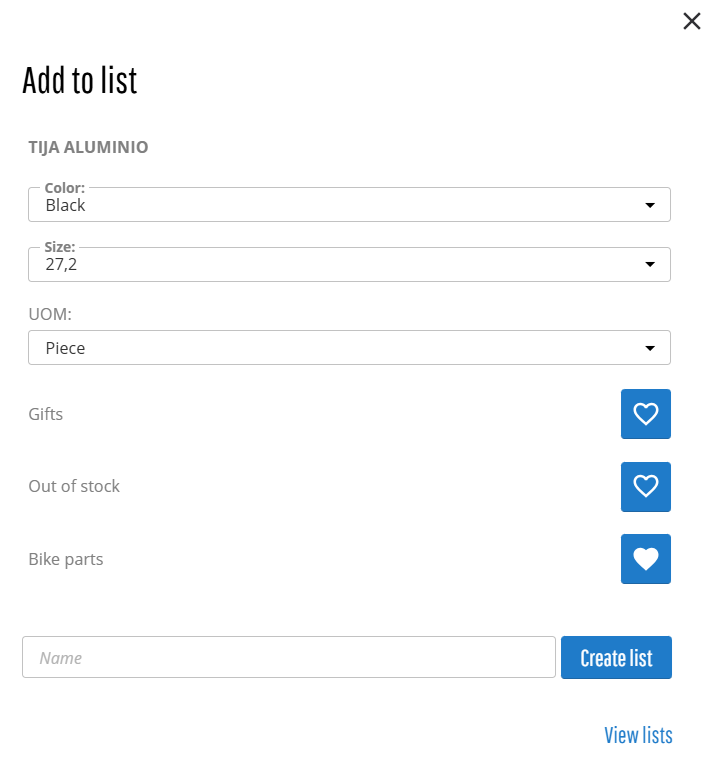
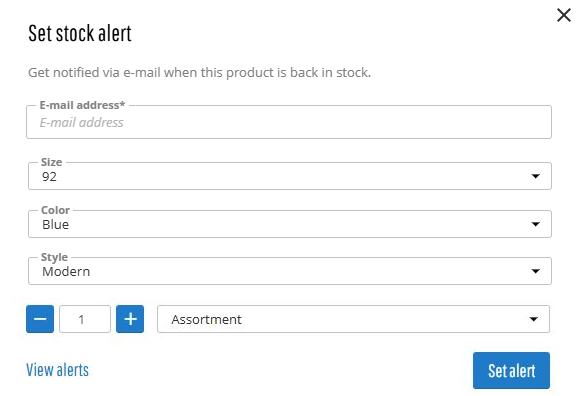
Device Verification: Resend Verification Link
We have improved the Sana Admin login experience for users who didn’t manage to verify their device in time. If a user’s initial verification link expires before they can verify their device, Sana Commerce Cloud will now automatically send a new verification link by e-mail the next time the user attempts to log in to Sana Admin. This enhancement ensures that the process of verifying Sana Admin user accounts is both robust and hassle-free.
Bug Fixes
One of the benefits of the minor releases on a regular basis is that you constantly receive bug fixes. Below you can see the list of some bugs that we fixed in this release. We do not add all bug fixes, but only the most important ones, since there are many technical fixes, minor design fixes, or performance-related fixes that we do not add to the release notes.
- Fixed an issue with the shopping cart fields. A user could proceed to checkout when the value of the required shopping cart field was not specified.
- Fixed an issue with the shopping cart calculation. When a user initiates reorder in the webstore, does not proceed to checkout, and then starts editing an order, the shopping cart calculation is not performed.
- Fixed an issue with the shopping cart fields that are not shown in the Basket fields content element on the Basket system page in Sana Admin.
- Fixed an issue with the shopping cart page that becomes unavailable when a user applies a discount to the shopping cart and proceeds to checkout while the applied discount is removed in Sana Admin.
- Fixed an issue with the customer-specific item numbers that are not available in the subscription details e-mail.
- Fixed an issue with the Product group code field that is available in the Sort by field in the webstore on the product list page when the Product group code field is removed from sort fields in Sana Admin.
- Fixed an issue with the Product import scheduled task failing when product group is changed and the rebuild of product index is performed for the task.
- Fixed an issue with the unavailable dates which are set to recur annually working incorrectly.
- Fixed an issue with the discount showing for a product group in the webstore in case when it is not supposed to be shown.