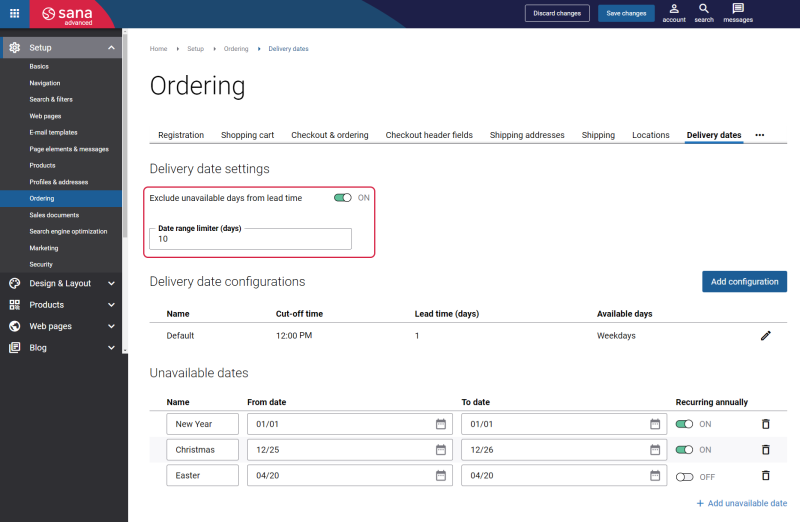Sana Commerce Cloud 1.100
Release date: August 7, 2024
Active support: until 07/08/2027
Passive support: until 07/08/2029
Learn about new features, improvements, and bug fixes in this release.
What’s New?
Delivery Dates: Exclude Unavailable Days From Lead Time and Limit Date Range
Delivery dates is a very important feature in the e-commerce business. Clear delivery dates set accurate expectations, reducing uncertainty and improving customer satisfaction. Also, correctly configured delivery dates reduce the chances of missed deliveries and the associated costs and inconvenience. In this release we improved our Delivery dates feature. We added two new settings: the Exclude unavailable days from lead time option and the Date range limiter (days) field.
If a customer places the order later in the day on Friday and your business does not work on the weekends, probably, you will not be able to deliver the order on Monday. The Exclude unavailable days from lead time setting can help you in cases like this, providing you with extra time to deliver the order.
Let’s say you configured the delivery dates in the following way:
-
The Exclude unavailable days from lead time option is enabled
-
Cut-off time: 12:00 PM
-
Lead time before cut-off (days): 1 day
-
Unavailable days: weekends
If a customer places the order on Friday before 12:00 PM, you still have the rest of the day to prepare and ship the order, thus the first available delivery date a customer can select will be Monday.
If a customer places the order on Friday after 12:00 PM, considering that weekends are non-working days for your business most likely you will not be able to deliver the order on Monday, thus the first available delivery date a customer can select will be Tuesday.
Using the Date range limiter (days) field, you can limit the delivery dates which will be available for selection in the checkout, preventing customers from selecting delivery dates in the distant future.
For example, the value set in the Date range limiter (days) field is 20. It means that 20 days starting from the next day after the current day will be available for selection. The days which are not in this range will be unavailable for selection. Non-business days, as well as any other designated unavailable days such as holidays, will remain unavailable.
Other Changes
-
We have removed the CustomerID replacement tag from the following areas: Content elements, Page elements & messages. Previously, this tag allowed displaying customer IDs within various content elements and texts throughout the Sana webstore user interface. Although it was not shown by default, it could be used by webstore administrators. For security reasons, we have decided to remove it. If you were using this tag, please be aware that it will no longer be supported or displayed.
-
We made Ratings & Reviews functionality in Sana Admin available for users with the Marketer role.
-
Security improvements.
Bug Fixes
One of the benefits of the minor releases on a regular basis is that you constantly receive bug fixes. Below you can see the list of some bugs that we fixed in this release. We do not add all bug fixes, but only the most important ones, since there are many technical fixes, minor design fixes, or performance-related fixes that we do not add to the release notes.
- Fixed an issue with the incorrect redirection from the translation page.
- Fixed an issue with the product attributes data import failing when the file contains attributes data from different webstores.
- Fixed an issue with the Continue to checkout / Get quote button on the Bluetooth barcode scanner content element which does not redirect a user to the checkout once it is clicked.
- Fixed an issue with the incorrect IDs of BOM components in the Package content pop-up window.
- Fixed an issue with some facetted filter values which make a page crash.
- Fixed an issue with the sales order submission. An order cannot be submitted when a decimal without fraction part is selected in the checkout header dropdown field on the last checkout step.
- Fixed an issue with the Company details and the News overview system pages which work incorrectly when a user selects another language and tries to save the changes.
- Fixed an issue with the Activated checkbox showing on the shop account page in Sana Admin when a single sign-on shop account is created.
- Fixed an issue with the documents loading on the My account page in the webstore.
- Fixed an issue with the Content search system page working incorrectly and the error showing on the system page when the browser window width is changed.
- Fixed an issue where incorrect confirmation e-mails were sent for quotes paid on account.
- Fixed an issue that caused the Payment Capture and Payment Refunds scheduled tasks used by Sana Pay to fail.
- Fixed an issue affecting sales agents logging into the Sana webstore using their identity provider accounts (SSO). This fix ensures that sales agents, who can represent all customers without specific customer account IDs, can now access the Sana webstore using single sign-on.