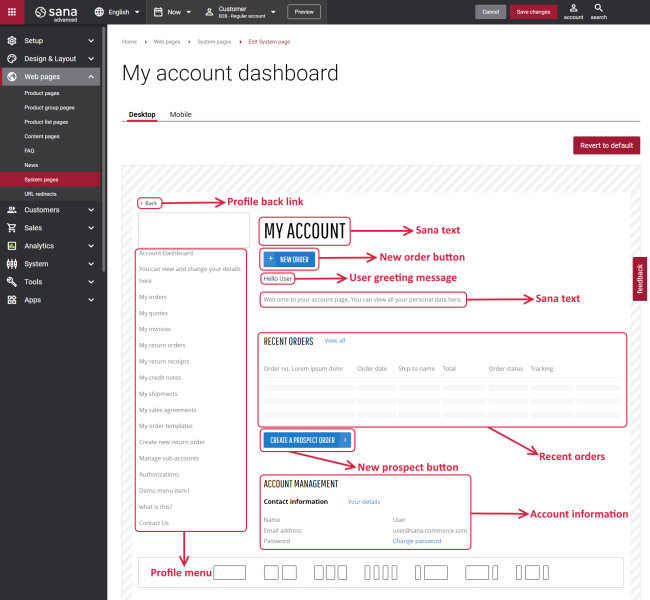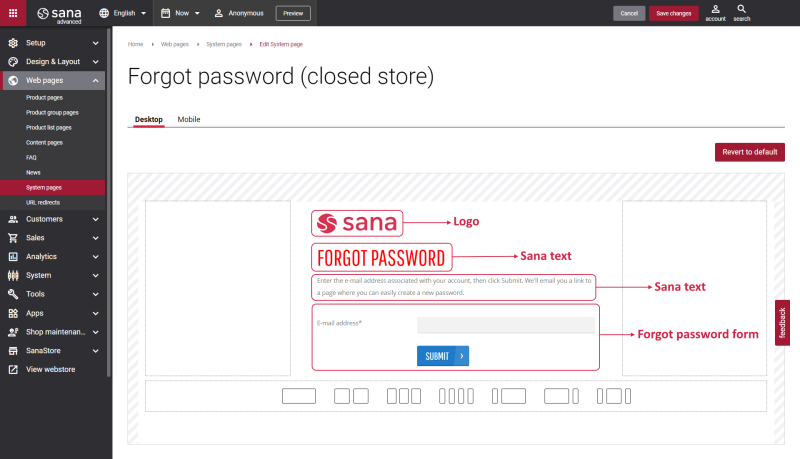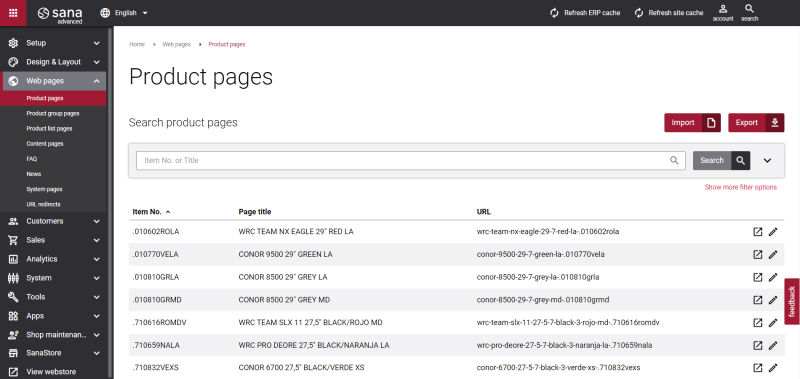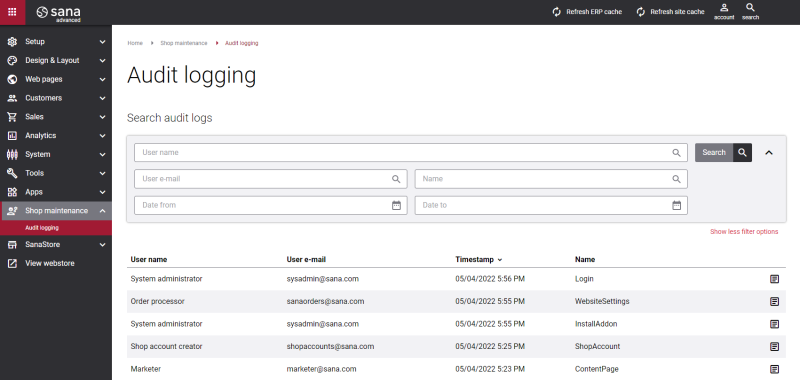Sana Commerce Cloud 1.0.41
Release date: May 10, 2022
Active support: until 10/05/2025
Passive support: until 10/05/2027
Learn about new features, improvements, and bug fixes in this release.
What’s New?
Edit System Pages: My Account and Forgot Password (Closed Store)
With almost every Sana Commerce Cloud release we give you the ability to edit more and more system pages. Sana Commerce Cloud becomes more and more flexible in editing content. This allows webstore owners to create unique webstores, dramatically different in design.
Sana webstore administrators can now edit two more system pages the way they want:
These pages consist of several standard content elements which can be rearranged. You can also add other content elements to the page.
Export and Import Product Pages
Webstore administrators can now export and import product pages. This is the most efficient way to update basic product information in bulk. Sana uses CSV (comma-separated value) files to perform this kind of bulk task.
The following product information can be exported and imported in any available language:
- Product ID
- Product title
- Custom product page URL
- Product description
- Product page meta title and meta description
You can export and import product pages to help with several tasks:
- Creating a backup of your basic product information
- Editing your products in bulk using a spreadsheet and updating product information
- Exporting product page translations from one webstore and importing them to another
Sana Admin Audit Logging
Sana Admin writes audit logs that record all user activities and accesses in Sana Admin. These logs help you answer “who did what, where, and when?” in Sana Admin.
Sana Admin audit logs capture the following types of information:
- Sana Admin users’ login and logout activities
- Creation, deletion and modification of any data in Sana Admin
By reviewing audit logs, systems administrators can track activity of all users in Sana Admin and investigate any problems.
Editing Sana Text Content Elements
In one of the previous Sana Commerce Cloud releases, we created a Sana Text content element. It is used to show the default texts of the webstore interface.
If the default text on a page is a Sana Text content element, you now can change this text either directly on the page using the inline editing, or by opening the settings of the Sana text content element and changing it there.
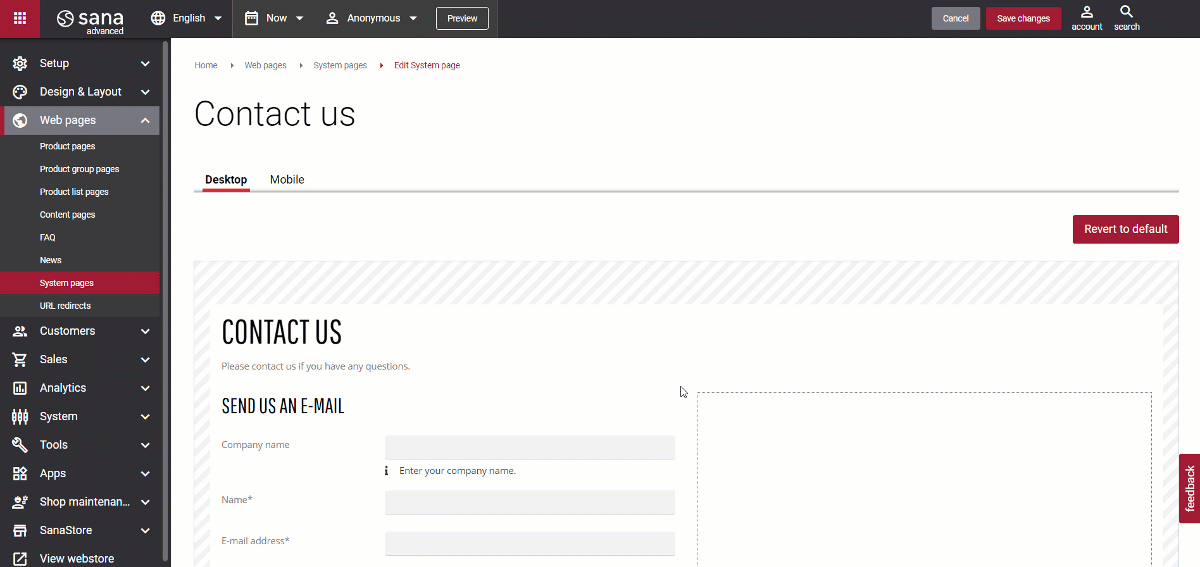
Bug Fixes
One of the benefits of the minor releases on a regular basis is that you constantly receive bug fixes. Below you can see the list of some bugs that we fixed in this release. We do not add all bug fixes, but only the most important ones, since there are many technical fixes, minor design fixes, or performance-related fixes that we do not add to the release notes.
- Fixed issue with opening the Creating a new account, Change password and Reset password pages.
- Fixed issue with support for umlauts in product page URLs.
- Fixed issue allowing product content managers and design managers to edit Sana texts.
- Fixed issue with showing product list page specific product specifications on product details pages.