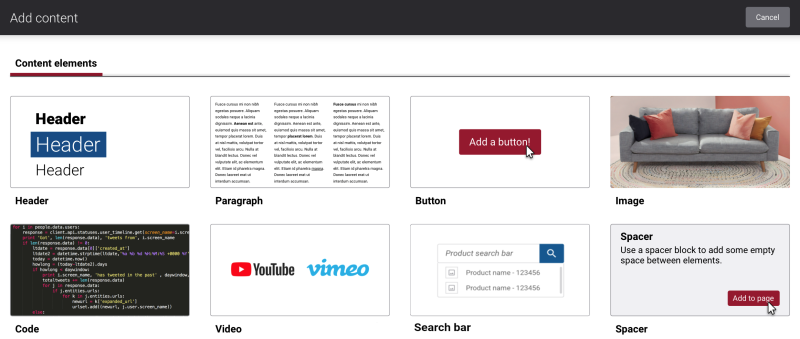Sana Commerce Cloud 1.0.12
Release date: March 23, 2021
Active support: until 23/03/2024
Passive support: until 23/03/2026
Content Element Explorer
Content elements are one of the central components of the Sana content management system. A content element allows you to quickly add certain content to a page. It is ready to be used right away due to the default settings and layout it comes with.
In this Sana Commerce Cloud release, we introduce a new way of adding content elements to a page. Until now, content editors could simply select the necessary content element from the list. The new approach is a content element explorer or gallery where users can see all available content elements, what they look like and their descriptions. We decided to make content element selection more visual and descriptive than just a list.
When you hover over the content element, you can see its description and add it to the page. If the content element is not installed yet in Sana Apps, you can install it directly from the content element explorer and add it to the page with a single button click.
Bug Fixes
One of the benefits of the minor releases on a regular basis is that you constantly receive bug fixes. Below you can see the list of some bugs that we fixed in this release. We do not add all bug fixes, but only the most important ones, since there are many technical fixes, minor design fixes or performance-related fixes that we do not add to the release notes.
- Fixed a caching issue when updating an add-on to a new version.
- Fixed issue with moving to the next checkout step after payment method selection when clicking on the button “Next step”.
- Fixed issue with opening performance profiler and impersonating shop accounts on different domains other than the default domain.
- Fixed issue with previewing a page which has a link to the internal page which has been removed.
- Fixed issue with previewing the “Newsletter subscribe” and “Newsletter unsubscribe” system pages for anonymous webstore visitor when the webstore is closed or private.
- Fixed issue with previewing the “Edit sub-account” system page.
- Fixed issue with showing inactive newsletter subscriptions in Sana Admin as active.
- Fixed issue with showing empty page messages in the in-site editor.
- Fixed minor issue with paging behavior on the list pages in Sana Admin.