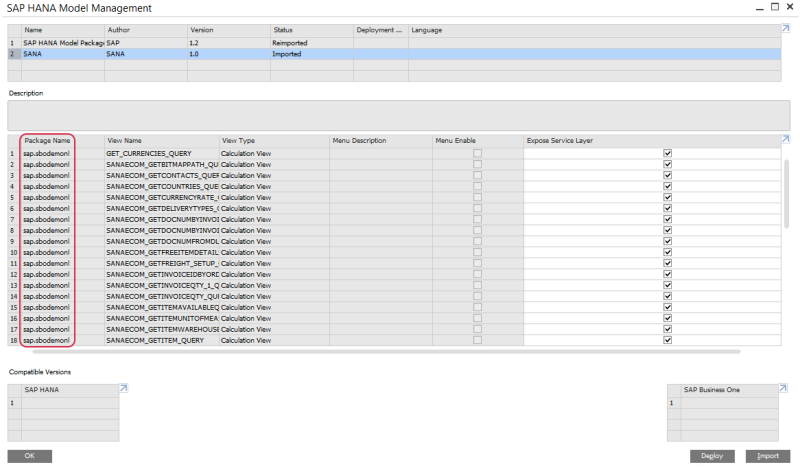Unable to Deploy HANA Models for Sana
Component
SAP Business One, SAP HANA models
Symptom
Unable to deploy the SAP HANA models for Sana.
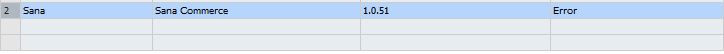
Cause
There may be several reasons for this problem.
-
This error may occur when you do not refresh the Sana related user-defined tables (UDT) and fields (UDF) in SAP Business One, before deploying the SAP HANA models.
-
The SAP HANA models for Sana are removed incorrectly after deployment.
-
The incorrect SAP HANA model version for Sana is deployed.
Solution
Step 1: Open the SAP Query Manager and execute the following query:
DELETE FROM _SYS_REPO.INACTIVE_OBJECT WHERE PACKAGE_ID='package name'
Replace the package name in the query with the correct value. You can find the package name in the SAP HANA Model Management window. In SAP Business One Web client click: Administration > Setup > General > SAP HANA Model Management.
Step 2: In the SAP Business One Web Client, click: Webstore > Setup > Parameters.
On the UDT/UDF tab, select the checkbox I want to refresh Sana related UDT/UDF and click on the Refresh UDT/UDF button.
Then, select the checkbox I want to refresh Sana related Stored Procedures and click on the Refresh SP button.
For more information on how to refresh UDT / UDF / SP, see Web Store Parameters.
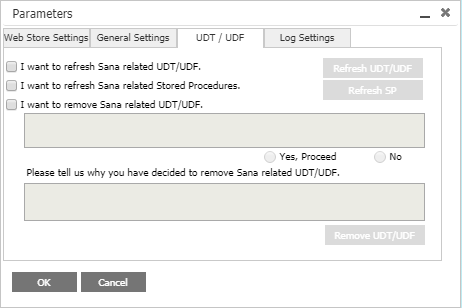
Step 3: Re-deploy the SAP HANA models for Sana. For more information, see Deploy SAP Business One HANA Models for Sana.