System Requirements
Hardware Requirements
There is no official minimum for the hardware requirements that are needed for the Sana Commerce add-on. If your SAP Business One server environment meets the recommended hardware requirements, then you should not have any problems with the Sana Commerce add-on.
However, you should also take into account any other software installed on the server. This leads to the extra hardware requirements that should be also taken into account.
The minimum hardware requirements for SAP Business One server:
| Component | Requirement |
|---|---|
| Processor | Intel® Xeon® (or equivalent) |
| Memory | 4 GB (minimum) 16 ~ 32 GB (recommended) |
| HDD | 40 GB |
Software Requirements
SAP Business One server environment must meet software requirements that are listed in the following table:
| Software | Requirements |
|---|---|
| Operating system | Microsoft® Windows Server 2012 R2 or higher |
| SAP Business One Server | DI Server and Server Tools |
| Internet Information Services (IIS) Manager | IIS 7.5 or higher |
| .NET Core | .NET Core 3.1.0 or higher
You can download the Hosting Bundle here. |
| TLS 1.2 | To secure data communications between Sana and SAP Business One using SSL, the server which hosts the SAP Business One Web service must support TLS 1.2. The SAP Business One Web service must run over HTTPS. |
Supported SAP Business One Versions
For detailed information about which versions of SAP Business One Sana supports, see Supported SAP Business One Versions.
System Requirements Checker
System Requirements Checker is a prerequisites validation utility which is used to determine whether a server where SAP Business One is installed meets the hardware and software requirements described above to install the Sana add-on. It also checks software requirements that are necessary to install the Sana Web service.
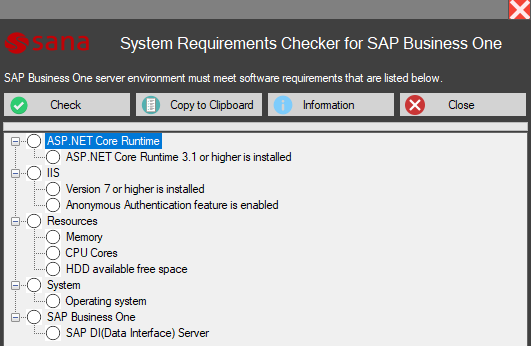
This tool can be used by the Sana partners and project teams who install the Sana add-on in the customer's SAP Business One system. Sana partners can download it on the Sana Community website.
You can run this tool on the server before you install the Sana add-on into SAP Business One. You will see the report that shows the results of the prerequisites validation. If your SAP Business One server environment meets all system requirements, then you should not have any problems with installing the Sana add-on.
Related Articles
SAP Business One 9.0 Administrator's Guide
SAP Business One 9.1 Administrator's Guide
System and Hardware Requirements Guide for SAP Business One
SAP Business One Hardware Requirements Guide