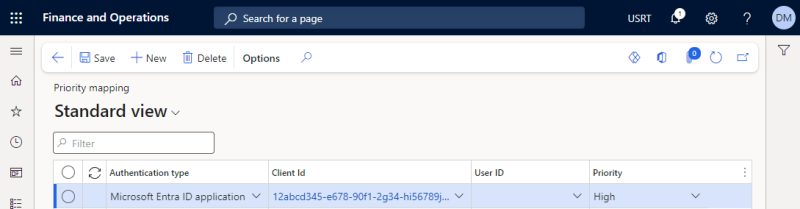Set Up Throttling Priority for Sana
Microsoft provides a mechanism to help maintain system responsiveness and ensure consistent availability and performance for environments that run Microsoft Dynamics 365 for Finance and Operations applications. It is called priority-based throttling. When performance decreases, priority-based throttling is used to ensure that users of Microsoft Dynamics 365 for Finance and Operations are not impacted. When system performance is impacted, the Web service requests will be denied and therefore will not be processed. In case of Sana, you may experience a loss of ERP connection.
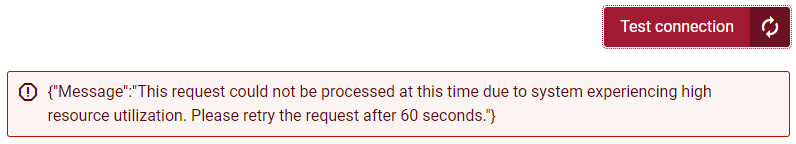
Priority-based throttling allows you to control which integrations (apps) will be throttled first based on business criticality: high, medium, and low priority. Low-priority integrations (apps) will be throttled first when performance problems occur, then medium, and lastly high-priority ones. Therefore, it is important to set a high priority for the Sana Commerce Cloud application in Microsoft Dynamics 365 for Finance and Operations.
Step 1: In Microsoft Dynamics 365 for Finance and Operations, go to: System administration > Setup > Throttling priority mapping.
Step 2: Click New.
Step 3: In the Authentication type field, select Microsoft Entra ID application (earlier AAD application).
Step 4: In the Client ID field select the Sana application that you registered in the Microsoft Entra ID.
Step 5: In the Priority field select High and then click Save.
If you have set a high priority for the application, but throttling is still triggered, you need to contact Microsoft and ask them to decrease throttling threshold.
User-Based Service Protection
Microsoft also provides another mechanism to help prevent performance degradation of Microsoft Dynamics 365 for Finance and Operations at the user level. An authenticated user that is making extraordinary demands will be limited.
To protect the system from performance degradation at the user level, three factors are considered:
- The number of requests that a user sent
- The combined execution time that is required to process the requests that a user sent
- The number of concurrent requests that a user sent
For more information, see User-based service protection API limits on the Microsoft website.