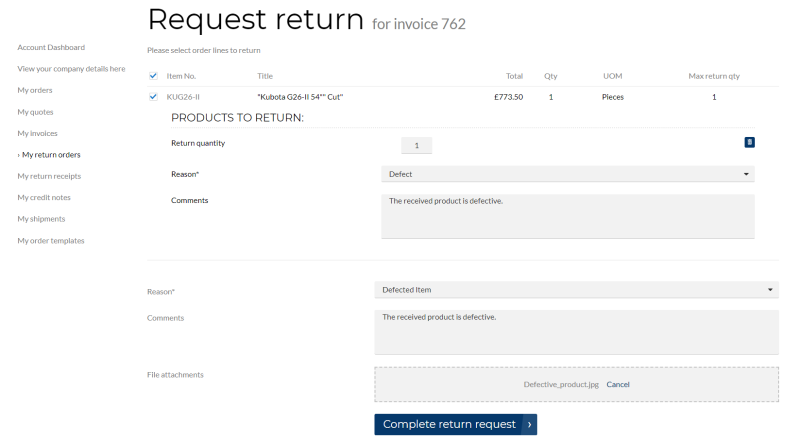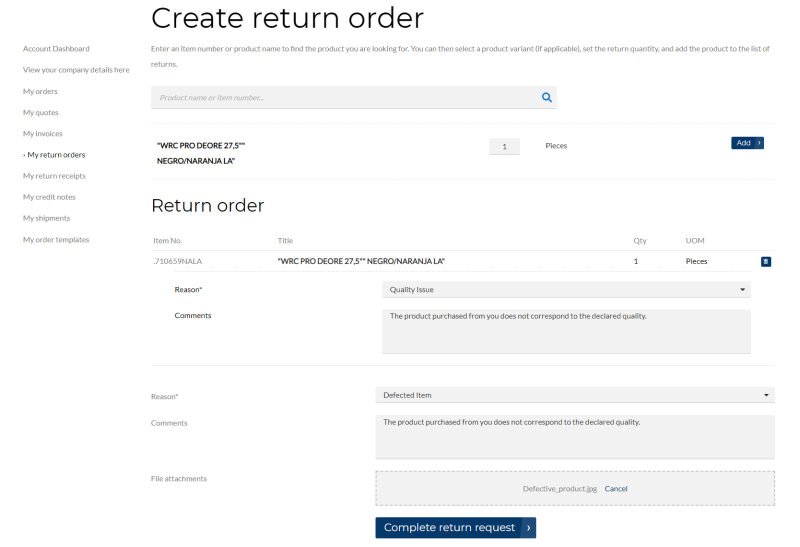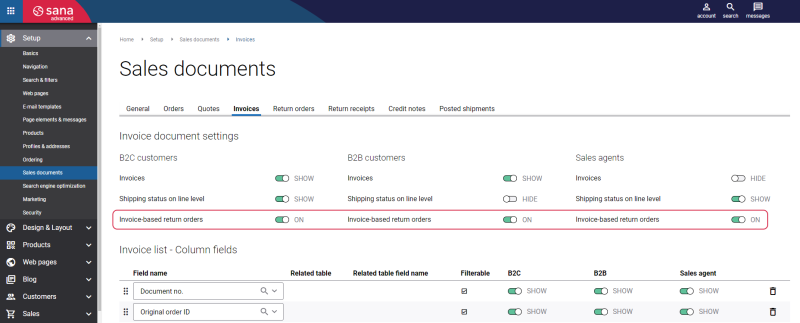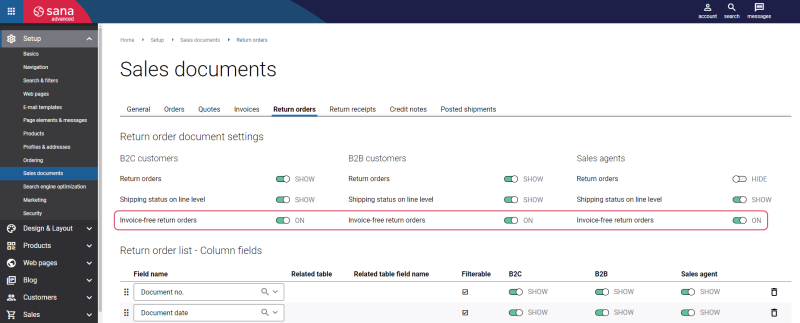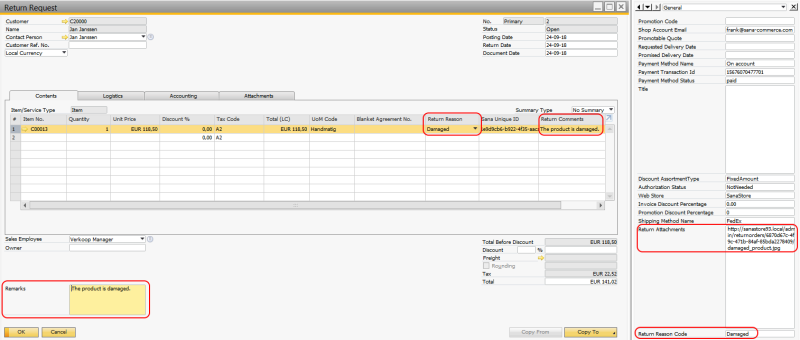Return Requests
WATCH THE VIDEO
Good customer service is one of the strategic goals for companies that strive for a high level of customer loyalty. For many wholesalers and distributors, a sales return is a standard element of their customer service policy, which directly influences customer's perception of the service level. As a web store administrator or a sales manager, you accept a sales return order to compensate customers who are dissatisfied with an item that you have sold them. This could be due to a quality issue or delivery of a wrong item, for example.
For more information about how return orders are created from a Sana web store, see Return Orders.
Return Requests are available starting from SAP Business One 9.3.
There are two types of return documents available in SAP Business One: return request and returns.
-
When a customer creates a return order in the Sana web store, the type of document called return request will be created in SAP Business One. A customer can check the history of created return requests on the My return orders page in the Sana web store.
-
The documents called returns can be created only in SAP Business One for a specific customer. A customer can check the returns history on the My return receipts page in the Sana web store. Returns cannot be created in the Sana web store.
Sana Commerce Cloud provides two ways of creating a return order:
-
Invoice-based: A customer can create a return order based on invoice, by selecting the order lines (products) from the invoice to return. In this case, a return order can be created only when the order has been invoiced in SAP Business One. A customer can create a return order from the Posted invoice detail page in a Sana web store.
-
Invoice-free: A customer can create a return order which is not connected to the invoice from the My return orders page, by adding a product to the return order. Such return orders should be checked and processed manually by a sales manager.
You can enable and disable return orders in Sana Admin: Setup > Sales documents.
You can allow customers to create return orders from invoices, using the Invoice-based return orders option on the Invoices tab.
You can allow customers to create return orders which are not connected to invoices, using the Invoice-free return orders option on the Return orders tab.
When customers create a return order, they should just:
-
Choose one or several products and define quantity to return. If customers create a return order from invoice, they cannot return more than it was purchased.
-
Select a return reason. This is an optional field. The list of return reasons is retrieved from SAP Business One. If there are no return reasons in SAP Business One, the Return reason field is not shown in the Sana web store.
-
Optionally enter comments and attach files, for example a photo or a copy of a receipt, to provide shop admin with more details.
When the return order is created by the customer, it is saved to SAP Business One. Then, it is a responsibility of a sales manager or any other involved people to handle the return order. Handling of return processes involves different tasks that are performed by various company employees.
Return Reason
Starting from Sana Commerce Cloud 1.0.43 in SAP Business One, the return reason is optional. If there are no return reasons in SAP Business One, the Return reason field is not shown in the Sana web store.
While creating a return order, a customer should select a return reason. The list of return reasons that are shown in the Sana web store are taken from SAP Business One. A customer can select a return reason for the return order lines and the header. By default, SAP Business One supports return reasons only for the return request lines, but we extended it with the return reasons on the header level.
In the Return Request window, on the Contents tab, there is a field Return Reason. When a customer creates a return order in the Sana web store and selects a return reason for the return order line, this is where it will be recorded when the return order is placed. In this field, you can select the option Define New and you will be redirected to the Return Reasons - Setup window. Here, you can add the necessary return reasons that you want to show in your web store for return order lines.
To add return reasons to the return order header, in SAP Business One click: Web Store > Setup > Return Reasons.
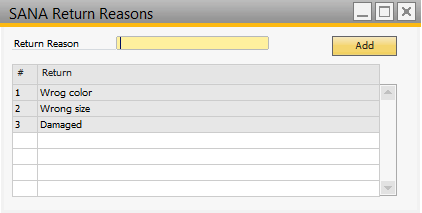
Here, you can add return reasons that will be used in the return order header. When a customer creates a return order in the Sana web store and selects a return reason for the return order header, it will be stored in the Return Reason Code user-defined field of the return request.
Comments
While creating a return order, a customer can enter a general comment for the return order header and for each return order line. All comments are stored in the return request in SAP Business One.
The general comment can be seen in the general area of the return request, in the Remarks field.
Comments added to the return order lines can be seen in the Comments field of the return request lines on the Contents tab.
File Attachments
While creating a return order, a customer can add files to the return order, for example a photo or a copy of a receipt to provide a web store administrator with more details. Files added to the return order are stored in the file system on the Web server, but the URLs to these files are also saved to the return request in SAP Business One, the Attachment user-defined field.