Data Integrity Check
WATCH THE VIDEO
In SAP Business One click: Web Store > Data Integrity Check.
There might be a lot of data in your SAP Business One system and of course you want to be sure that all data that is required for your Sana web store is valid. Sana has a tool called Data Integrity Check that validates the following data in SAP Business One:
- Items
- Customers and their addresses
- Sales Blanket Agreements
- DI Approval Procedures
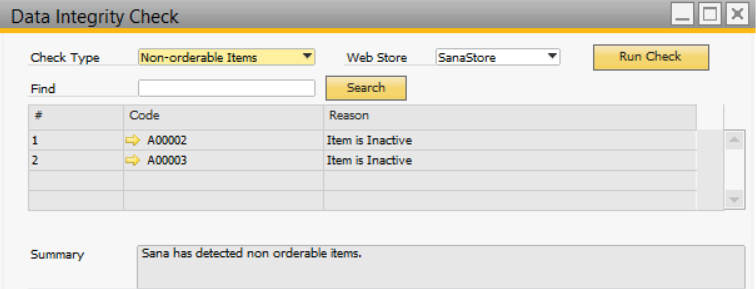
The above-mentioned data is validated based on the default SAP Business One data validation and Sana specific rules configured in the Data Validation Rules window.
When you validate item and customer data, you can select your web store and validate data for each web store separately, if you have several web stores.
Moreover, you can also check whether the main settings required for the correct functioning of a Sana web store are configured correctly using the tool called Integrity Check.