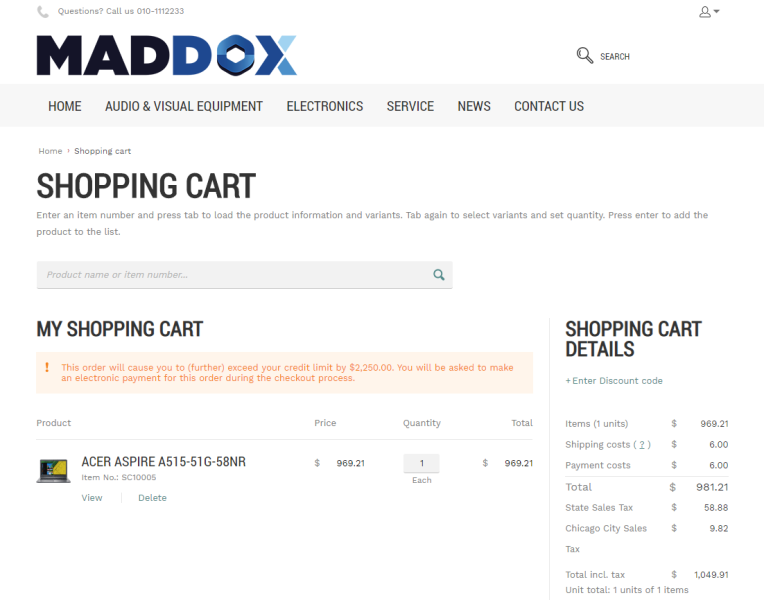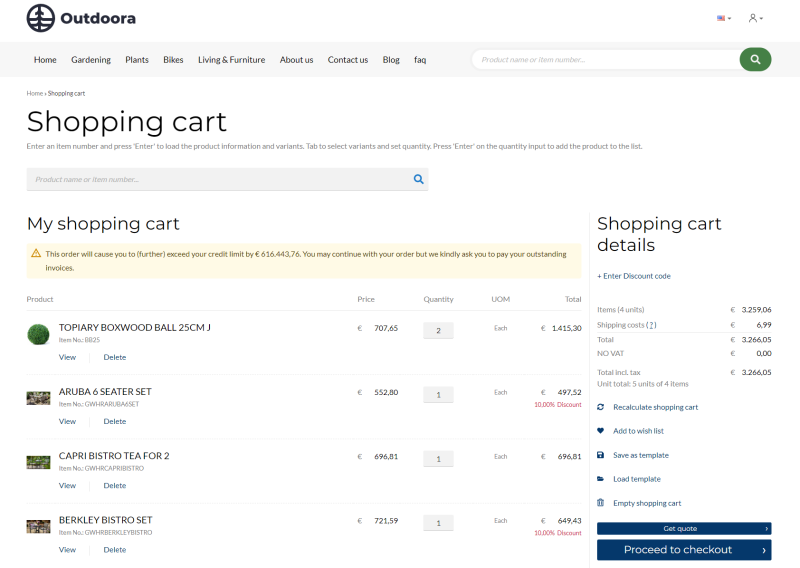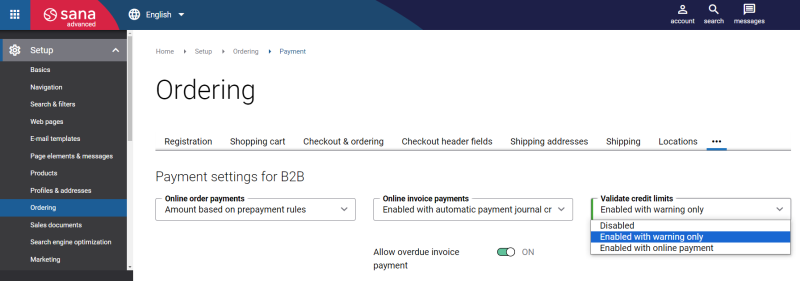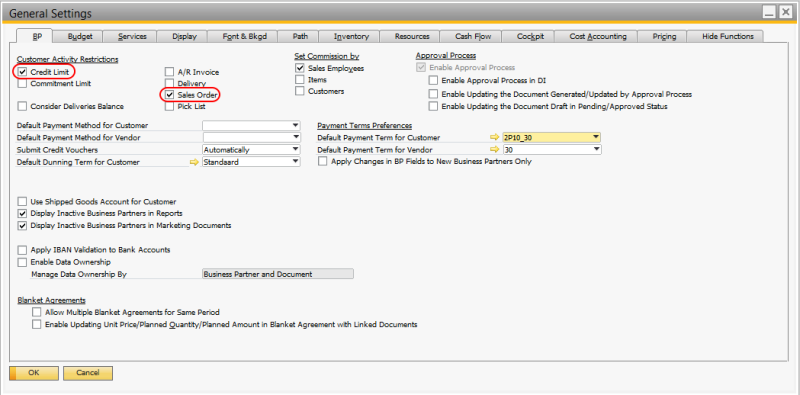Credit Limit
WATCH THE VIDEO
Different businesses might have their own credit management needs. In SAP Business One you can set up automatic credit checks. Credit management allows you to reduce the credit risk by setting up the credit limit for your customers. If customers place an order which exceeds their credit limit set in SAP Business One, customers will see a warning in the shopping cart of a Sana web store and in the checkout. A warning message is available in "one step checkout" and "multistep checkout".
Depending on the credit limit setup in Sana Admin, customers can see two different warnings about exceeding their credit limit.
Customers can be asked to pay full amount online while placing the order. This means that customers will have to pay their order online through a payment provider using a credit or debit card by selecting the payment method during the checkout process.
In the second scenario, customers are asked to pay their outstanding invoices. Customers can open their invoices history and pay the outstanding invoices.
Which message to show to your customers and how they should pay can be configured in Sana Admin. To set up credit limits, in Sana Admin go to: Setup > Ordering > Payment.
Using the Validate credit limits field, you can select which warning message should the customers see and how they should pay their orders. For more information about how to set up credit limits in Sana Admin, see Credit Limit.
Below you can read how to set up credit limits in SAP Business One.
Set Up a Credit Limit for a Customer
Step 1: In SAP Business One click: Administration > System Initialization > General Settings. In the General Settings window, on the BP tab, enable Credit Limit for Sales Order.
Step 2: To set up a credit limit for a customer, in SAP Business One click: Business Partners > Business Partner Master Data. In the Business Partner Master Data window, select a customer for whom a credit limit should be set and on the Payment Terms tab, in the Credit Limit field, enter the credit limit amount for your customer.
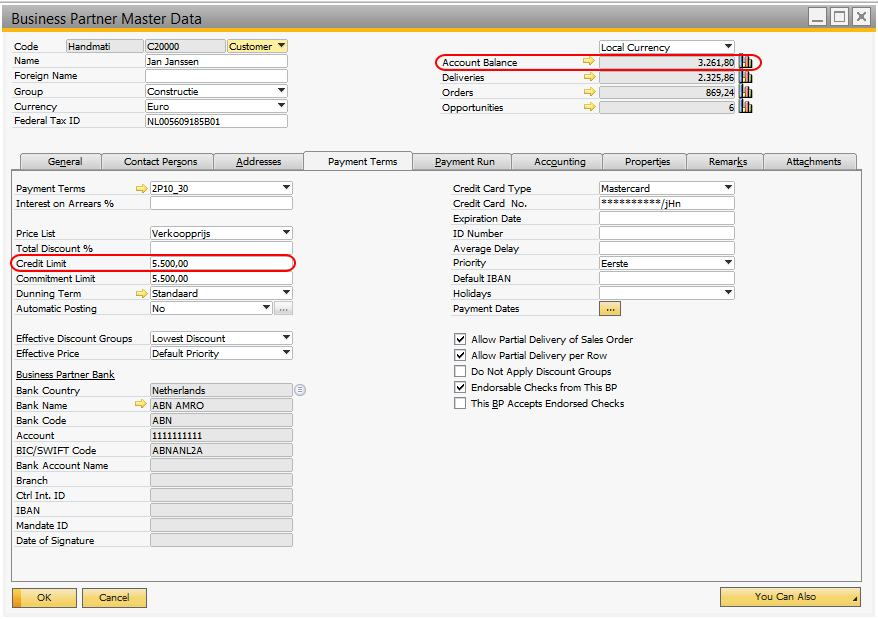
When customers exceed a credit limit, a warning is shown in the shopping cart and in the checkout of the Sana web store, informing customers that they should either pay the outstanding invoices or full amount online through a payment gateway. Customers can also see the amount by which they exceed the credit limit.
In the general area of the Business Partner Master Data window, in the Account Balance field, you can check the customer balance and see the total amount a customer owes for completed sales.
The system compares the value in the Credit Limit field with the customer balance in the Account Balance field, and if the customer balance exceeds the credit limit, a warning will be shown in the shopping cart.