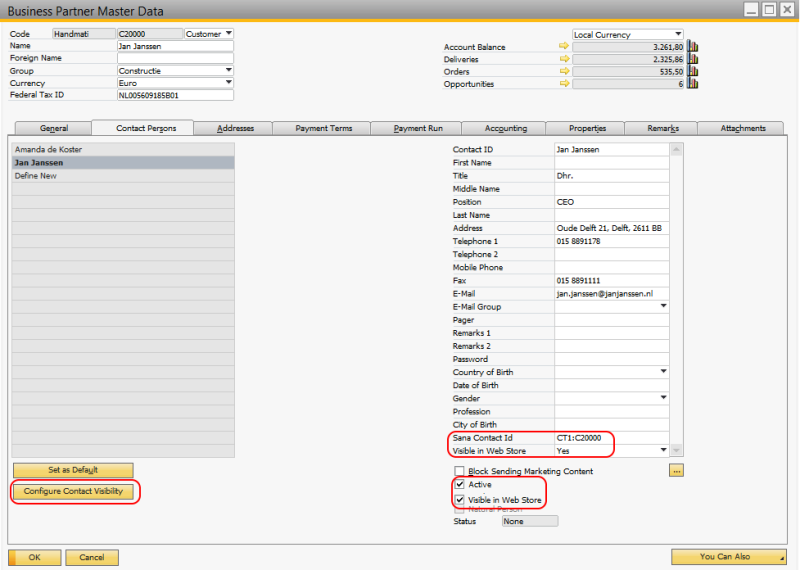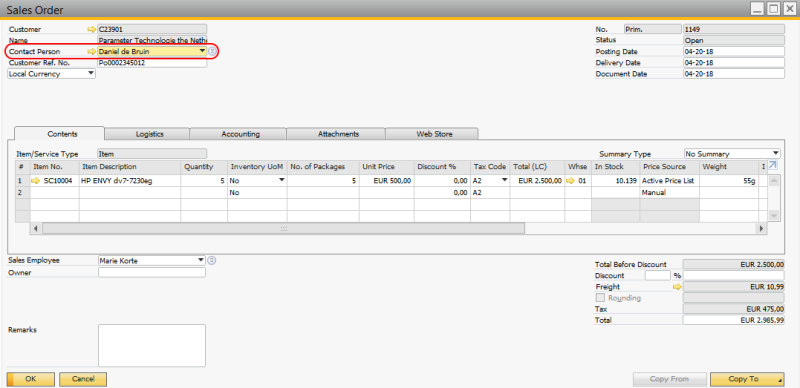Contacts
In a B2B webshop, contacts play a crucial role in ensuring smooth and efficient operations. By managing the contacts effectively, businesses can provide a personalized experience, streamline communication, facilitate negotiations, and integrate seamlessly with existing business systems. This leads to stronger business relationships, increased customer satisfaction, and ultimately, more successful B2B transactions.

In SAP Business One a business partner can have one or several contacts. Those contacts that have shop accounts can log in to the Sana web store and place orders just like the regular customers.
A web store administrator can create a shop account in Sana Admin only for those contacts that have a Sana Contact Id, set to Visible in Web Store and Active in SAP Business One. The Sana Contact Id is the combination of the unique contact ID and business partner ID. It is automatically generated when you update the business partner master data.
If a business partner has many contacts, you can click Configure Contact Visibility and make them all either visible or invisible.
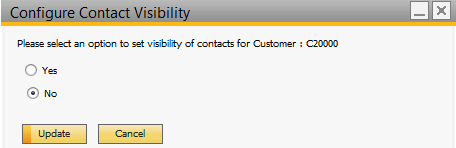
When the contact logs in to the Sana web store, the master data of the business partner the contact is assigned to will be used, like currency, addresses, etc.
The order placed by the contact is created on behalf of the business partner the contact is assigned to. The Contact Person who created the order can be seen in the general area of the sales order.
The name of the contact is also shown in the order details in the web store.
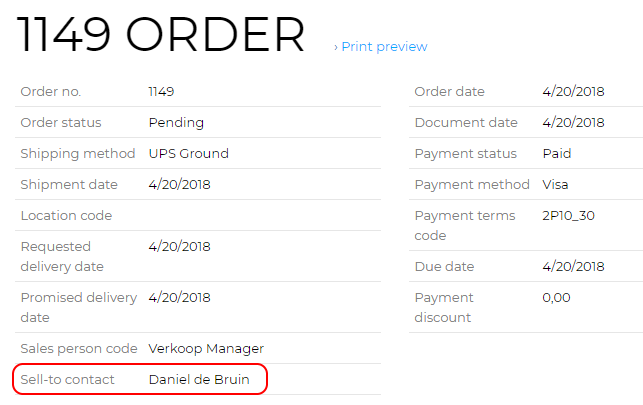
In the Sana web store, in the order history, contacts can see all sales documents created by them, other contacts assigned to the same business partner, and by the business partner the contact is assigned to. Business partners can also see all sales documents created by the contacts assigned to them.