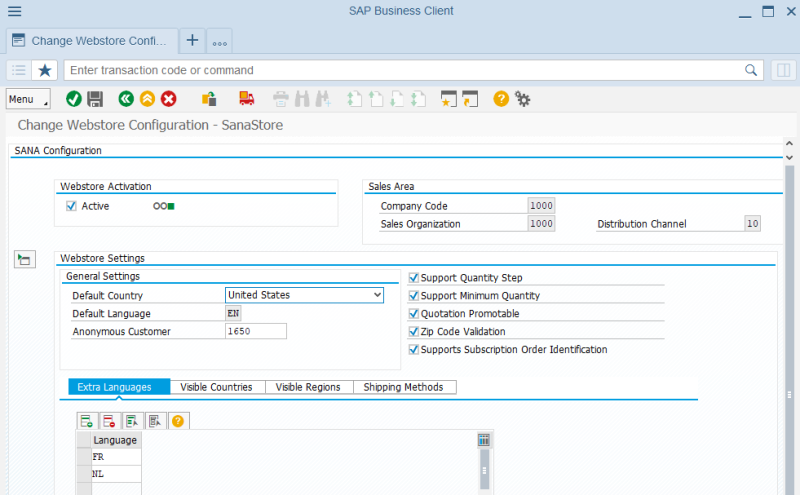Languages and Translations
WATCH THE VIDEO
SAP has its own translations system. In SAP you can add not only product descriptions in any language but much more. For example, you can enter the following data in different languages:
- Product name
- Product description
- Product hierarchy name
- Material characteristics
- Units of measure
- Countries
Sana Commerce Cloud is a multi-lingual e-commerce solution. When you install it, the Sana webstore is available in English. But you can install the language pack and create your webstore content in any language.
If you installed some language packs for your webstore, and you have some data in SAP in the same languages, for example, product names and descriptions, Sana can retrieve these translations and show this content in different languages in your webstore.
To retrieve translations from SAP, you must install the necessary webstore language packs in Sana Commerce Cloud and also set up the same languages in SAP.
Set Up Languages in SAP
Step 1: Maintain the table /SANAECOM/CULMAP in SAP ECC. This table should only contain the cultures and languages that are required for the Sana webstore.
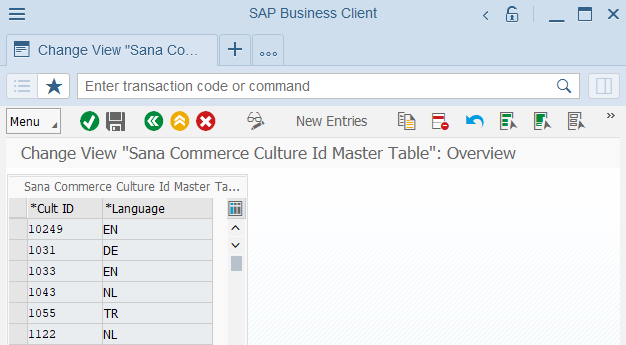
Step 2: In the main menu of the Sana add-on in SAP ECC (/n/sanaecom/webstore), click Webstore Configuration.
Step 3: In the Webstore Id field, select your webstore and click on the Change Webstore Settings button at the top.
Step 4: Expand the Webstore Settings area. In the Extra Languages table, select the languages which you are using in your webstore.
If you use translations from SAP for your Sana webstore, make sure that all required data has all the necessary translations.