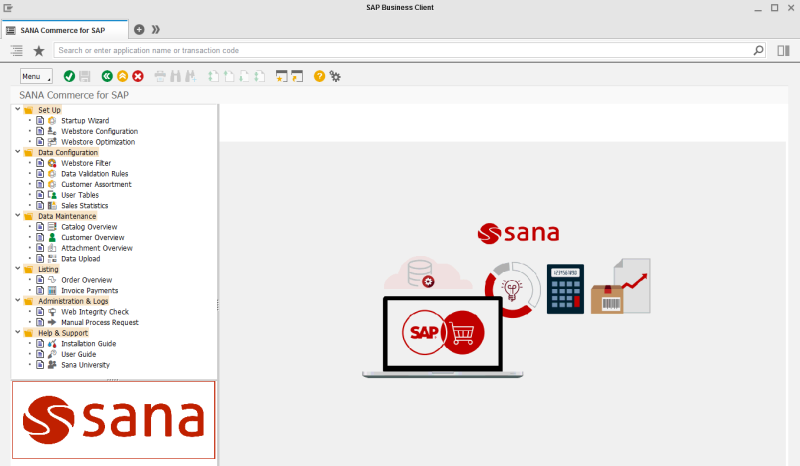Sana Easy Access
The Sana easy access user menu in SAP is the user-specific point of entry into the Sana add-on for the SAP system.
To open the user menu of the Sana add-on in SAP, call the transaction /n/sanaecom/webstore.
From the Sana initial screen in SAP (Sana Commerce for SAP) you can access:
| Menu Item | Transaction Code |
|---|---|
| Catalog Overview | /n/sanaecom/catover |
| Webstore Filter | /n/sanaecom/filter |
| Customer Assortment | /n/sanaecom/assortment |
| Webstore Configuration | /n/sanaecom/admin |
| Sana User Tables | /n/sanaecom/u_tables |
| Startup Wizard | /n/sanaecom/start |
| Customers Overview | /n/sanaecom/customer |
| Attachments Overview | /n/sanaecom/att_ovrvew |
| Orders Overview | /n/sanaecom/order |
| Invoice Payments | /n/sanaecom/invlog |
| Data Upload | /n/sanaecom/dataupload |
| Data Validation Rules | /n/sanaecom/validate |
| Manual Process Requests | /n/sanaecom/mnlrequest |
| Web Store Optimization | /n/sanaecom/optimize |
| Activate Business Configuration Sets | SCPR20 |
| Adapter Operation Maintenance | SM30 > Open the table: /sanaecom/vadopv |
| Web Service Maintenance | SICF |
| Sales Statistics | /n/sanaecom/sales_stat |
The SAP Transaction Codes articles provide the list of Sana tables in SAP and transactions which can help you set up a Sana webstore and create, distribute, and maintain complete and accurate master data in SAP.