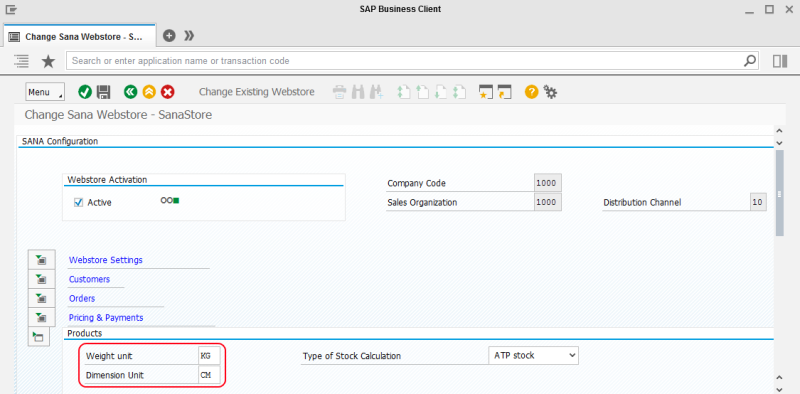Material Weight and Dimensions
WATCH THE VIDEO
In SAP you can set up weight and physical dimensions of a material per unit of measure.
This information is needed if you use delivery services which require weight and physical dimensions of a package to calculate the shipping cost, for example FedEx or UPS, or the internal Sana shipping costs calculation method based on weight.
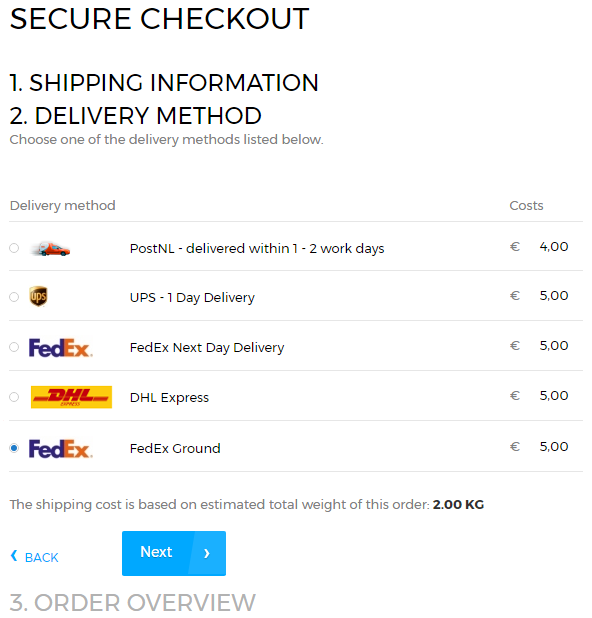
For more information about delivery services, see Shipping Methods.
Set Up Material Weight and Dimensions
In SAP you can specify weight and physical dimensions in the additional data of a material, on the Units of measure tab. Weight and physical dimensions of a material can be set per unit of measure. You also need to select the Weight Unit and Unit of Dimension for the material per unit of measure.
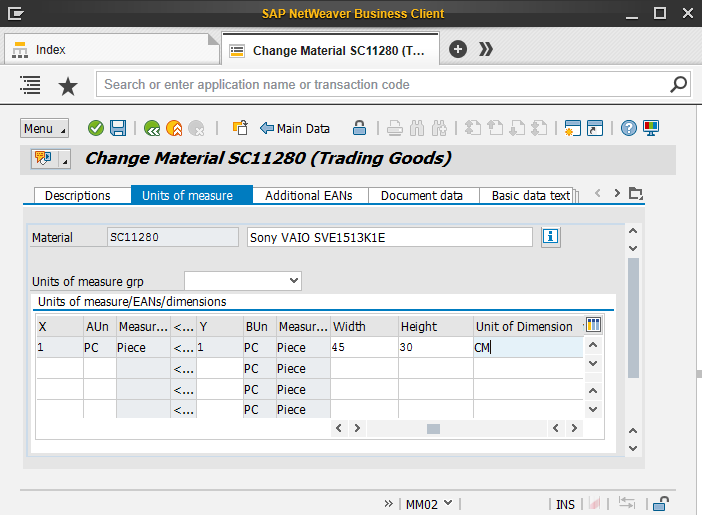
If you use delivery service, which requires material weight and physical dimensions to calculate the shipping cost, you also need to set up the weight unit and unit of dimension, which will be sent to the delivery service.
In the main menu of the Sana add-on, click Webstore Configuration. In the Webstore Id field, select your webstore and click on the Change Webstore Settings button at the top. Expand the Products area. Select Weight Unit and Dimension Unit.
Set Up Weight and Dimension Units in Sana
If you use a delivery service which requires weight and physical dimensions of a package to calculate the shipping costs, then you must also select weight and dimension units in Sana.
Step 1: In Sana Admin click: Setup > Products > Units of measure.
Step 2: On the Units of measure tab, select Weight unit and Dimensions unit.
The units of weight and dimension set in the in the Products area of the webstore settings in SAP and in Sana Admin will be used for all materials. Material weight and dimensions will be sent to the delivery service to calculate the shipping cost in the units set in the Products area of the webstore settings. If material weight or dimensions in SAP is defined in the unit other than the one set in the Products area of the webstore settings, it will be converted based on the conversion rules in SAP.