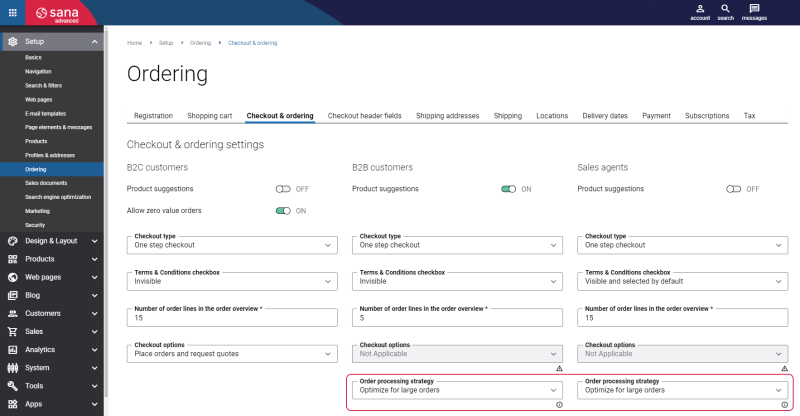Draft Orders and Quotations
WATCH THE VIDEO
Sana Commerce Cloud provides several order processing strategies, one of which is optimized for large orders. It allows placing large orders, for example an order that consists of more than 100 order lines.
This strategy is optimized to the needs of large enterprises which are constantly trying to increase their productivity and sales. It can be used by companies which need to process very large orders, and at the same time use all the business logic of SAP in real-time. It uses SAP as the engine for basket calculation.
The order processing strategy that is optimized for large orders is available only to B2B customers and sales agents.
Set Up Order Processing Strategy Optimized for Large Orders
Step 1: To use this strategy, you must enable it in Sana Admin. Click: Setup > Ordering > Checkout & ordering. In the Order processing strategy field, select Optimize for large orders.
Step 2: You must set up the necessary settings in SAP. In the main menu of the Sana add-on, click Webstore Configuration. In the Webstore Id field, select your webstore and click on the Change Webstore Settings button at the top. Expand the Orders area.
Set up the fields listed in the table below.
|
Field |
Description |
|---|---|
|
Basket Delivery block |
Select a delivery block. It is used to block sales documents which are in process of creation using the order processing strategy optimized for large orders. A user in SAP will not be able to deliver such order until it is completed by the customer. |
|
Synchronized Basket Type |
Select the appropriate sales document type, either quote or order. When the order processing strategy optimized for large orders is used, the initial sales document that is created in SAP is of the type selected in this field. It is used as a draft document through the whole checkout process. Once the order is completed by a customer, it will be saved to SAP with the type selected in the Order Type field. This will be the final sales document. |
How Does It Work?
An empty sales document with the Initial status is automatically created for a customer in SAP. It is either a quotation or a sales order, depending on the sales document type selected in the Orders area of the webstore settings, in the Synchronized Basket Type field. This sales document is used as a draft through the whole checkout process. Every change in the shopping cart will update the sales document in SAP, triggering all business logic. Real-time customer specific pricing, discounts, stock levels, and validations will be used and shown during basket calculation. When a customer starts adding the products to the shopping cart, the status of the sales document will change to Active.
This draft document is automatically blocked for delivery in SAP at the header level. The delivery block reason is taken from the Basket Delivery block field, in the Orders area of the webstore settings.
When the order is submitted by the customer in the webstore, it will be saved to SAP with the sales document type selected in the Order Type field, in the Orders area of the webstore settings. This will be the final sales document and its status will change to Ordered. It will be automatically unblocked and the user in SAP will be able to create a delivery document from it.
In the Webstore Orders Overview table, you can see all quotations and sale orders created from the Sana webstore, and all draft documents. Use the filters Show Draft Documents and Draft Status to see sales documents created from the Sana webstore using order processing strategy optimized for large orders. For more information, see Webstore Orders Overview.