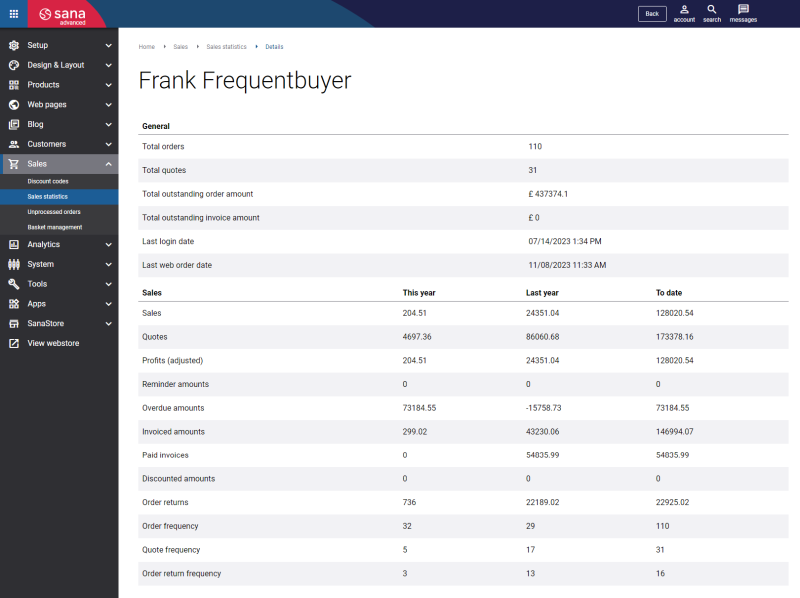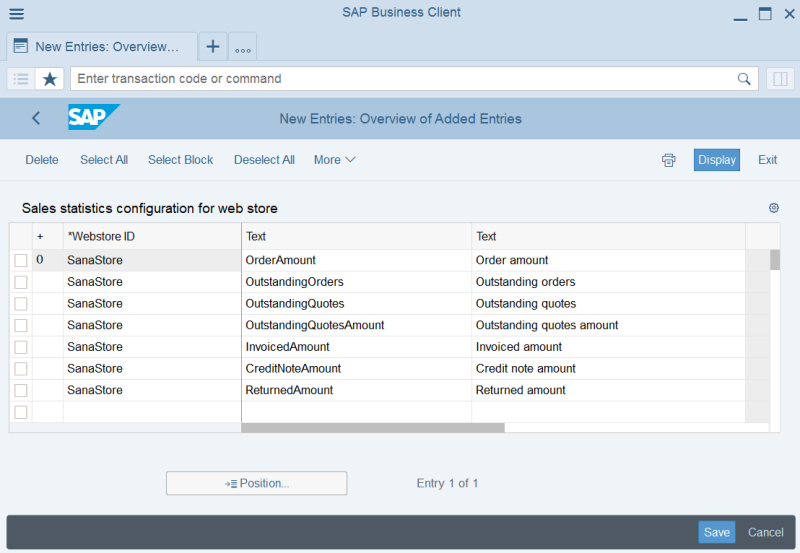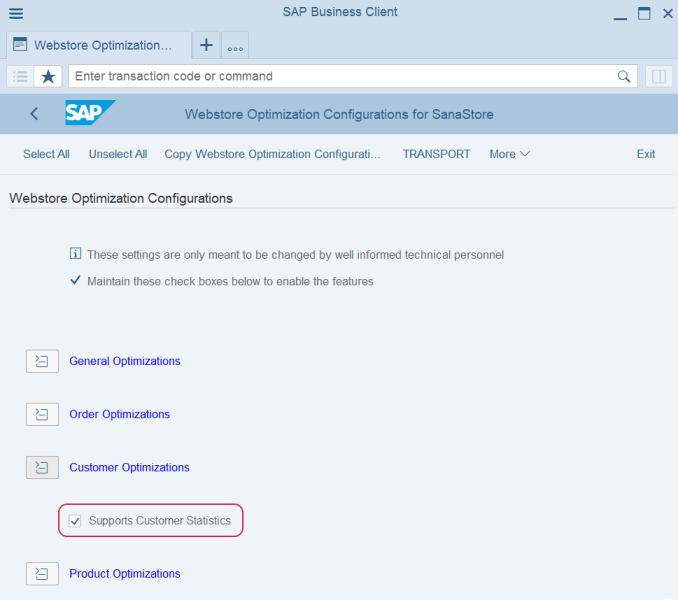Sales Statistics
SAP S/4HANA gathers the detailed sales statistics for each customer and you can see it in Sana Admin. These reports include general sales statistics (total number of orders and quotes, total outstanding order and invoice amounts) and the detailed sales statistics (total order and invoiced amounts, outstanding order and quote amounts, returned and credit note amounts) per customer within a specific time period.
To be able to see sales statistics in Sana Admin, you must set it up in SAP S/4HANA.
Step 1: Call the transaction code SM30. In the Table/View field, enter /SANAECOM/CS_CON and click Maintain.
Step 2: In the Sales statistics configuration for web store table, you can add or remove entries such as webstore names and corresponding statistics, to retrieve the relevant sales data from SAP S/4HANA for display in Sana Admin.
To import and update sales statistics for all your customers, in Sana Admin run the Sales statistics import task: System > Scheduled tasks.
To open sales statistics in Sana Admin click: Sales > Sales Statistics.
Enable or Disable Sales Statistics in SAP S/4HANA
You can enable or disable sales statistics in SAP S/4HANA using the Webstore Optimization window. You can access Webstore Optimization from the main window of the Sana Commerce solution (/n/sanaecom/webstore), or by calling the transaction /n/sanaecom/optimize. To enable or disable sales statistics, expand Customer Optimizations and use the Supports Customer Statistics checkbox. For more information, see Webstore Optimization.