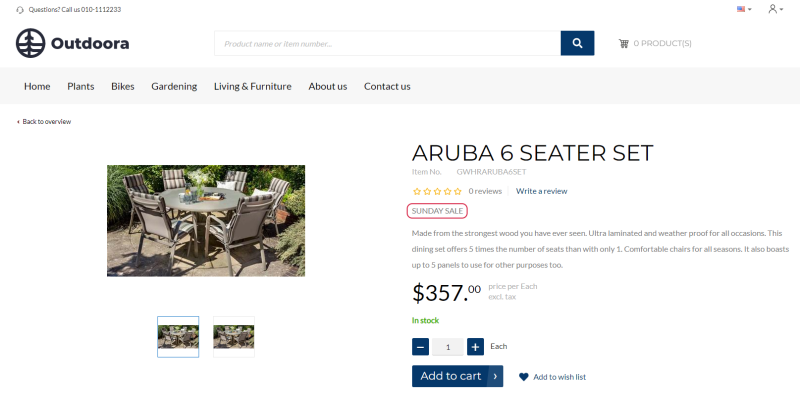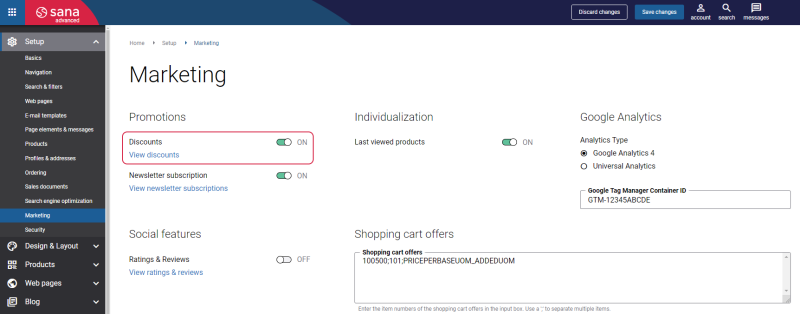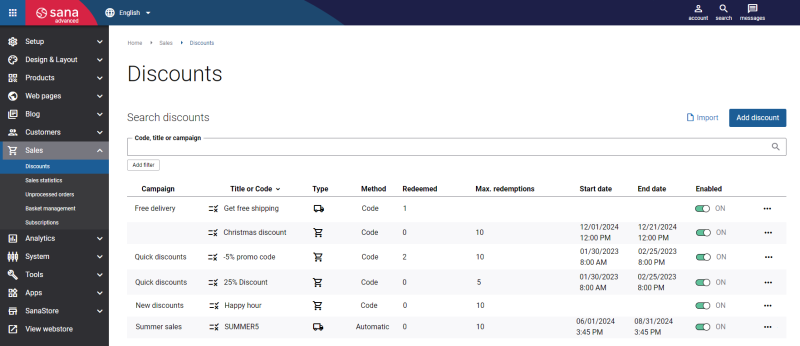Coupons
Sana Commerce Cloud uses its own coupons functionality, called Discounts, as well as coupons functionality of LS Central for Microsoft Dynamics 365 Business Central. Both Sana Commerce discounts and LS Central coupons can be used. When a customer enters the discount code / coupon in the shopping cart, firstly the discounts in Sana Admin are checked and if it is not found, the coupons in LS Central are checked.
LS Central coupon code or barcode can be entered in the Discount code field in the shopping cart. When the discount code / coupon is applied, its description and discount value will be shown in the webshop.
As well as Sana Commerce discounts, LS Central coupons can give discounts in the form of fixed amount or percentage. But unlike Sana Commerce discounts, which give discount on a total order amount only, coupons in LS Central can be applied to one item only as well as all items in the basket.
You can create coupons for:
- Item Variants
- Items
- Item Categories
- All (every item in the webshop)
To be able to use the LS Central coupons, the Discounts option still should be enabled in Sana Admin: Setup > Marketing.
Otherwise, the Discount code field in the shopping cart, where the coupon can be entered, will not be present.
Sana Commerce supports store coupons and manufacturer coupons of LS Central for Microsoft Dynamics 365 Business Central.
| Coupon type | Description |
|---|---|
| Store Coupon | Store coupons are issued by the store itself and are mainly used in advertising campaigns. |
| Manufacturer Coupon | Manufacturer coupons are issued by the manufacturer of a product in order to increase sales. |