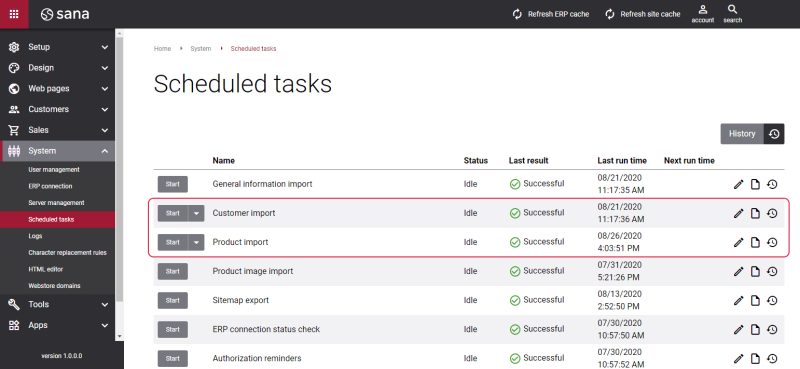Products and Customers Synchronization
Sana Commerce Cloud is the ERP integrated e-commerce solution. Thus, it uses a single source of data - your ERP system. All products, customers and orders are stored and managed in the ERP system.
Sana Commerce Cloud uses scheduled tasks to synchronize data with your ERP system and to apply any changes made in ERP to your webshop.
-
The Product import task retrieves all products from Microsoft Dynamics AX to build the catalog for your webshop. It also updates product master data shown in the webshop, if something has been changed in Microsoft Dynamics AX.
-
The Customer import task retrieves all customers, contacts and sales representatives from Microsoft Dynamics AX. Those customers and sales representatives who have shop accounts can purchase online using the Sana webshop. It also updates customer, contact and sales representative master data used in the webshop, if something has been changed in Microsoft Dynamics AX.
When you change product, customer, contact or sales representative data in Microsoft Dynamics AX, the value of the Last date/time modified field will be updated with the current date and time. Based on this, when you run the Product import or Customer import task, Sana will check whether some product or customer data has been changed since last indexing, then it will update the index and apply the changes to the webshop.
The list below presents all Sana related data in Microsoft Dynamics AX influenced by the Last date/time modified field.
Products
When you manage (create, edit or delete) the following catalog data in Microsoft Dynamics AX, the value of the Last date/time modified field will be updated:
-
Product
-
Product variant
-
Product variant combination
-
Product attachment
-
Product category (make a product category visible or invisible)
-
Related product
-
Product translations
-
Product description using Presentations (applies to Microsoft Dynamics AX 2012)
-
Bar code
-
Default item order settings
-
Trade agreements
Customers
-
Create, edit or delete a customer
-
Change customer's name
-
Change customer's address
Contacts
-
Create, edit or delete a contact
Sales representatives
-
Create, edit or delete a sales representative
-
Change a sales group on the Customers form which includes the sales representative