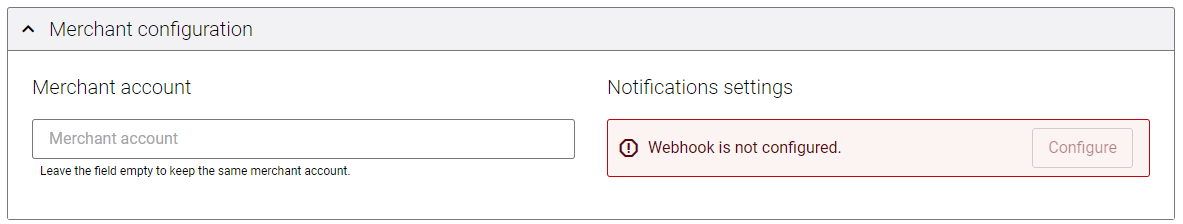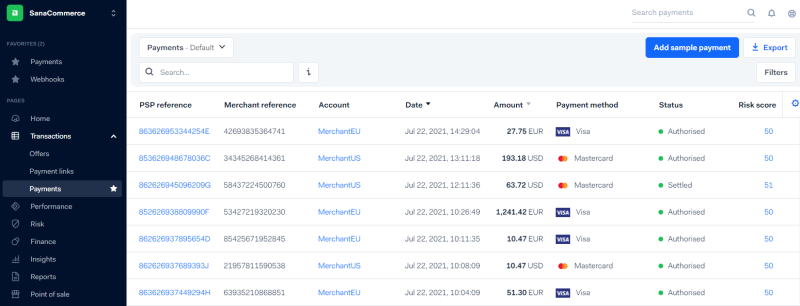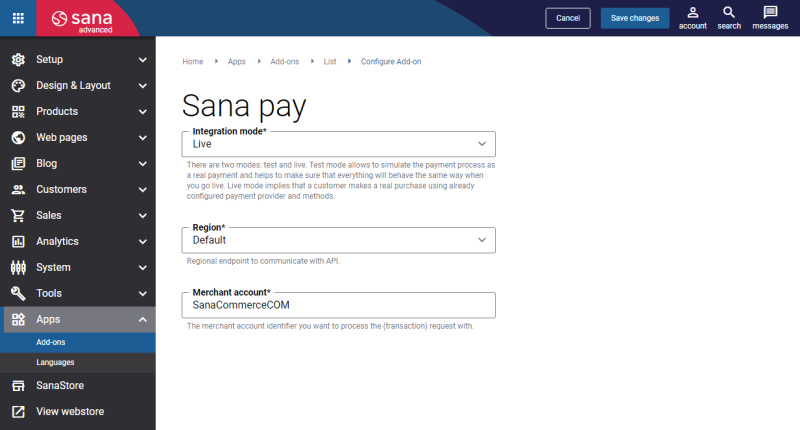Merchant Accounts
There is no separate add-on for Adyen. There are several scenarios when you can use Adyen as a payment service provider for the Sana webstore. In this case, the Sana Pay add-on is used to integrate with Adyen, because the basic configuration of Sana Pay and Adyen is identical.
With Adyen, you have a single company account and one or more merchant accounts. Your company account represents your business entity and holds all your merchant accounts.
All your payments are processed in merchant accounts. The merchant account is where you receive your order or invoice payments, and is also where you configure payment methods, processing currencies, and override risk management rules set at company level.
Adyen supports multiple merchant accounts. This means that all your payment transactions can be processed for different merchant accounts. The number of merchant accounts you should have depends on your business. For many of Adyen's customers, it is enough to have a single merchant account. However, having multiple merchant accounts might be useful or even required in some cases. For example, if you are doing business in different countries and selling products to shoppers in Europe and the USA, you can have two merchant accounts for processing payments in Europe and the USA, respectively.
In general, Adyen recommends that you have as few merchant accounts as possible, as long as you have enough to accommodate your business needs. Having fewer merchant accounts simplifies your operations and minimizes the number of reports you need for reconciliation. However, having more merchant accounts allows for increased granularity in reporting and how you get paid.
For more information, see Account structure and Defining your account structure.
Merchant Account Setup
If you use only one merchant account in Adyen, you must enter it in the Sana Pay add-on settings.
If you want to use different merchant accounts for different payment methods, you must enter the necessary merchant account in the payment method settings of the Sana Pay payment provider.