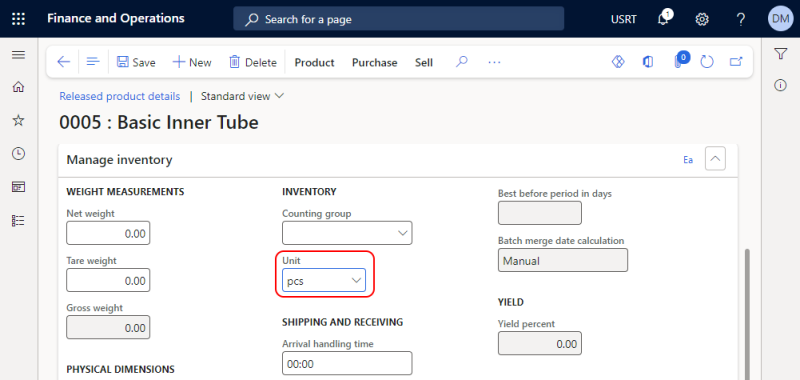Price and Quantity per Base UOM
This feature is supported starting from Sana Commerce Cloud 1.65.
When setting up products with different units of measure in Microsoft Dynamics 365 for Finance and Operations, usually you assign a base unit of measure to the product to define how it is stored in inventory and to serve as the conversion basis for alternative units of measure. For example, you can stock a product in one unit of measure, but sell it in several other units of measure.
Sana Commerce Cloud supports multiple units of measure for a product for a long time. This is nothing new. If there are multiple units of measure for a product, a customer can choose the necessary one. When a customer changes the unit of measure, the price of a product is automatically adjusted based on the conversion rules.
You can now show the quantity and price for base unit of measure on the product details page in addition to showing the product price for other units of measure so that the customer can make a better purchasing decision. For example, I need 50 pieces of some product, is it cheaper to buy packs of 5 or boxes of 20?
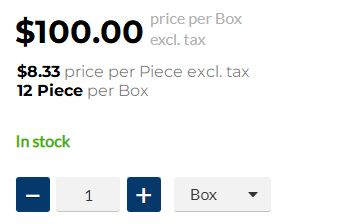
For more information, see Quantity and Price per Base Unit of Measure.