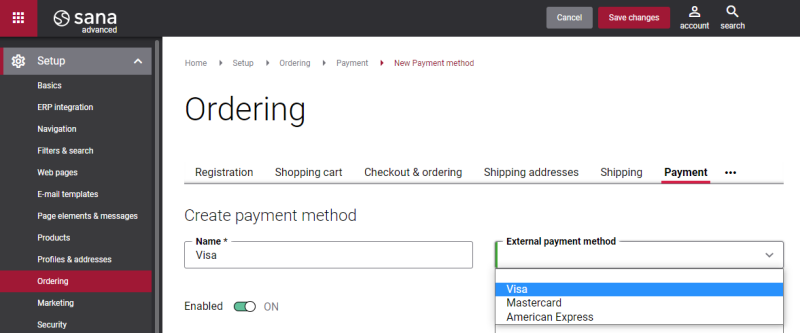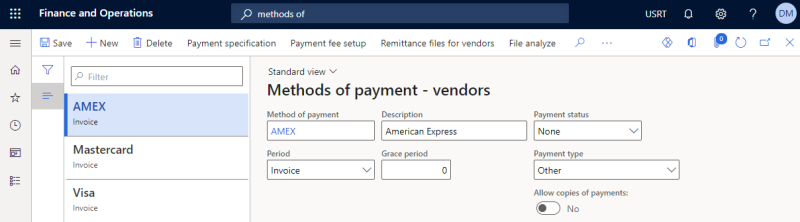Use Payment Methods in Microsoft Dynamics 365 for Finance and Operations
We released the first part of this functionality in Sana Commerce Cloud 1.56. These were the changes in the core Sana product. Until now, you could not use it fully because the necessary changes were not yet available in Microsoft Dynamics 365 for Finance and Operations. Now, we have released the second part of this feature in Microsoft Dynamics 365 for Finance and Operations, and you will be able to use it if you upgrade Sana.
There is a new field in the payment method settings in Sana Admin called External payment method.
It is used to link payment methods in Sana Admin to the payment methods in Microsoft Dynamics 365 for Finance and Operations.
If you link the payment methods in Sana to payment methods in Microsoft Dynamics 365 for Finance and Operations, the payment method from ERP will be saved to the sales order placed from the webstore and in the invoice created from the sales order. The accountant can then perform the necessary actions in Microsoft Dynamics 365 for Finance and Operations based on the payment methods used for sales orders.
Sana Commerce Cloud also supports call center payment methods for call center orders.
For more information, see Payment Methods.