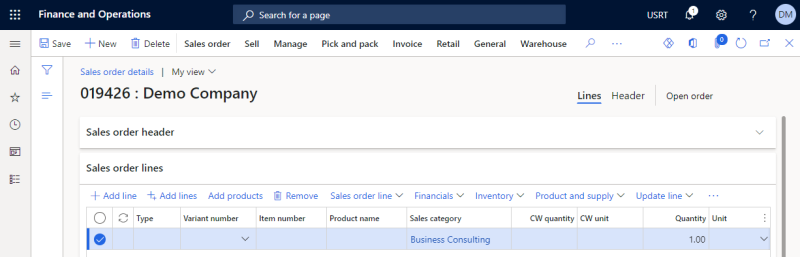Sales Documents with Sales Lines without Item Number
What you sell and how you do it also determines the business processes in your organization. Some companies sell different services but not physical products. In rare cases, they don’t create products in Microsoft Dynamics 365 for Finance and Operations at all. It is possible to create a sales document there, for example, a sales order, with a sales category. It is not a standard approach for Sana, as an item is always required for Sana to place an order online or to show it in the order history.
At the request of our customers, such sales documents are now shown in the sales documents history in the Sana webstore. For example, if you have created a sales order for a certain customer with the sales categories only and no items directly in Microsoft Dynamics 365 for Finance and Operations, this sales order and all related sales documents created from it, such as invoice and shipment, are now shown in the sales history in the Sana webstore for customers who have shop accounts.