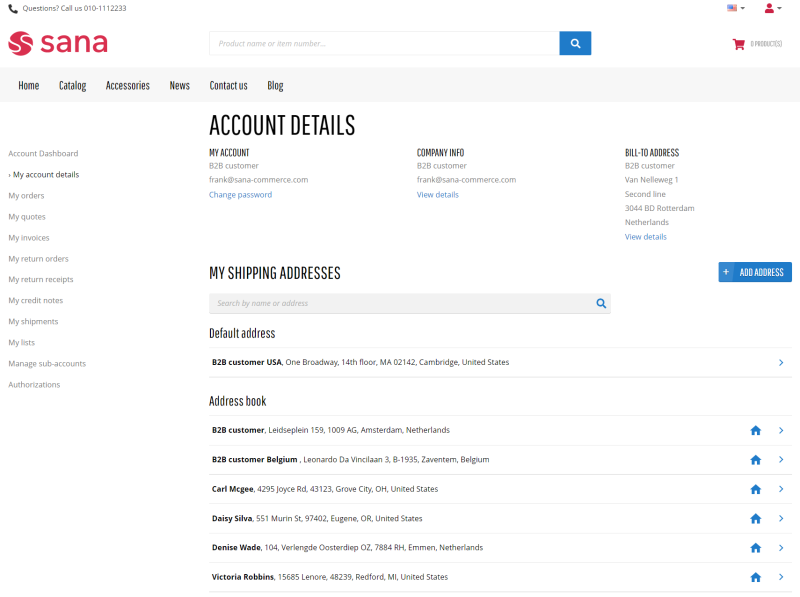Shipping Address Book
We released the first part of this functionality in Sana Commerce Cloud 1.55. These were the changes in the core Sana product. Until now, you could not use it fully because the necessary changes were not yet available in Microsoft Dynamics 365 Business Central. Now we have released the second part of this feature in Microsoft Dynamics 365 Business Central, and you will be able to use it if you upgrade Sana.
The shipping address book is a feature that allows customers to manage their shipping addresses directly from the webstore. Customers now have full control over their shipping addresses right from the webstore – they can edit their shipping addresses, add new ones or delete old ones. All changes are automatically saved to Microsoft Dynamics 365 Business Central.
The new Account details page in the webstore is a central place where customers can:
- See all shipping addresses
- Add, edit and delete shipping addresses
- Set the default shipping address
- Search for the necessary shipping address
- Change password
- View profile details, like name, e-mail, primary address, phone number, etc., and edit them if allowed