Data Validation Rules
WATCH THE VIDEO
As a user of Microsoft Dynamics GP, you can manage data validation directly in the system.
Use the Data Validation Rules window to manage validation rules for items, customers and customer addresses. This window can be used to configure validation rules which affect data retrieving. For example, you can configure validation rules which define if an item is orderable or a customer is allowed to order. Only data which satisfies the selected criteria can be processed.
In Microsoft Dynamics GP click: Sana Commerce > Data Validation Rules.
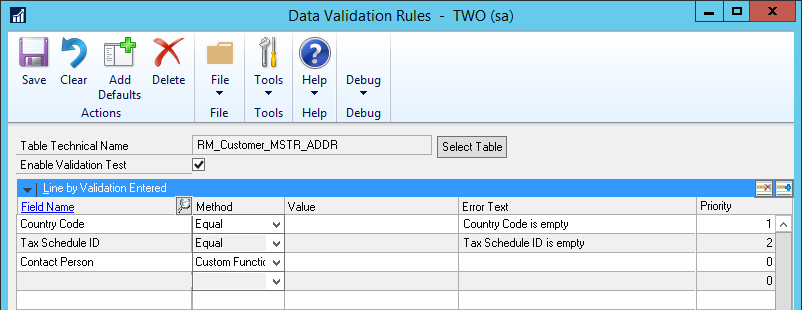
There are a few default data validation rules for the items, customers and customer addresses which are necessary for the correct functioning of a web store. You can change these rules and add the rules which are necessary for data management in your system.
If you want to change the predefined data validation rules for the Items, Customers or Customer Addresses table, click on the Select Table button in the Table Technical Name field and select a table for which data validation rules should be set.
Using the button Add Defaults on the action pane, you can add the default data validation rules of Sana or restore in case you have changed them. If you added your own data validation rules, and click Add Defaults, the default data validation rules of Sana will be added to the top of the list.
The table below provides description of the fields in the Data Validation Rules window.
| Field | Description |
|---|---|
| Table Technical Name | The table (its technical name in GP) for which data validation rules should be set. |
| Enable Validation Test | Use this checkbox to enable or disable all data validation rules for the selected table. |
| Field Name | The field of the selected table for which data validation rule should be set. Click on the Lookup button to select the necessary table field. |
| Method | An operator that indicates a specific data validation expression. The combination of the method and value defines the validation rule for the selected table field. |
| Value | The available values of the selected field. |
| Error Text | The error message of the related validation rule which is shown if some data does not pass validation. |
There is an extra data validation rule for items that checks prices setup in the item price lists. If there is some issue with the prices setup that leads to zero price of an item, such item will not be orderable in a Sana webstore.