Sana Webstore Operability
Sana has a monitoring tool that can be used by system administrators who are responsible for webstore maintenance to check Sana webstore operability.
To check whether your Sana webstore works properly, you can open the monitoring page by the following URL:
[your webstore domain]/system/test
Example:
https://sana-store.com/system/test
You can see the following information on this page:
-
When the Sana webstore is up and running and there is a connection to the ERP system, you will see the message All OK.
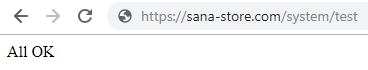
-
When the ERP connection is configured but Sana cannot connect to the ERP system for some reason, and the webstore is running in the maintenance mode, you will see the message ERP offline.
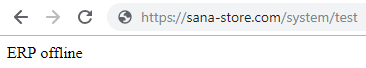
-
When the ERP connection is not configured at all, you will see the message ERP not configured.
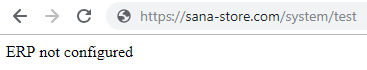
This monitoring tool performs the following checks:
- Checks whether the webstore is configured in the Sana database.
- Checks whether the ERP connection is configured and Sana can connect to the ERP system.
If you have several webstores running on a single Sana Commerce Framework, you can check each webstore separately by opening the monitoring page on different webstore domains.
System administrators can also configure Sana's monitoring page in any external monitoring tool, for example Nagios, to keep track of the Sana webstore operability and alerting when problems occur.