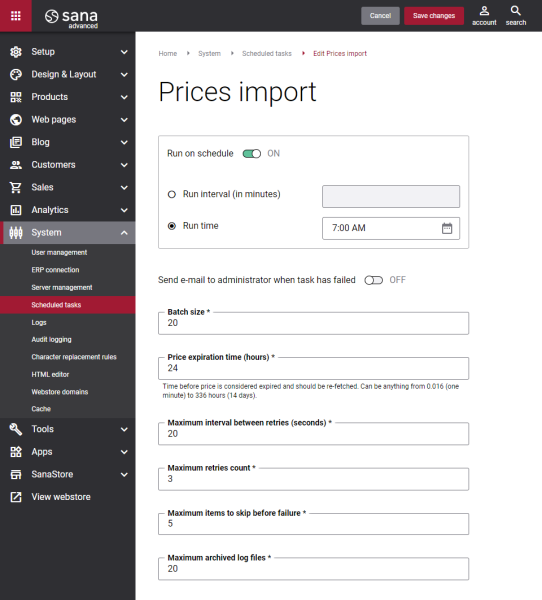Prices Import
The Prices import task is used to import product list prices from the ERP system to Sana Commerce Cloud. The customer specific prices, trade agreements, discounts and volume prices are not imported. The locally stored list prices are shown in the webstore catalog. When a customer adds products to the shopping cart, all prices will be recalculated using all available price logic in ERP.
To show the locally stored list prices in the webstore catalog, you need to select the necessary option in the Local prices usage field in Sana Admin. Using the Local prices usage field, you can choose whether to show locally stored prices only to the anonymous webstore visitors, or to the anonymous webstore visitors and logged in customers, or to all customers.
Once the Prices import task is started, and the necessary Show locally stored prices option is selected in the Local prices usage field, then the product list prices will be retrieved from the Sana database instead of the ERP system and a customer will see the locally stored product list prices in the webstore catalog.
The locally stored product list prices are also shown to a customer when a webstore is in the maintenance mode.
Update vs. Reload
The Prices import task can either update or reload the product list prices. The update action updates the specific product list prices, while the reload action updates all product list prices.
By default, when you click Start for the Prices import task, the update of the product list prices will be started.
When Update is activated, the following product list prices are updated and stored locally in Sana:
-
The list prices of the products which were viewed by the customers in the Sana webstore and the expired product list prices. You can set the expiration time of prices in the Price expiration time (hours) field in the settings of the Price import task. Once the specified time runs out, the product list prices are considered expired and the task will update them.
-
If there are some products which were changed in the ERP system and then indexed by the Product import task, the Prices import task will locate these products and update the list prices for them.
When Reload is activated, all product list prices are updated and stored locally in Sana.
Set Up the Prices Import Task
To set up the Prices import task, click Edit.
The table below provides the description of the Prices import task settings.
| Settings | Description |
|---|---|
| Run on schedule | Use this option to enable automatic running of the prices import task according to the configured schedule, or disable it to allow only manual start of the task.
If you enable Run on schedule, you should enter either the interval in minutes when the task should run automatically or the fixed time. |
| Run interval (in minutes) | Enter the time interval in minutes when the task should run automatically. |
| Run time | Enter a fixed time when the task should start automatically. Use the time picker to set the desired time. The user’s local time zone is used. |
| Send e-mail to administrator when task has failed | Use this option to enable or disable e-mail notifications when a scheduled task fails.
If the scheduled task has failed, the webstore administrator receives an e-mail with the name of the task that failed, the name of the webstore, which is useful in case you have several webstores, when the task failed, and the error message. Thanks to this, the webstore administrator can quickly respond to problems with data synchronization. |
| Batch size | Enter the quantity of product list prices that should be handled in one batch. |
| Price expiration time (hours) | Set the expiration time for the product list prices.
Once the specified time runs out, the product list prices are considered expired and the task will update them. |
| Maximum interval between retries (seconds) | Enter the maximum number of retries and the maximum interval between retries. If for some reason some prices cannot be indexed, the task will make more attempts to index this information within the specified time interval. These two values are interrelated - the number of retries is counted within the specified interval.
Example: |
| Maximum retries count | |
| Maximum items to skip before failure | Enter the maximum items to skip before failure. When some product list prices cannot be updated for some reason, this value specifies how many product list prices can be skipped before the task will fail. |
| Maximum archived log files | Enter the maximum number of log files to store. If this number exceeds, the oldest log file will be removed and the new one will be created. |