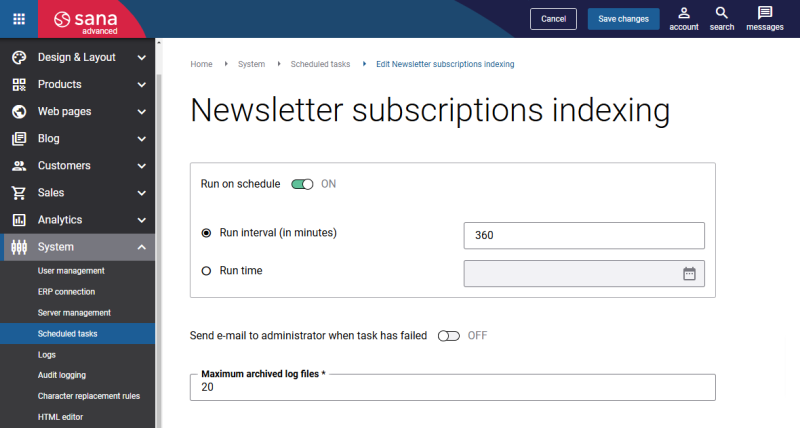Newsletter Subscriptions Indexing
The Newsletter subscriptions indexing scheduled task allows webstore administrators to efficiently search, filter, and sort newsletter subscriptions in Sana Admin. When customers subscribe to a newsletter in the Sana webstore, their subscriptions are not automatically indexed. Instead, newsletters appear on the Newsletter subscriptions page in Sana Admin, only after the Newsletter subscriptions indexing scheduled task has been run, and the index has been updated.
You also need to run this task to update the newsletter subscription data, such as whether customers' subscriptions are active or if they have unsubscribed.
Set Up the Newsletter Subscriptions Indexing Task
In Sana Admin click: System > Scheduled tasks.
Click Edit on the Newsletter subscriptions indexing scheduled task to edit it.
The table below describes the Newsletter subscriptions indexing task settings.
| Field | Description |
|---|---|
| Run on schedule | Use this option to enable the automatic running of the Newsletter subscriptions indexing task according to the configured schedule, or disable it to allow only the manual start of the task.
If you enable Run on schedule, you should enter either the interval in minutes when the task should run automatically or the fixed time. |
| Run interval (in minutes) | Enter the time interval in minutes when the task should run automatically.
By default, the Newsletter subscriptions indexing task runs automatically every 6 hours. |
| Run time | Enter a fixed time when the task should start automatically.
Use the time picker to set the desired time. The user’s local time zone is used. |
| Send e-mail to administrator when task has failed | Use this option to enable or disable e-mail notifications when a scheduled task fails.
If the scheduled task has failed, the webstore administrator receives an e-mail with the name of the task that failed, the name of the webstore, which is useful in case you have several webstores, when the task failed, and the error message. Thanks to this, the webstore administrator can quickly respond to problems with data synchronization. |
| Maximum archived logs | Enter the maximum number of log files to store.
If this number exceeds, the oldest log file will be removed and a new one will be created. |