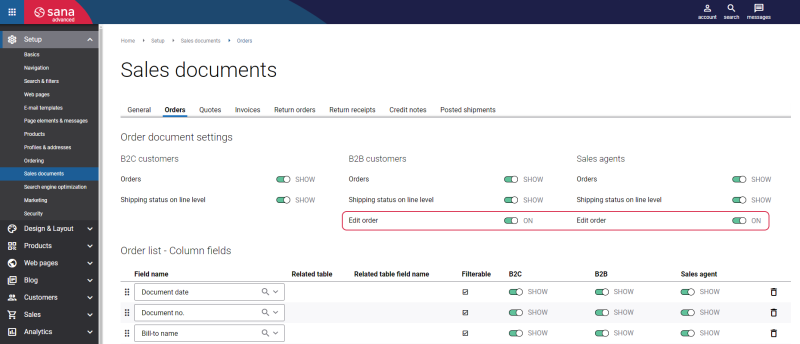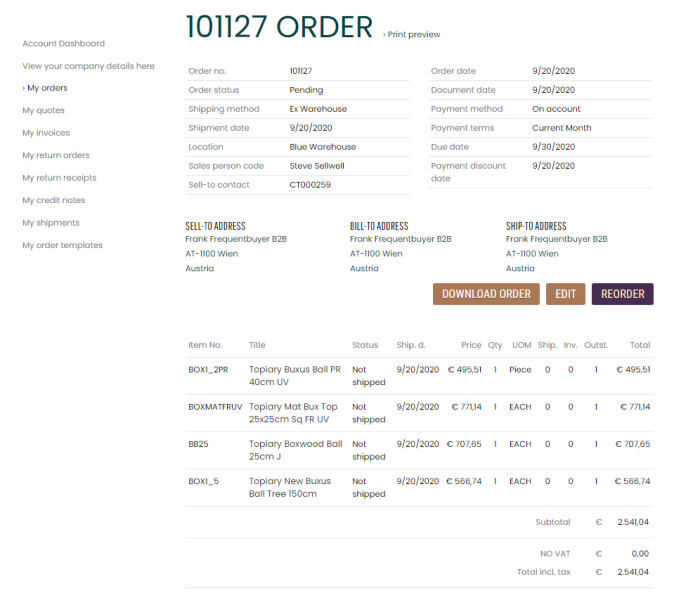Edit Order
WATCH THE VIDEO
Sometimes customers realize that they have made a mistake in their order and want to fix it. This could involve replacing a product, adding or removing products, or simply adjusting the quantity of a product. In e-commerce, the ability to modify and edit orders is an essential feature that empowers both customers and businesses. Order editing provides customers with flexibility and control over their purchases. For businesses, efficient order editing processes contribute to increased customer satisfaction.
Customers can easily edit their sales orders in the Sana webstore, but there are some prerequisites.
-
Only B2B customers and sales agents can edit their existing orders.
-
Only orders that have been paid on account can be changed. To allow your B2B customers to edit sales orders, the option Online order payments must be set to Full amount paid on account.
B2B customers and sales agents can also edit orders that have been paid using the Internal (on account) payment method. -
B2B customers and sales agents can edit sales orders which are not processed in the ERP system yet.
To allow B2B customers and sales agents edit existing sales orders, in Sana Admin click: Setup > Sales documents > Orders.
On the Orders tab in Sana Admin, you can enable and disable the Edit order option for B2B customers and sales agents.
If this option is enabled, then B2B customers and sales agents can edit their existing sales orders from the order details page. There is the Edit button.
Related Articles
Microsoft Dynamics NAV: Edit Order
Microsoft Dynamics AX: Edit Order
Microsoft Dynamics 365 Business Central: Edit Order
Microsoft Dynamics 365 for Finance and Operations: Edit Order
SAP Business One: Edit Order
SAP ECC: Edit Order
SAP S/4HANA: Edit Order